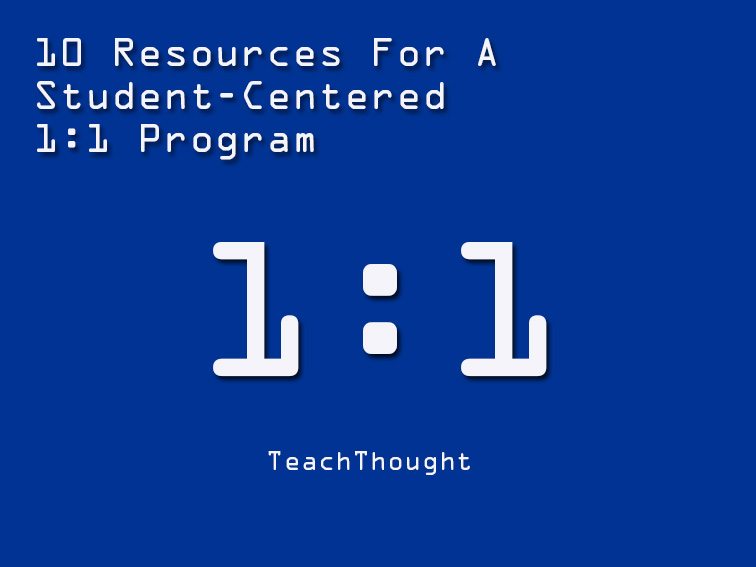 10 Resources For A Student-Centered 1:1 Program In Your School
10 Resources For A Student-Centered 1:1 Program In Your School
contributed by Christi Wilson
For school districts striving to move from a teacher-centered learning environment to a learner-centered approach, a 1:1 technology program may just be the answer.
A 1:1 technology program is naturally student-centered, placing a computer or tablet in the hands of each student at a school, which in turn gives students access to resources worldwide. Though student-centeredness has more to do with learning model and curriculum design, 1:1 programs can be strong starting points to move towards self-directed and student-centered learning environments.
Pace & Collaboration
Students also gain the ability to learn at a more individualized pace and have the capability to collaborate with peers beyond their own classroom. According to Project Red’s “Technology Factor, Nine Keys to Student Achievement and Cost Effectiveness” (2011), students outperform across all educational measures with a 1:1 program compared to students who have a higher student-to-computer ratio. Below are some valuable resources that a school may consider while implementing a 1:1 technology program.
Learn more about 1:1 technology programs: Teachers will likely want to check out books, websites, news articles and other up-to-date 1:1 resources. A great place to start is One-to-One Institute, a site brimming with useful information including news articles from trusted sources, blogs, planning tools, newsletters, event information, instructions, tips and more. Scholastic’s “A Practical Guide to Implementing 1:1” by James P. Tenbusch offers information on program planning, decision making, sustainability, infrastructure and more for educators considering a 1:1 program.
Emphasize professional development: To fully get teachers and support staff onboard, they’ll need intensive training of how to navigate around the new technology that has been adopted. School districts should have funds available to provide the teachers with the time and skilled instructors to train them on how to properly use the devices in their classrooms.
“Train the trainer” methods work as well. If there are teachers on staff who have received intensive training, they may be able to train other teachers on site and be present at the school for troubleshooting. Teachers may want to seek out summer technology conferences like the ones offered at www.edtechteacher.org, including “Lights, Camera, Action! Movie Making with iPads” in Cambridge, Mass.; “Unleashing Student Creativity with iPads” in Chicago, Ill.; and “The Curated Classroom: Publishing with iBooks Author and iTunes U” in Austin, Texas.
Invest in project leadership: Every school with an advanced technological program should have someone who serves as leader of the initiative. This person should not only have the technological knowledge, but he or she should also be able to help facilitate pedagogical changes that should take place in all classrooms. The leader should have additional support and training so that they are prepared to help troubleshoot problems as they occur. iTeach offers a comprehensive training program and support for schools implementing a 1:1 iPad program.
 Professional Collaboration For Teachers
Professional Collaboration For Teachers
Learn from those who have been there: Educators know sometimes the best resource for embarking on new initiatives is other educators. Connect with other schools in your area that have implemented a 1:1 program — they may even offer tours and site visits showcasing their 1:1 programs, like the comprehensive tour and informational visit offered by Huntsville City Schools in Alabama. This day-long tour gives participants the opportunity to see elementary, middle, and high schools offering 1:1 instruction, a panel discussion, breakout sessions and more.
Teach Internet safety: Students will benefit from teachers and other support staff teaching them about Internet safety. Common Sense Media offers several resources on Internet safety and cyberbullying.
Software, apps and more: Many schools that decide to adopt a 1:1 technology program may decide to invest in iPads or tablets for their students. Not only are these devices smaller than PCs, but there are many creative apps available for educators, many of them are even free. According to the blog, “Learning and Innovation,” here are some of the top ones you may want to check out.
Four 1:1 Apps To Get Started With 1:1 Program
-
Explain Everything: This app contains an interactive whiteboard, which is quite useful for students as they present projects to the class.
-
Edmodo: This is a useful social media app that allows classmates to connect beyond the classroom walls. There is a discussion forum along with a place for teachers to upload course content for students to view in the comfort of their own homes.
-
Socrative: Teachers can use this app to guide and assess discussions. Students can respond to discussion questions using their iPads.
-
iMovie: Students love making their own movies using the app iMovie. This can be used as a very useful tool with students who create lively presentations.
Students will be excited to become a part of a 1:1 technology program. The possibilities are endless once a school decides to adopt a 1:1 technology program. The students will have the ability to collaborate with peers at their school site as well as reach numerous resources beyond the constraints of classroom hours.
Christi Wilson is a credentialed teacher of highly gifted students in northern Nevada. She has over eleven years of classroom teaching experience, including k-12 education online. She also writes for OnlineSchools.com; 10 Resources For A Student-Centered 1:1 Program; image attribution flickr user flickeringbrad
