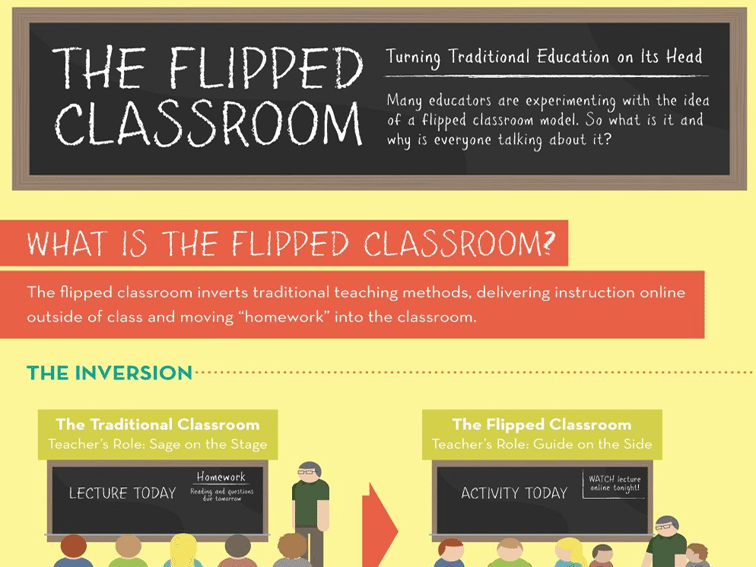What Are The Best iPad Apps For The Flipped Classroom?
Nothing can replace the physical presence of a teacher. But with so much technology available these days, some teachers and professors are choosing a different way to structure their classes by flipping them.
A flipped classroom occurs when a teacher flips the traditional class method (lectures taught in class, homework done at home) to allow students to watch lectures at home and do homework and activities in class. This enables the teacher to assist in the application of the lessons instead of teaching the lesson in person. But this doesn’t mean the teacher abandons the student and says “you’re on your own from here.” Many teachers and professors are using a number of different apps to teach students the lesson material or enable them to learn it on their own.
Here are just five iPad apps you can use to flip your classroom.
1.) ScreenChomp
The free ScreenChomp app lets you create video lectures with an iPad and post them on the ScreenChomp website for your students, where they can then download the recordings as MPEG-4 files. The app looks like a whiteboard and allows you to mark it up, post images or scroll through. This takes place in the form of a video, in which you can record your voice as you’re putting things up on the whiteboard. Students can also use ScreenChomp to help each other, just in case someone doesn’t understand the material and could use some additional help from a peer.
2.) Explain Everything
Explain Everything is an iPad app that costs $2.99. The app lets you photograph an assignment or note page and mark it up while recording your voice to a video. It’s similar to ScreenChomp but differs in that you can post the video lecture to YouTube, import or export nearly anything and use a laser pointer.
3.) Knowmia Teach
Like ScreenChomp and Explain Everything, Knowmia Teach is an iPad app that lets you create a whiteboard video. What sets this free app apart from similar apps is that it allows you to record a video of yourself as you navigate the whiteboard. You’ll appear in the corner of the screen so students can seen you while you’re putting text or drawings up on the whiteboard. The app also lets you to use several whiteboards to separate each step of your lesson. Overall, Knowmia Teach enables you to create a more personalized lesson.
4.) Doodlecast Pro
Doodlecast Pro is the perfect iPad app if you’re in a hurry to put together a lesson or if you want the simplest process possible. This app, which costs $2.99, lets you record your voice as you draw or write whatever you want. The lesson then instantly saves to your camera roll, where you can easily share it via email, Dropbox and YouTube. The app supports multiple pages and features a rewind button, to not only play back a lesson but also undo and redo anything at any moment. It doesn’t get much easier or more convenient than that.
5.) Doceri
The free Doceri iPad app allows you to put together hand-drawn lessons while recording your voice. What sets it apart from other apps on this list is that it’s interactive, meaning you can edit a lesson at any time. You don’t have to draw and speak all at once — you can add an audio file at any point. And if a student has a question about the lecture the next day in class, you can control your computer using your iPad and connect it to a projector. If necessary, you can change parts of the lecture right there in front of the class, so they can reference it later. Otherwise, you can share the lectures via Facebook, YouTube and over email.
With so many wonderful apps, the flipped classroom model becomes simple for both teachers and students. You can now focus your entire attention in helping your students apply the knowledge they’ve acquired in your lectures. That’s when they probably most need your help, anyway, and it allows you to get more one-on-one time than speaking to all of them at once. It’s truly a win-win situation that a number of teachers are implementing in schools all over.
Jon Fortenbury is an Austin-based freelance writer who specializes in higher education. He’s been published by the likes of the Huffington Post and USA Today College. Check out his blog on education and other topics.