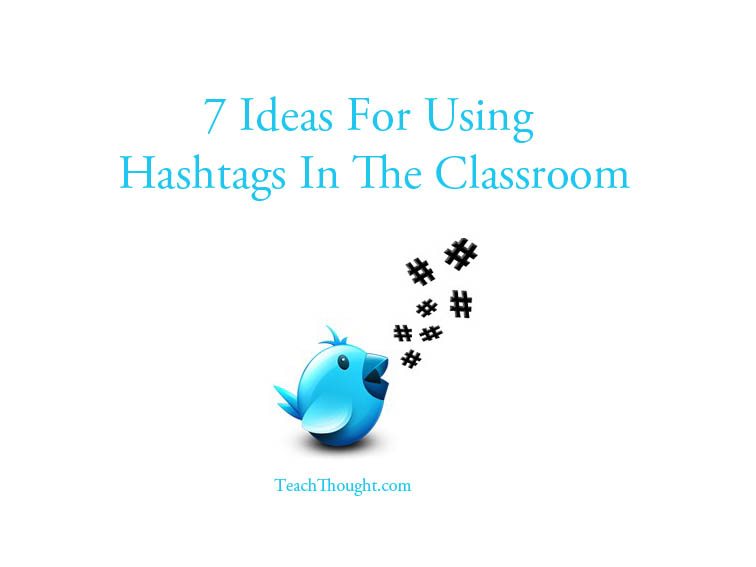
7 Ideas For Using Hashtags In The Classroom
By Anibal Pacheco, TeachThought intern
If you are an Educator looking to use Twitter in the classroom you might have noticed most tweets include a #Hashtag.
The use of the # sign with a word attached to it makes up one. Hashtags trace their history to IRC (Internet Relay Chat) networks where they are used to label groups and topics. When Twitter came into the social media scene users quickly adopted hashtags as a way to group Twitter messages based on a particular subject or topic. The question now is how do you use them to engage students in the classroom. The first thing you need to do is create a hashtag identifying your subject, project, workshop or any other event you want to track.
I would recommend you search hashtag directory services like tagdef.com, twubs.com and hashtags.org to see if somebody is using the one you want. This is crucial because you do not want to start using a hashtag or host a Twitter Chat only to find out somebody halfway across the world has already been using it for months. Twitter does not have formal rules about hashtag ownership, but as a matter of netiquette it is prudent to first check. You could be reported for spam, or worst blocked due to using someone else’s hashtag.
When you visit one of these services you can enter a hashtag, view what it means and register yours using Twitter’s app authentication system. The next step is straightforward, just send a tweet to your followers with your new hashtag or email it to everyone following the topic you will be talking about. Remember, that if you promote the hashtag early, it will increase student engagement, and this will build anticipation for the event.
Here are some examples for Hashtag usage in the classroom.
1. Class Discussions
Have your students engage in class discussion through the use of Twitter. This would be done as a discussion thread with educators posting questions and students answering back using Twitter.
2. Use them to aggregate discussion on content
Create a topic hashtag for your class and have your students tweet answers to questions posted on the class Twitter account.
3. Use them as a class messaging system
Have your student track the hashtag for upcoming events, assignments and announcements.
4. Use them for mentoring
You can also use your hashtag to host weekly, monthly or quarterly events where distinguished guests, connected educators or anybody you invite can come and have an online discussion on Twitter. There are many other uses for hashtags, and you are only limited by your imagination. Hopefully this brief overview on hashtags give you ideas on how to use hashtags in the classroom.
Finally, here are some points to ponder when introducing Hashtags into the classroom.
5. Keep them brief
When creating a hashtag for your own class, topic or event keep it short and easy to remember. When your students use the hashtag in their tweets, remember they are only allotted 140 characters (118 if an http://URL is included and 117 for https://). In keeping hashtags brief, your students will save room to include more commentary about your topic.
6. Create them early
This is essential to generate buzz around your topic, introducing your hashtag well before you launch. I have created the hashtag #apits to promote my tweets and to give my audience an easy way to follow me on Twitter, besides having to read my feed. This will also help you gain recognition by other educators and your audience. Create your hashtag as soon as you conceptualize them to get the conversation going early.
7. Be strategic
Remember that you can save time and effort by leveraging the reach of other connected educators. Your hashtag should be engaging enough to organically attract the attention of notable influencers in education. However, it does not hurt to take a look at your followers and see how you can appeal to other educators in your topic. This will lead to more impressions and a large following from outside the class.
As always if you have any questions or comments post them below or tweet me @AnibalPachecoIT
