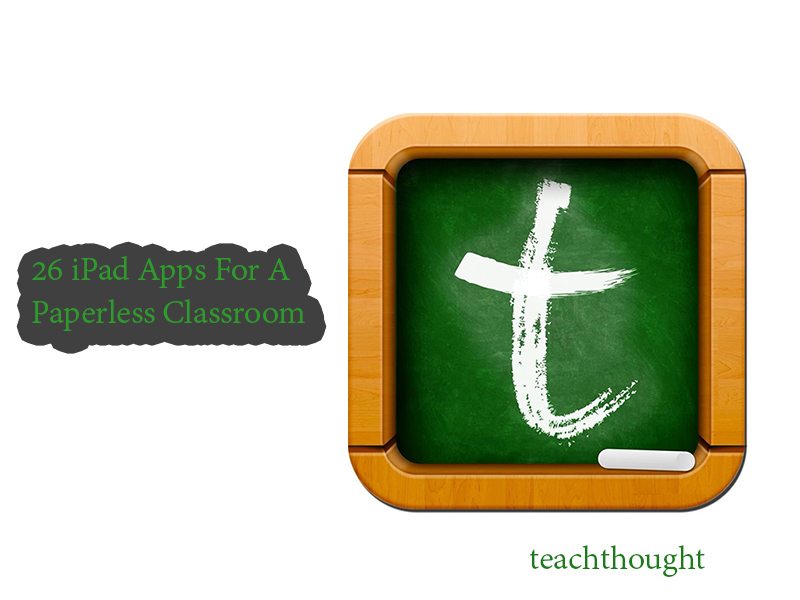7 iPad Apps For A Paperless Classroom
While it sounds sleek, futuristic, easy to organize, and environmentally friendly, the reality is that paperless classrooms aren’t simple.
7 iPad Apps For A Paperless Classroom
by TeachThought Staff
The paperless classroom is a compelling concept for what it symbolizes as much as anything else.
While it sounds sleek and futuristic and easy to organize, and environmentally friendly, the reality is that paperless classrooms aren’t that simple. The “environmentally friendly” part, for example, is wildly subjective: the costs of manufacturing–and eventually recycling and disposing of–tablets versus the loss of “renewable” trees and the subsequent waste that is environmentally friendly.
The same with being organized. When files are easy to find and save, that leaves more to sort, organize, and curate. And so on. So becoming a “paperless classroom” isn’t the utopia that’d make the decision to go fully digital such a no-brainer.
See also 10 Back-To-School Tips For Teachers Using Google Docs
But what it represents is important. Cloud-based collaboration. Mobile access. Simple sharing. Quick searching. Curriculum tagging. In short, the potential for agility, responsiveness, and personalization in teaching and learning. No, it’s not that simple. Nothing is. Assessment form, bandwidth, COPPA concerns, and more muddy the waters.
But if you’re looking for tools to give it a go, the following 26 iPad apps for a paperless classroom can help.
7 iPad Apps For A Paperless Classroom
Microsoft OneNote
Description: Microsoft OneNote is a digital note-taking application developed by Microsoft. It is a virtual notebook that allows users to capture and organize various types of content, such as text, images, drawings, audio recordings, and web clippings. OneNote’s user-friendly interface makes it easy to create, edit, and manage notes in a hierarchical structure akin to a traditional notebook with sections and pages. One of its key features is its cross-platform compatibility, enabling seamless synchronization across devices, including Windows PCs, Macs, smartphones, and tablets.
Price: Free with restrictions, $6.99 for unrestricted access
Google Drive
Developer Description: Google Drive is a cloud-based storage and file synchronization service provided by Google. It allows users to store their files, including documents, images, videos, and more, securely on remote servers, also known as the cloud. This means the files are accessible from any device with an internet connection. Google Drive also offers a range of productivity tools, including Google Docs, Sheets, and Slides, which enable students and teachers to create, edit, and collaborate on documents, spreadsheets, and presentations online in real time.
Price: Free
Evernote
Developer Description: Evernote is a popular cross-platform application for note-taking, organization, and productivity. It allows users to capture and store various types of content, including text, images, audio, web clippings, and documents, in a centralized digital workspace known as a “notebook.” These notebooks can be further organized into categories or tags to facilitate easy retrieval and management of information. One of Evernote’s notable features is its ability to sync seamlessly across multiple devices, such as computers, smartphones, and tablets, ensuring that students and teachers can access their notes anytime and anywhere with an internet connection.
Price: Free
Canva
Developer Description: Canva is a user-friendly online graphic design platform that empowers individuals and businesses to create a wide range of visual content with ease. Designed for users with varying levels of design expertise, Canva offers an intuitive interface and a vast collection of templates, images, icons, fonts, and other design elements. Whether you’re creating social media graphics, presentations, posters, or marketing materials, Canva provides a versatile and accessible toolkit for expressing your creativity.
Price: Free with restrictions, $14.99 per month for unrestricted access
Google Classroom
Developer Description: Google Classroom is a robust and user-friendly educational platform developed by Google, designed to streamline and enhance the teaching and learning process. Built for educators and students, Google Classroom provides a centralized digital environment where teachers can create, manage, and distribute educational materials, assignments, and resources while students can access, complete, and submit coursework. The platform leverages Google’s suite of productivity tools to facilitate seamless collaboration and communication within a classroom, whether in-person or online.
Price: Free
Quizlet
Developer Description: Quizlet is a popular online learning platform that enables students and educators to create, study, and share digital flashcards and other study materials. Catering to learners of all ages, Quizlet provides an interactive and versatile space to enhance understanding and retention of various subjects. It utilizes innovative techniques like spaced repetition and gamification to make studying more effective and engaging.
Price: Free with restrictions, $7.99 per month for unrestricted access
Masterclass
Developer Description: MasterClass is a premier online learning platform that provides individuals with unparalleled access to expert-led video courses in a wide range of subjects. With a focus on learning from the best in various fields, MasterClass offers immersive and high-quality lessons taught by world-renowned professionals, celebrities, and industry leaders. The platform offers a unique opportunity for users to learn directly from these accomplished mentors, gaining insights, skills, and knowledge that go beyond traditional educational experiences.
Price: $120 yearly subscription