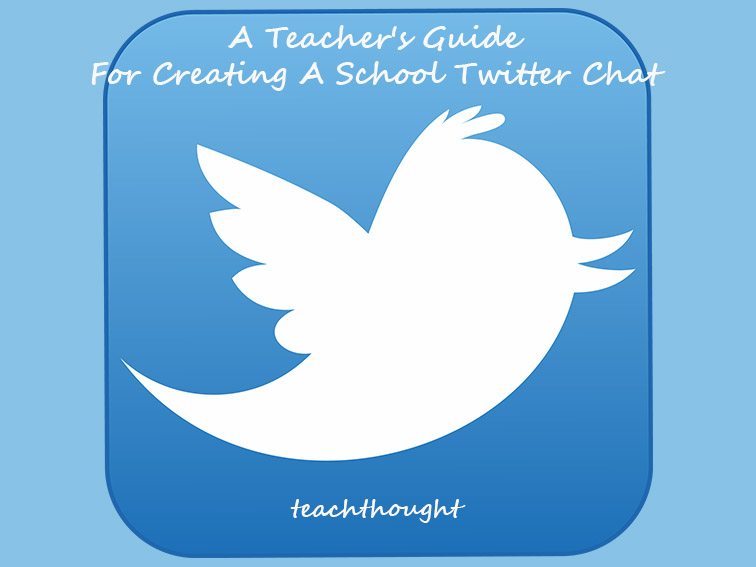
How To Create A Twitter Chat In Your School
by Nellie Mitchell
A twitter chat is an amazing resource for professional development and gives educators the option to participate in their PJs, from the comfort of their own home! It is essentially a chat room, with everyone sharing and talking and hanging out virtually—discussing learning strategies, classroom management techniques, and technology.
A good chat stimulates great conversation, but also has the power to motivate an entire district. It is a way to build and develop a growth mindset that is neither forced nor overwhelming. The motivated, technology-enthusiasts will jump at the chance to learn about the next big thing from their peers—-and will genuinely pursue new ideas. A twitter chat can help teachers develop their PLN—as they figure out whom to follow, find great infographics and articles, and connect with other educators locally and globally.
Twitter is always a great resource for PD, but some teachers either don’t have time to use it or don’t know how. A district twitter chat gives teachers a chance to send a few tweets, and use hashtags in an environment that feels safe. It also gives them a chance to use twitter in real time—while watching TV or catching up on Facebook—-so there isn’t as much pressure to ‘figure it out’ in an afternoon meeting. It also provides immediate feedback—someone is definitely going to read and respond to the tweet, and teachers feel like they are part of something—a dialog that is much bigger and more powerful than a meeting in the school library.
Webb City School District in Missouri has been hosting monthly chats for over a year. Teachers in the district say that the chat is their favorite resource to gain relevant new ideas and collaborate with teachers in other buildings.
What Works
By making the chat time consistent (e.g., the first Tuesday of the month from 8-9 p.m.), this can help teachers to keep track and participate when their schedule allows. It is optional, so if teachers have sports or family obligations, it is okay if they can’t make it to every chat.
What To Do Before The Chat
- Pick a theme each month to focus on. Write about 5-6 prompts for an hour of chatting.
- Send out a list of questions a week before the chat. This is incredibly helpful for teachers who are very busy!
- Use Remind—to get a reminder tweet 30 minutes before the chat starts.
- Use Twuffer or Future Tweets to schedule some tweets in advance. It can get tricky to read and respond to tweets if a lot of people are in the chat—scheduling and thinking about your responses to the prompts in advance helps. You will get a lot more out of a chat if you are present—scheduling the tweets is not the same as participating in the live chat—-and it is obvious who is there and who isn’t.
What To Do During The Chat
- Just introduce yourself with first name, school name and grade.
- Use a common hashtag for the chat and answer each prompt with A1, A2, according to the question. Also use Ts and Ss to shorten ‘teachers’ and ‘students.’
- Use TweetDeck to follow the chat in its own little window.
- Favorite anything that is shared that you might want to see again later or read later.
- If you are managing the chat or behind the scenes–you could use Tweet Binder to get data on the statistics of the chat. Tweet Binder tells you who is who, how many tweets are sent, etc.
What To Do After The Chat
- Use Storify to document and collect all of the tweets from the chat and archive it on the district website.
- Here is a compilation resource —-how to use hastags, twitter quick start guide, and archived chats from the Webb City District that you can use as a reference if you are starting a district chat for the first time.
How To Incentivize Participation
Many teachers with a Twitter account have never even sent a single tweet. One idea to pull in those hesitant teachers into the chat is to offer a little incentive. Something simple that is relatively easy to manage but also worth the hour of time (or sometimes two if they schedule some tweets in advance).
- The building with the highest percentage participation in the monthly chat earns a free jeans day. With such a simple incentive, many people are encouraged to get involved—parents, aids, cooks, and even custodians chime in with a tweet or two during the chat to represent their building!
- Each person who participates in the chat gets a sticker for a free jeans day. The #wcedchat is even strong in the summer when there is no incentive—but the jeans coupon is a great bonus during the school year!
- Each person who participates in the chat gets to leave 15 (or even 30?) minutes early the next day (or the next PD day).
- Other ideas? Please leave some suggestions in the comments!
Make It A Committee Effort
Create a district team of dedicated teachers from all levels who are enthusiastic about the chat. The committee members sign up for various tasks to make each chat a success.
The committee can use a Google Doc to generate discussion and take notes after an initial meeting. A GoogleDoc can be a great place to draft the questions/prompts, sign up for jobs and delegate tasks. Also, the document can grow and develop over time, with everyone adding their thoughts and ideas for long-term goals.
Possible tasks for the committee each month?
- Email staff with dates, times AND questions a week before the chat
- Welcome people to the chat (2 people greet and say hi to others as they check in)
- Welcome and close chat
- Tweet out a reminder 1 week before the day of chat
- Tweet questions 1, 3, and 5
- Tweet questions 2, 4, and 6
- Document participants and share with admin (to award stickers of participation)
- Give twitter tips and archive chat
- Email staff about incentive winners
Another great part about using a GoogleDoc to collaborate—the committee members can add new ideas, draft chat topics, and sign up for tasks at their convenience. By collaborating virtually, teachers and administrators involved in the chat committee don’t have to add tons of extra meetings to their schedule.
A Few Themed Chat Ideas To Get You Started
- Data
- Mobile Learning
- Personalized Learning
- Digital Literacy
- Reflection
- Summer PD
- Back to School
- Parent teacher conferences
- Digital Citizenship
- Lesson Planning Tools
- Differentiated Instruction
- Favorite #edtech
Sample Letter To Colleagues One Week Before The Chat
Happy Summer to all. I hope that everyone can find some time to join us for #wcedchat Tuesday at 8pm. This chat will give us a chance to share some of the ideas that we have gained from our summer experiences. Here are the questions for this week:
Q1 (8:05) What was your favorite part of summer? (Professionally or personally) #wcedchat
Q2 (8:15) What new things have you discovered over the summer that you are excited to try in your classroom? #wcedchat
Q3 (8:25) Advice for new teachers: What can you do the first few days that will make a dramatic difference the remainder of the year? #wcedchat
Q4 (8:35) Do you have a favorite or new back to school “get to know you” activity? #wcedchat
Q5 (8:45) What app/web tool are you excited to use this year? How will you use it? #wcedchat
Q6 (8:50): What can you take from tonight’s #wcelem to use as you think about the upcoming school year? #wcedchat
Want to join a district chat before you start one?
The next Webb City #wcedchat is August 4th, 8-9 p.m. and the prompts are above if you want to join! Here are more of the best twitter chats for teachers in 2015.
Other Ways You Can Use Twitter In Your School
Use Twitter as a Mainstream Tool for School Improvement
A Lesson Using Twitter must Have a Social Component
10 Reasons Twitter Works in Education
A Teacher’s Guide For Creating A School Twitter Chat
