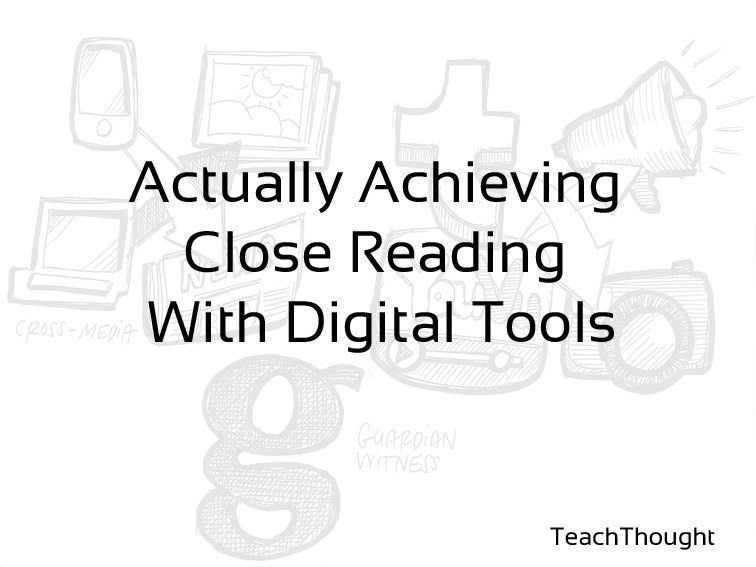Actually Achieving Close Reading With Digital Tools
By Troy Hicks
As we have known for decades, and as advocated for by the International Reading Association, our adolescent readers are more likely to engage with text when they feel connected to the topic, have a choice in the reading materials, and are able to discuss what they have read in both formal and informal settings.
Unfortunately, even with the proliferation of social media and new technologies in our classrooms, many of the students who I have met with over the past school year have still felt a disconnect between the reading they do in school and the reading they do for their own enjoyment.
While there are still many active, avid readers, survey data that I have collected with Dr. Kristen Turner from Fordham University from 802 middle and high school students shows that only 7% of them read regularly on a tablet or ereader at school (forthcoming), while the Pew Internet and American Life Project reports that 93% of teens have a computer at home, and 78% have a smartphone. Despite the increasing access to computers and mobile technologies, we found that many of them are not using use these tools for active digital reading.
One additional layer that I would like to add to this conversation connects to a big topic amongst literacy educators: “close reading.” While there are numerous sources that you can explore related to the debate about close reading (from experts such as Tim Shannahan, as an advocate, and Stephen Krashen, as a critic), my main concern is that we can use close reading as a formative assessment practice. In fact, social media and other tools that my co-author, Jeremy Hyler, describes may help many students make their close reading processes much more transparent.
Let me offer a few examples.
Engaging In Close Reading With A Digital Text
Having heard both Lucy Calkins and Mary Ehrenworth at conferences in the past year talk about some of the work that the Teachers College Reading and Writing Project has done around close reading, I know that there are two main questions that they used to guide readers. Rather than trying to relate to a story, poem, or article and simply make a “text to self” connection, they are encouraging teachers to ask students first, “what does this text make you think about,” and, second, “what specifically in the text makes you say that?”
By doing this, they have students identify evidence to support their interpretations.
To extend this questioning into a digital practice, what if we had our students reading a book (either print or digital), and periodically had them take a picture or snap a screenshot of a particularly interesting or difficult passage? The highlighting features in ebooks are perfect for this, and it is fairly easy to snap a screenshot with a smart phone or tablet. To take this one step further, students could also use the annotation functions from a screen capture tool such as SnagIt or Skitch. For example, the screenshot here is my attempt to read and annotate a section out of The Hunger Games.
They could then share this photo, along with any comments or questions, via text message or on their social network, inviting their peers into a conversation about that passage. They can then share these images in a photo gallery or through social networks, or as Jeremy has his digital literature circles do, via wiki page.
Engaging In Active Personal Reading via RSS
Another unique possibility for using digital reading tools involves the use of RSS feeds and mobile applications such as Flipboard, Feedly, and Pocket. I’ve written before about my experience using RSS as a way for my reading to come to me, a way to stem the flood of information that is thrown at us every day.
The main point that I would add here — in a conversation about the common core, close reading, and the integration of technology — is that we, as teachers, can help our students cultivate active reading habits if we teach them how to use these tools efficiently.
The way I’ve described it when teaching this lesson to middle and high school students a few times during classroom visits last semester is that we want you to engage in both academically enriching as well as personally satisfying reading. For instance, you may subscribe to a news feed about the effects of climate change because it is a topic you are studying in science while, at the same time, you may find a blogger who writes passionately about your favorite team, band, or celebrity.
Helping students use RSS in smart ways will allow them to make good decisions about their reading, keeping them engaged at the same time.
Conclusion
As we continue to think about how our own reading habits are changing and what we can do to support students in both print and digital spaces, my hope is that you will model strategic reading practices for them. Just as we have in the past looked at strategies for pre-, during-, and post-reading of print texts (often augmented by sticky notes and reading logs) we can approach reading in digital spaces with a similar mindset.
One place where I have found students actively engaged in their own reading is in my colleague and co-author’s classroom. Jeremy Hyler provides his middle school students with a variety of opportunities to engage in reading and, just as importantly, writing and talking about their reading.
In our forthcoming book, Create, Compose, Connect: Reading and Writing with Digital Tools, Jeremy and I worked to document a number of reading strategies that thoughtfully integrate technology and social media using Cel.ly, Wikispaces, and Schoology. His post outlines more details about these teaching strategies, and our wiki will provide you with additional examples.
You can follow Troy and Jeremy on Twitter–@hickstro and @Jeremybballer
Image attribution adapted from original image from flickr user cucchiaio; Actually Achieving Close Reading With Digital Tools