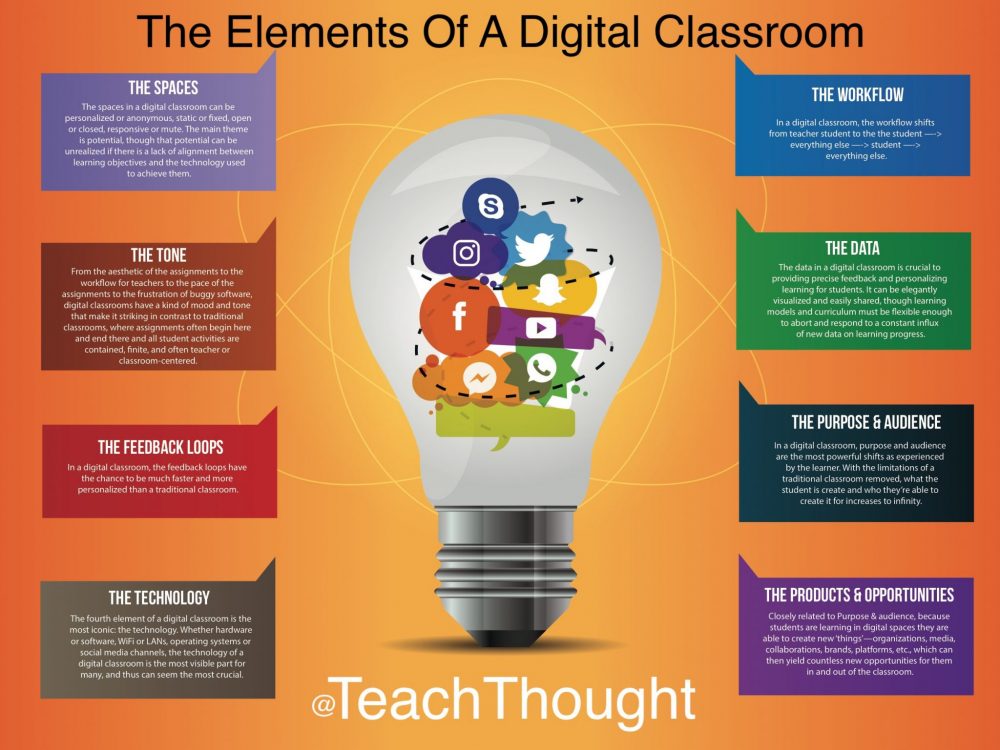
What Are The Elements Of A Digital Classroom?
by TeachThought Staff
What makes up a classroom?
Is it the space? A room, for example?
Is it the purpose? Can a regular meeting space in a garden be a ‘horticulture classroom’?
Is it the people? Can a video conference with eight people gathered to study chemistry be considered a ‘classroom’?
Or maybe it’s the tools. A woodworking classroom would have wood and saws and sanders and other widgets to shape the wood. It could be in a vocational center or garage or retail environment.
A cooking classroom would most likely have pots and pans and a stove of some kind. It could be in a school or a restaurant or a home.
What about your average K-12 classroom? What are its parts? A teacher, students, books, paper, pencils, chairs, desks, and signage for the walls? Maybe shelves and scissors and, well, you get the idea.
The driving question here has something to do with purpose and tools and spaces. Compared to the the woodworking classroom above, what exactly comprises a ‘digital classroom’ is flexible because a digital classroom is a flexible idea.
Below we start the discussion by identifying eight critical elements of the digital classroom. Note, this mainly refers to the most common modern example of this: a physical classroom that extends into digital spaces. That said, most would apply to purely digital classrooms as well with only a few exceptions.
See also 20 Classroom Setups That Promote Thinking
8 Critical Elements Of The Digital Classroom
1. The Spaces
Summary: The spaces in a digital classroom can be personalized or anonymous, static or fixed, open or closed, responsive or mute. The main theme is potential, though that potential can be unrealized if there is a lack of alignment between learning objectives and the technology used to achieve them.
Examples: An online course with a group for reflective discussion, a reddit or Quora forum to ask questions and solicit new perspective on a problem-based learning lesson, a 1:1 classroom where students move back and forth between ‘digital’ and physical workspaces.
How it’s different than traditional classrooms: In a digital classroom, the spaces are both physical and digital if for no other reason than no matter how ‘digital’ the tools, students are always ‘physical,’ usually coming from a physical home to sit in a physical space with other physical students in a physical school.
Strengths: As described above, a digital classroom has the potential to be entirely personalized for each student to connect with the right content, peer, or audience at the right time—and ‘scale’ insofar as that potential can be replicated for every student every day without the direct and persistent ‘programming’ of a teacher.
Weaknesses: Spaces in a digital classroom can be difficult to align with specific learning standards. They also can be full of distractions, notifications, temptations to ‘play’ (and not the ‘good’ kind of learning through play).
Also, though digital work can be social and open and collaborative, in many ways it can be even more de-personal and isolated than a student completing a worksheet sitting alone at a desk. In the former, the student may be the only person that ever sees any of the work or progress, while the worksheet example would at worst see the student turn in the worksheet to a teacher who would provide feedback and often a grade, which would then be communicated to parent/guardians/family, etc.
2. The Tone
Summary: This one’s a little abstract, but the idea is that the tone of a digital classroom is one of its most striking characteristics. From the aesthetic of the assignments to the workflow for teachers to the pace of the assignments to the frustration of buggy software, digital classrooms have a kind of mood and tone that make it striking in contrast to traditional classrooms, where assignments often begin here and end there and all student activites are contained, finite, and often teacher or classroom-centered.
Example: The sequence of tasks in a digital classroom is recursive and often nonsensical, sometimes requiring students to sign up for an account before completing an assignment (e.g., creating a ReadWorks account before being taking a quiz) other times requiring a student to complete an assignment so that they may open a new account (e.g., to public a project-based learning artifact), while other times signing up for a VPN because of a district internet filter that blocks a resource it has no business blocking.
Why this difference matters: Without embracing the often chaotic and de-centralized patterns and tone of a digital classroom, teachers can become worried that no ‘real learning’ is happening, or that they’ve somehow failed to plan sufficiently.
Strengths: It’s easier to put students, student progress, and student work on display in a digital classroom
Weaknesses: Classroom management in a digital classroom is different—more challenging for some students/teachers, less for others. The tone here can bring out the best or ‘worst’ in students and student interactions.
3. The Feedback Loops
Summary: In a digital classroom, the feedback loops have the chance to be much faster than a traditional classroom—sometimes instantaneous.
Examples: In a traditional classroom, the feedback loops include teacher’s correcting assignments (often days later), teachers provide oral feedback in the moment (which is limited because teachers can’t ‘scale’ and interface with every student every moment. In a digital classroom, a video game in a game-based learning assignment provides immediate feedback that responds exactly to each student input the moment it’s made. Learning platforms can let a student know right away that an answer was incorrect by showing a giant red X animation, or offering a pop-up dialogue box that offers a hint.
How it’s different than traditional classrooms: The feedback loops are much faster in a digital classroom, can be customized—per student, per lesson, per operating system, individual or group work, etc.
Strengths: See above—it’s instant. It ‘scales.’ It equally applies to all students in the same ways, allowing for norm-referenced evaluation when that’s useful.
Weaknesses: While it can be more personalized in some ways (correcting a specific student error), a digital classroom alone can’t reproduce a teacher’s knowledge of the history, temperament, affections, gifts, etc., of each child the way the best teachers can.
4. The Technology
Summary: The fourth element of a digital classroom is the most iconic: the technology. Whether hardware or software, WiFi or LANs, operating systems or social media channels, the technology of a digital classroom is the most visible part for many, and thus can seem the most crucial.
(This, of course, couldn’t be further from the truth. The most critical part of any learning experience for a child is the child—what they learn, and what they do with what they learn.)
Examples: Apps, social media platforms like facebook, instagram, etc; YouTube, live video streaming platforms (from YouTube or twitch for video games to streaming public events; Google Chromebooks, MacBooks, Windows laptops; iPads and Android tablets; Apple Watch and other smart watches and wearable technology; virtual reality hardware, applications, and games; QR codes and scanners; Google search and related web browsers with plug-ins and extensions; adaptive learning algorithms and artificial intelligence; Kindles and other eReaders; projectors; USB and portable memory; cloud storage and file-sharing; smart boards; document scanners; personal computer desktops and Mac Minis (as a portable desktop); operating systems like Mac OS, iOS, Android, Microsoft Windows), video games, message forums; MOOCs; podcasting tools; crowdsourcing platforms
How it’s different than traditional classrooms: It never stops changing
Strengths: It never stops changing
Weaknesses: It never stops changing
5. The Workflow
Summary: In a digital classroom, the workflow shifts from teacher <—> student to the the student —-> everything else —-> student —-> everything else.
Examples: See below
How it’s different than traditional classrooms: In a traditional classroom, the workflow is fairly predictable: the teacher gives an assignment, the students complete the assignment and return to the work to the teacher. Sometimes, collaboration between students occurs. Teachers may also send the work back to the student with learning feedback, then require the student to resubmit. At best, it’s a lot like hitting a tennis ball back and forth.
In a digital classroom, the workflow can be similarly binary—from student to learning platform when a student completes a lesson on Khan Academy, or a student submits an essay assignment via Google Drive to a teacher.
But it also can be between a group of 12 students on a daily basis for a week, to a mentor for feedback, back to smaller groups of 3 for more granular feedback, then to the teacher for evaluation, then published to a public audience via a social platform or local/physical venue.
Strengths: The workflow in a digital classroom provides more opportunities for creative feedback, critical evaluation, authentic ‘real-world’ contexts, psychological support, etc.
Weaknesses: It can be difficult to both predict and ‘contain’ the workflow in a digital classroom
6. The Data
Summary: The data in a digital classroom is crucial to providing precise feedback and personalizing learning for students. It can be elegantly visualized and easily shared, though learning models and curriculum must be flexible enough to abort and respond to a constant influx of new data on learning progress.
This may not sound very ‘progressive,’ but in today’s public education environment few things matter more than data. In a more Utopian view, I’d probably call this category/element ‘personalization’ (because that’s what data should be used for) and analyze it through that kind of lens.
Examples: student interests and background knowledge (yes, this is data); current reading level; reading level changes; criterion-based assessment performance over time; assessment performance norm-referenced against national peers; letter grades compared to standardized testing results; data objectively evaluating student behavior (versus perceived behaviors);
How it’s different than traditional classrooms: While data isn’t exclusive to digital classrooms, in this context it can be easier to extract and visualize, more recent and personalized, and depending on the kind of data, more numerous and accurate as well.
Strengths: There’s so much of it, and it’s easier to visualize and share with other teachers, students, parents, community members, universities, etc.
Weaknesses: There’s so much of it. Also, if a school is focused on a specific metrics to demonstrate progress, even the most potentially useful and relevant data suddenly becomes unuseful and irrelevant. (When you’re a hammer, everything looks like a nail; when you’re looking for improvement in ‘fluency’ and have compelling metrics for that, it’s easy to lose sight of the reader as a whole.)
7. The Purpose & Audience
Summary: In a digital classroom, purpose and audience are the most powerful shifts as experienced by the students. With the limitations of a traditional classroom removed, what the student is create and who they’re able to create it for increases to infinity.
Saving the best for (almost) last, in a digital classroom the purpose of the classroom itself can be different—and this can be as concrete or abstract as you’d like.
Examples: Is the purpose of the classroom to promote academic performance or improve the arc of the student’s life and the opportunities (and no, these two aren’t as closely linked as they should be)? That’s abstract.
Is the purpose of the classroom primarily to index students by last nance while managing their navigation through a one-size-fits-all digital curriculum, or is it to provide a gathering place for self-directed learners guiding themselves through project-based learning units and activities? That’s a little more concrete.
Is the purpose to deliver a curriculum and report progress or empower students to discover their best selves and grow as much as they can in the time they are with you in that classroom? That’s abstract again. The point is, because the digital classroom can be as open or closed as the teacher designs it to be, it’s flexible.
And closely related to purpose is audience: Purpose: What should this classroom ‘do’? How will we know it’s working?
Audience: Who is this classroom ‘for’? Who wants and needs to know about each a student and their progress? And more acutely, who can we connect students with to serve them? Who can help them grow? Who can provide authenticity and credibility for the work? Who can provide meaningful learning feedback, support, and mentoring?
Who cares and who doesn’t?
How it’s different than traditional classrooms: A traditional classroom can be designed almost exactly like the description above, but it’s far more time-consuming, the options are more limited, the feedback loops are less responsive, and the teacher can easily become the bottleneck because of the sheer amount of work necessary to ‘herd’ students in this kind of approach to learning.
Strengths: The purpose and audience of a digital classroom can become almost anything with great transparency and collaboration.
Weaknesses: Beyond the teacher, few people have the expertise (and often legal access) to evaluate student work based on specific learning objectives that themselves are standards-based. Real-world feedback can indeed support standards-based growth, but there are far better ways to promote mastery of academic standards than turning students loose in the ‘real world.’
8. The Products & Opportunities
Summary: The products and opportunities in a digital classroom are closely tied to Purpose & Audience. The idea is that because students are learning in digital spaces, they are able to create new ‘things’—organizations, media, collaborations, brands, platforms, etc., which then yields countless new opportunities for them in and out of the classroom.
Examples: Developing a project that plants trees in urban areas, working with a mentor, finding a new hobby, discovering new art/music/literature, making a playlist of art/music/literature, sharing a music playlist, curating their best work, comparing university majors/programs
How it’s different than traditional classrooms: The biggest differences are the immediacy of connections, abundance of information, and potential ‘scale’ of any efforts (i.e., a well-designed project done in a digital classroom could literally reach millions of people in a short time)
Strengths: Quantity, availability, adjustability—if there isn’t already a digital ‘space’ well-suited to every student, one can be made.
Weaknesses: Because of the sheer abundance of everything digital, there is constant need to reflect on one’s own purpose, goals, ‘metrics’ (how ‘success’ is measure), etc., in addition to the always-on need to evaluate the credibility and embedded bias in information and media discovered online.
