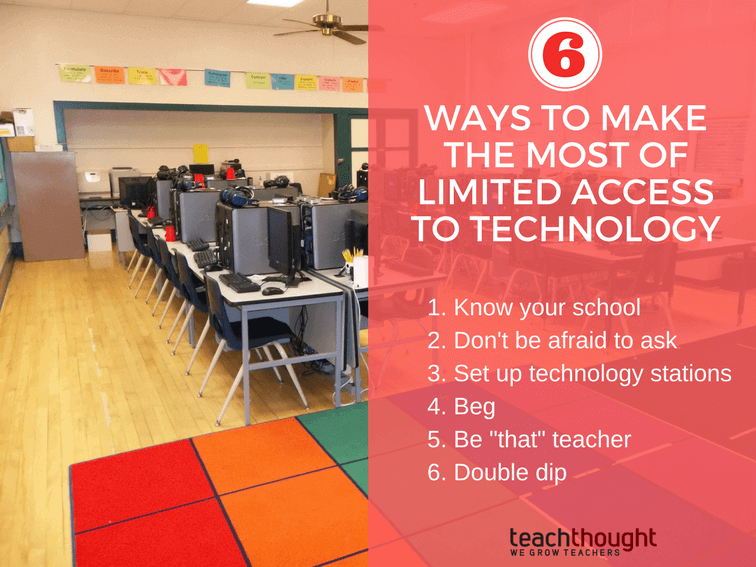6 Ways To Make The Most Of Limited Access To Technology
These tricks may just be useful in ensuring your students have access to the technology they need to succeed.
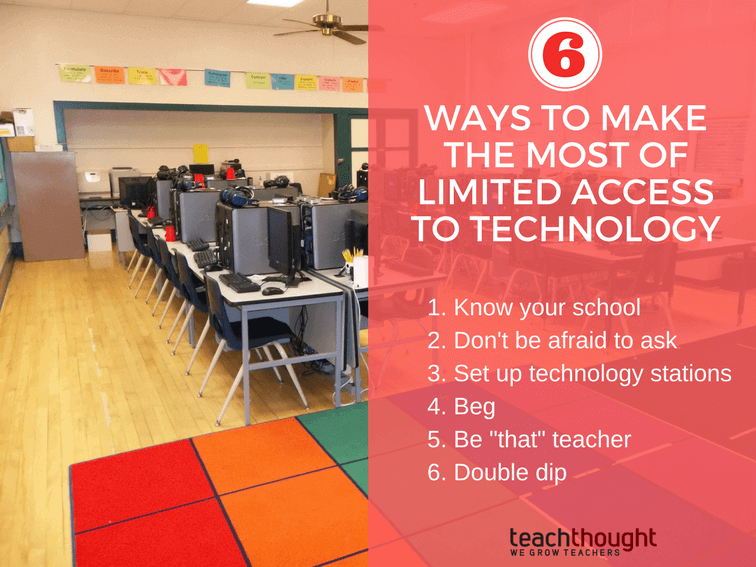
6 Ways To Make The Most Of Limited Access To Technology
contributed by Josh Corbat, High School Science Teacher
As a high school science teacher, nothing frustrates me more than when I can’t check out the computer lab because it’s already full.
Now, granted, I should probably sign up for it well in advance (and not the day before like I usually try to), but it is my firm belief that, as a dynamic educator, I should be able to put a capable device in front of my students on any given day.
However, even at some of the most well-funded schools this is not the case. It is simply not sufficient to have one computer lab (or even four or five) in a large school. Teachers are being expected required to teach tech savvy students and are therefore taxing the computer lab like never before.
My school has over 120 teachers. To think that we can sufficiently share four computer labs is insanity. Of course, it’s not that simple. Should we, as a school, spend what little public funding we receive on a 1-to-1 program? Probably not, but there must be a better way!
My one saving grace is that I can be creative when I need to be. I can roll with the punches. I’m sure you’ll agree that every teacher out there should have this skill. I have come up with a few ways to combat the plague that is limited access to learning technology.
6 Ways To Make The Most Of Limited Access To Technology
1. Know Your School
The first thing you can do to make sure your students have the technology that they need is to know what is available to you. Perhaps there is a classroom set of iPads in the media center. Perhaps you can find a laptop cart. How well does the Wifi work? Is it possible to have your students bring their own technology in? There are, of course, drawbacks to a BYOD (Bring Your Own Device) policy, but it is certainly a step in the right direction.
2. Don’t be Afraid to Ask
Whenever my request for the computer lab is rejected I take a look at the calendar. I go to every teacher that is signed up and ask if they’re actually going to use the lab. I know this sounds a bit forward (and pretentious, among other things), but sometimes teachers forget that they even signed up! There really is no harm in asking. Maybe you can work it out to split the period in half?
3. Set Up Technology Stations
A lot of what I do in class is self-paced. This lends well to the idea of having workstations and technology stations. They’re exactly what they sound like: A workstation is where students can sit at a table and complete some form of work. A technology station is where they get to work with a computer or tablet. Rotate students around the room as they complete a lesson.
Try to prepare your lessons (or labs or activities) to incorporate technology into only a portion. This will lessen the load of learning technology and make it easier to work with what you have.
4. Beg
I have never had any trouble asking for what I need. Every year at our parent open house I ask for technology. I make sure to stress the fact that I don’t expect every parent to go out and buy me a Chromebook or something, but if it is something they see value in, I ask that they not hesitate to do so. After all, it directly impacts their child’s learning environment. Again, it never hurts to ask.
5. Be ‘That’ Teacher
If all else fails, just check the computer lab out well in advance. I see no problem in checking it out a few times a week in anticipation to what you may be doing. Sure, you might not actually have a lesson planned, but it is important to always have technology on hand just in case.
6. Double-dip
Use existing technology in more than one way. Use Microsoft Word as a basic website builder. Use YouTube for learning reflections. Use iPads to podcast–or just ‘plain’ smartphones to record mp3s. That’s all a podcast is!
Until the day when legislatures and administrations realize that more money being allocated to education means a better learning environment for all students, these tricks may just be useful in ensuring your students have access to the technology they need to succeed.
cJosh’s personal blog can be found at teacherscansmiletoo; Making The Most Of Limited Access To Learning Technology