
It’s Not About The Apps, It’s About The Pedagogy
contributed by Allan Carrington
The Padagogy Wheel is designed to help educators think – systematically, coherently, and with a view to long term, big-picture outcomes – about how they use mobile apps in their teaching. The Padagogy Wheel is all about mindsets; it’s a way of thinking about digital-age education that meshes together concerns about mobile app features, learning transformation, motivation, cognitive development and long-term learning objectives.
The Padagogy Wheel, though, is not rocket science. It is an everyday device that can be readily used by everyday teachers; it can be applied to everything from curriculum planning and development, to writing learning objectives and designing centered activities. The idea is for the users to respond to the challenges that the Wheel presents for their teaching practices, and to ask themselves the tough questions about their choices and methods.
The underlying principle of the Padagogy Wheel is that it is the pedagogy that should determine our educational use of apps. It’s all very well to come across an exciting new app and to think to yourself, ‘That’s really cool, now how can I use it in the classroom?,’ but what you need to do at the same time is to think about how that app might contribute to your set of educational aims for the program you are teaching. It was in fact this very concern, my desire to help teachers make good decisions as to how to make the pedagogy drive the technology, and not the other way around, that led to the birth of the Padagogy Wheel.
So how does it work?
The Padagogy Wheel brings together in the one chart several different domains of pedagogical thinking. It situates mobile apps within this integrated framework, associating them with the educational purpose they are most likely to serve. It then enables teachers to identify the pedagogical place and purpose of their various app-based learning and teaching activities in the context of their overall objectives for the course, and with reference to the wider developmental needs of their students.
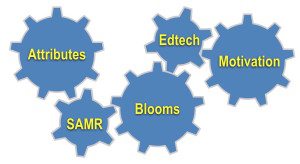 It’s useful to see the Wheel as providing a series of challenges and questions, a structured set of prompts asking you to reflect on your teaching, from planning to implementation. These prompts are interconnected like mechanical gears where a decision in one area often affects decisions in other areas. Consider each area as a grid through which you filter what you are doing. There are five of these grids; let’s look at each one in more detail.
It’s useful to see the Wheel as providing a series of challenges and questions, a structured set of prompts asking you to reflect on your teaching, from planning to implementation. These prompts are interconnected like mechanical gears where a decision in one area often affects decisions in other areas. Consider each area as a grid through which you filter what you are doing. There are five of these grids; let’s look at each one in more detail.
THE FIVE GRIDS
1. Graduate Attributes And Capabilities
Graduate Attributes are at the core of learning design. Graduate Attributes address the long-term, enduring aims of our educational activity. They involve thinking about the type of people that emerge from our educational programs – their ethics, responsibility, and citizenship, for example – and their employability in our current and future society. Teachers must constantly revisit how their programs are contributing to the development of these attributes.
They need to do the hard yards of articulating what they expect a program graduate to ‘look like’–i.e. what is it that a graduate is and does that we regard as successful and meets the expectations of their communities as change agents and leaders. How else can teachers help students know what transformation ‘looks like’?
Many universities around the world are constantly working on their graduate attributes and are mapping their programs to them. The blog post “If you exercise these capabilities.. You will be employed!” where I interviewed Prof. Geoff Scott, is really eye opening for college educators as it highlights the attributes and capabilities the CEOs in the marketplace want in graduates, the things they look for in hiring. If educational leaders don’t have a clear picture of the qualities and capabilities of an excellent graduate of their program, then how can teachers help students strive for excellence and to be leaders in their worlds?
Every teacher needs to examine their courses and pedagogy and ask, “How does everything I do support these attributes? Is there any way I can build content and activities that help students become ‘excellent’?”
2. Motivation
Motivation is vital to achieving the most effective learning outcomes. It is valuable for teachers to regularly ask themselves “Why am I doing this again?” That is not a joke. I am referring to the choices of learning outcomes, development of activities and design of content e.g. writing text and even making videos. So the wheel introduces a 21st century model of motivation that science has developed and is so well presented by Dan Pink in the TEDtalk “The Puzzle of Motivation“.
Thinking through the grid of Autonomy, Mastery and Purpose (AMP) and filtering everything you do from idea-creation to assessment will, I believe, significantly help your teaching be transformational.
3. Bloom’s Taxonomy
Bloom’s Taxonomy is really a way of helping teachers design learning objectives that require higher-order thinking. You start with ‘remembering and understanding’, which is the easiest category to serve with objectives but produces the least effective outcomes in achieving transformation. When supporting teachers, I recommend they try to get at least one learning objective from each category and always push towards the domain category of Creating, where higher order thinking takes place. This is the ‘By the time you finish this workshop/seminar/lesson you should be able to. . .’ type of thinking. Only after you have developed your learning outcomes are you ready for technology enhancement.
4. Technology Enhancement
Technology Enhancement serves your pedagogy. When you choose any app or technology remember to apply the app selection criteria. The model only suggests apps that can support the learning objectives and activities at the time of publishing. The Padagogy Wheel constantly needs updating with apps as they are released. Teachers also should think about customization all the time – is there a better app or tool for the job of enhancing my defined pedagogy?
5. The SAMR Model
Developed by Ruben Puentedura, the SAMR model – standing for “Substitution, Augmentation, Modification, Redefinition” – is a framework that assists teachers to assess the degree to which digitally empowered learning and teaching is (or is not) moving beyond what can be taught using analog technologies. The SAMR Model is extremely useful when considering how you will use the technologies you have chosen. SAMR is a widely used model with a wealth of resources online, like Kathy Schrock’s excellent SAMR resources page. A very useful perspective about SAMR is through the eyes of the students. The 3:55 min Youtube video below, subtitled for when I teach about the Padagogy Wheel in China, explains:

Take each of your activities and think through how you will use the technology for each task. Ask yourself “Does this activity just substitute (i.e. students could easily achieve the tasks without this chosen technology) or can I augment or modify the tasks to improve the activity and increase engagement?” Finally, sieve your curriculum-building activities and teaching practice through the SAMR grid of Redefinition. Is there any task you can build into the activity that without the technology would not be possible?
The history of the Padagogy Wheel
In 2012 on a teaching trip to the UK, I got the idea of putting apps around the outside of Bloom’s Taxonomy Wheel and organizing them according to his cognitive domain categories. The taxonomy was based on Kathwohl and Anderson’s (2001) adaption of Bloom (1956) and it was their work that combined Remembering and Understanding.
The first version of the Padagogy Wheel had at its core Bloom’s cognitive domain categories and teachers started their exploration of the wheel by making decisions about learning outcomes from each of those categories. They were aiming for those outcomes that promoted higher-order thinking skills, in the ‘Analyse’ and ‘Create’ domains. I was the first to show 65 educational apps around the outer rim of the wheel. These apps were categorized by their strengths in helping learners reach better outcomes. I knew I was onto something useful by the requests for my permission to use this infographic after the seminars.
Back in Australia, I thought about ‘what is good teaching’ and ‘what is its core concept.’ I added Graduate Attributes and Employable Capabilities for version two, then Motivation and the SAMR Model for version three. Two years and 150,000 downloads later I updated the apps and doubled the number available per category for version four. I also added further advice on app selection criteria.
I want to issue you with a challenge
Spend time thinking through how to apply all five of the grids to your curriculum design, lesson plans, and teaching practice. Learn more about each grid and take the Padagogy Wheel out for a spin. Please share your best practice examples. I would love to hear from you.
This year an objective is to build an online resource of how teachers have used the model, showcasing best practice and including research projects. We learned from our recent trip to China that they have over 14.5 million teachers. Yes, just teachers! And they all are extremely committed to change, hungry for professional development and collaboration.
Your own work on the Padagogy Wheel could help many thousands of educators in China, as well as others around the world. This will help students become excellent practitioners and graduates, leading their communities into transformational change and making the world a better place. After all isn’t that why you became a teacher?
