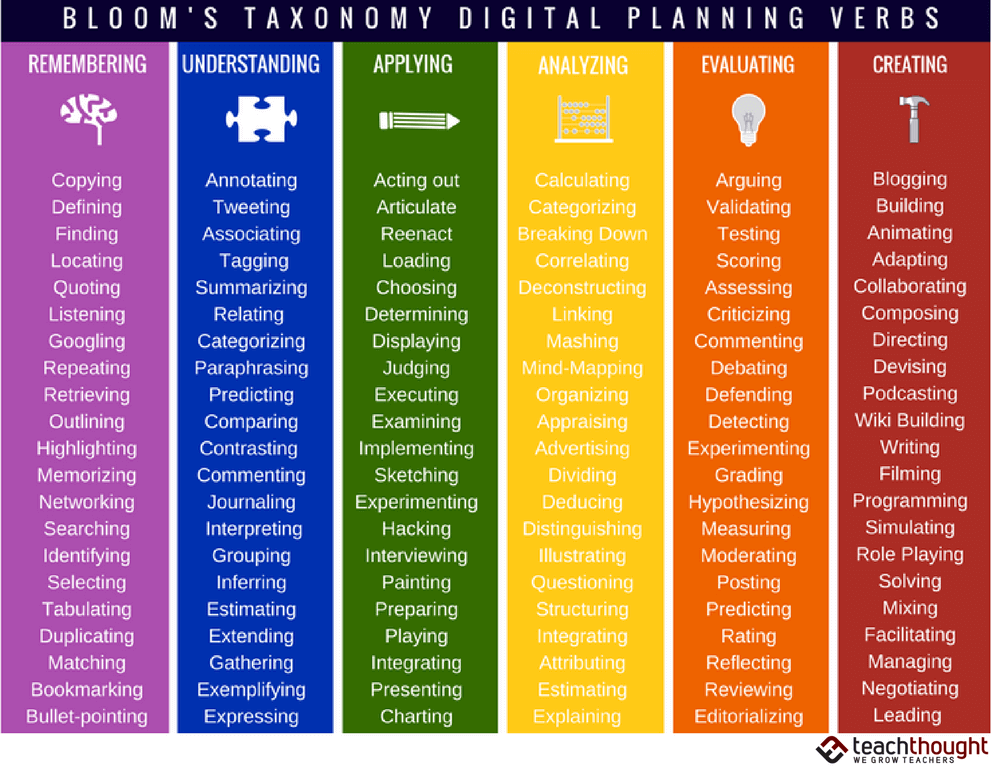Bloom’s Digital Verbs for Lesson Planning (2025)
Bloom’s Taxonomy is often used to describe the cognitive demand of a task, but teachers also need practical verbs they can plug directly into digital lesson plans and objectives.
On TeachThought, we’ve written more broadly about Bloom’s and how it supports modern teaching and learning in posts like Bloom’s Taxonomy Resources For Teaching and examined how digital tasks change the way students demonstrate understanding in Bloom’s Digital Taxonomy .
This post is different. Rather than explaining the taxonomy or evaluating digital tasks, it offers a planning tool: a list of modern digital verbs, organized by Bloom’s levels, that teachers can use to write clearer objectives, design technology-rich activities, and align digital work with intended cognitive demand.
For each level, you’ll see one sample learning objective followed by a numbered set of digital verbs that can be used to shape assignments, prompts, and assessments in your own classroom.
A planning-oriented list of modern digital verbs aligned with Bloom’s levels.
Remembering: Digital Recall & Retrieval
Sample learning objective: Students will search for and bookmark three credible sources that define the topic they are studying.
- Copy
- Capture
- Bookmark
- Save
- Star / Favorite
- Retrieve
- Search
- Scan
- Skim
- Tag lightly
- Highlight
- Record facts
- Identify
- List
- Recognize
- Revisit
- Access history
- View
- Refer
- Preview
Understanding: Digital Meaning-Making
Sample learning objective: Students will annotate a digital text to explain the author’s main idea in their own words.
- Annotate
- Comment
- React
- Explain
- Thread a response
- Paraphrase
- Summarize
- Categorize
- Group
- Compare
- Translate
- Describe
- Clarify
- Sort
- Reframe
- Connect ideas
- Identify patterns
- Tag with purpose
- Extend meaning
- Rephrase with AI
Applying: Digital Doing & Task Execution
Sample learning objective: Students will record a short screen video demonstrating how they applied a process or solved a problem.
- Upload
- Edit
- Demonstrate
- Implement
- Use a tool
- Model
- Simulate
- Apply filters
- Configure
- Participate
- Fill digital forms
- Troubleshoot
- Share
- Record
- Annotate procedurally
- Draft
- Execute workflows
- Organize multimedia
- Complete tasks
- Adapt materials
Analyzing: Digital Examination & Breakdown
Sample learning objective: Students will compare two digital sources by tagging claims, evidence, and assumptions.
- Compare datasets
- Inspect metadata
- Trace sources
- Check version history
- Identify bias
- Cluster
- Sequence
- Map concepts
- Tag deeply
- Filter
- Segment
- Cross-reference
- Track revisions
- Detect inconsistencies
- Analyze structure
- Evaluate search results
- Sort by criteria
- Deconstruct media
- Review logs
- Investigate claims
Evaluating: Digital Judgment & Quality Control
Sample learning objective: Students will provide peer feedback on a digital product using a clear set of evaluation criteria.
- Review
- Rate
- Score
- Judge
- Critique
- Validate
- Verify
- Moderate
- Flag
- Provide peer feedback
- Compare alternatives
- Rank
- Defend reasoning
- Recommend
- Test solutions
- Check accuracy
- Fact-check
- Argue
- Appraise
- Evaluate models
Creating: Digital Production & Original Output
Sample learning objective: Students will design and publish a multimedia explanation of a concept using audio, visuals, and text.
- Produce video
- Draft posts
- Compose multimedia
- Build presentations
- Design layouts
- Script
- Edit long-form media
- Record podcasts
- Publish
- Curate a portfolio
- Generate ideas
- Remix assets
- Prototype
- Storyboard
- Collaborate live
- Program
- Animate
- Author
- Co-create
- Launch a project