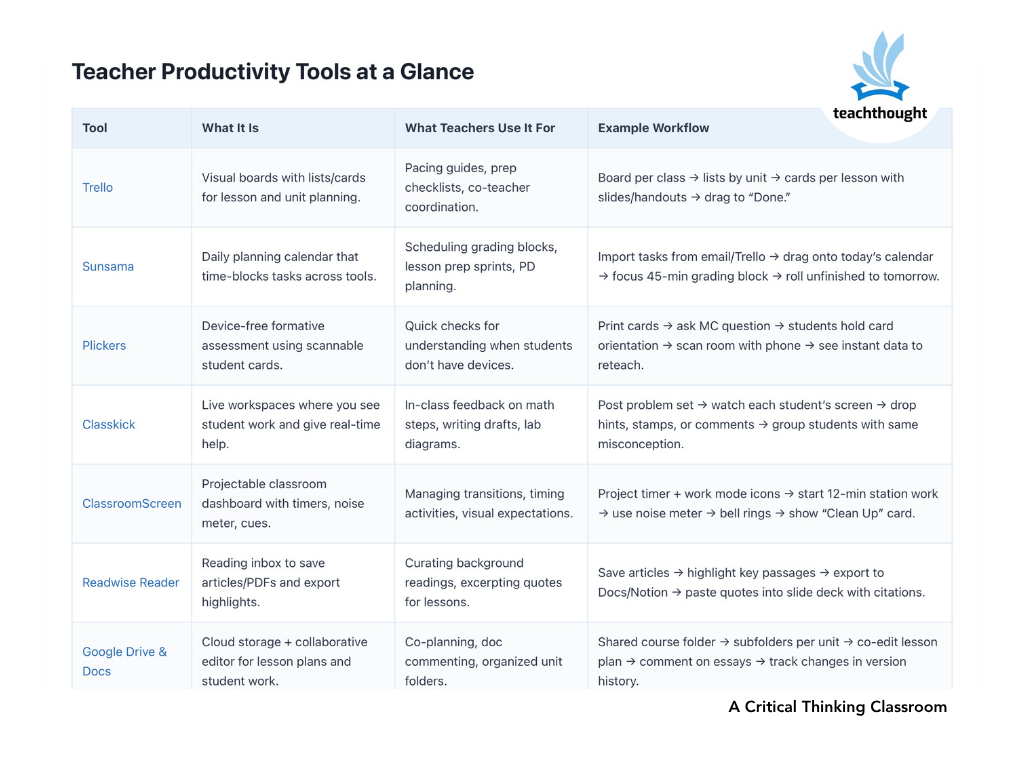Teacher Productivity Tools at a Glance
| Tool | What It Is | What Teachers Use It For | Example Workflow |
|---|---|---|---|
| Trello | Visual boards with lists/cards for lesson and unit planning. | Pacing guides, prep checklists, co-teacher coordination. | Board per class → lists by unit → cards per lesson with slides/handouts → drag to “Done.” |
| Sunsama | Daily planning calendar that time-blocks tasks across tools. | Scheduling grading blocks, lesson prep sprints, PD planning. | Import tasks from email/Trello → drag onto today’s calendar → focus 45-min grading block → roll unfinished to tomorrow. |
| Plickers | Device-free formative assessment using scannable student cards. | Quick checks for understanding when students don’t have devices. | Print cards → ask MC question → students hold card orientation → scan room with phone → see instant data to reteach. |
| Classkick | Live workspaces where you see student work and give real-time help. | In-class feedback on math steps, writing drafts, lab diagrams. | Post problem set → watch each student’s screen → drop hints, stamps, or comments → group students with same misconception. |
| ClassroomScreen | Projectable classroom dashboard with timers, noise meter, cues. | Managing transitions, timing activities, visual expectations. | Project timer + work mode icons → start 12-min station work → use noise meter → bell rings → show “Clean Up” card. |
| Readwise Reader | Reading inbox to save articles/PDFs and export highlights. | Curating background readings, excerpting quotes for lessons. | Save articles → highlight key passages → export to Docs/Notion → paste quotes into slide deck with citations. |
| Google Drive & Docs | Cloud storage + collaborative editor for lesson plans and student work. | Co-planning, doc commenting, organized unit folders. | Shared course folder → subfolders per unit → co-edit lesson plan → comment on essays → track changes in version history. |
| Zapier | No-code automation connecting classroom apps and email. | Auto-logging forms, reminders, parent notifications, file routing. | Form submit → add row in Sheet → if “Missing Work” flag = true, send parent email → post nudge in staff Slack. |
Trello
What it is: A visual project management tool for organizing units, lessons, and teaching tasks with boards, lists, and cards.
- Create a board per course with lists for units or weeks.
- Use cards for lessons and attach slides, links, or handouts.
- Add checklists for prep tasks like grading, copying, or setup.
- Collaborate with co-teachers by assigning cards and due dates.
Example workflow: At the start of the semester, build a board for your U.S. History class. Each list represents a unit. For each lesson card, attach Google Slides and a PDF handout. Check off prep tasks before moving the card to “Completed.”
Notion
What it is: An all-in-one digital workspace that combines notes, databases, lesson templates, and resource libraries.
- Design a curriculum database with units, standards, and linked lessons.
- Create weekly planning pages that update from the database.
- Store meeting notes and link them to tasks or action items.
- Organize a resource library with tags for quick filtering.
Example workflow: Build a database of ELA units tagged with standards. Each lesson page pulls in objectives and materials. On Sunday night, filter to “This Week” to see only the lessons you’re about to teach.
Google Calendar
What it is: A scheduling and reminders tool for managing classes, deadlines, office hours, and events.
- Create separate calendars for each course and color-code them.
- Set recurring events like quizzes, homework deadlines, or office hours.
- Share calendars with students or parents for transparency.
- Receive reminders on mobile to avoid missing tasks.
Example workflow: Create a shared Algebra I calendar. Add all assignment deadlines and quiz dates. Students subscribe, and reminders notify you 24 hours before grading days.
Evernote
What it is: A note-taking and web-clipping app for lesson ideas, meeting notes, and classroom observations.
- Clip teaching articles or strategies from the web and tag them by unit.
- Store reflections on lessons and classroom management strategies.
- Take meeting notes and organize them into notebooks by committee.
- Sync between devices to capture ideas on the go.
Example workflow: During a PD session, jot notes in Evernote on your phone. Tag notes by topic (“Differentiation,” “Assessment”). Later, expand them on your laptop and attach lesson examples. Share the notebook with your team.
Todoist
What it is: A fast task manager for daily grading, planning, and school responsibilities.
- Create recurring tasks like “Grade essays” every Tuesday/Thursday.
- Organize projects by class, unit, or extracurricular duty.
- Use priority levels to focus on urgent deadlines first.
- Get mobile reminders for tasks tagged “urgent.”
Example workflow: On Monday, create a weekly project list in Todoist for “7th Grade Science.” Add tasks like “Print lab worksheets” and “Update slide deck.” Assign deadlines and check them off daily.
Monday.com
What it is: A project management platform with dashboards for tracking progress on classroom and school-wide initiatives.
- Track department-wide curriculum alignment projects.
- Create visual timelines for long-term units.
- Assign responsibilities to co-teachers or team members.
- Check status updates at a glance with traffic light indicators.
Example workflow: Your department uses Monday.com to align standards across grades. Each teacher is assigned tasks under their unit. Progress is tracked with weekly check-ins.
ClickUp
What it is: A central workspace combining tasks, docs, and goals for lesson planning and collaboration.
- Create a task pipeline for lessons: Backlog → Drafting → Reviewed → Taught.
- Attach lesson plans and rubrics directly to tasks.
- Set goals like “Return essays within 3 days” and track progress.
- Switch views: calendar for pacing, list for grading tasks.
Example workflow: Create a semester-long “Grade 8 ELA” project. Each lesson is a task. You attach plans and rubrics. As lessons are completed, tasks move forward, creating a real-time teaching log.
Airtable
What it is: A spreadsheet-database hybrid for organizing resources, mapping standards, and tracking assessments.
- Build a database of teaching resources tagged by subject/grade.
- Link lessons to standards for coverage analysis.
- Track student assessments and export data to reports.
- Switch between spreadsheet, card, and gallery views.
Example workflow: Create an Airtable base for Biology. Each record is a resource: labs, articles, videos. Tag by unit (Ecology, Genetics). Use gallery view during planning to scan resources quickly.
Google Drive & Docs
What it is: A cloud-based platform for storing files and co-authoring lesson plans, assignments, and resources.
- Collaborate on lesson plans with colleagues in real time.
- Use comments and suggesting mode to provide feedback.
- Organize folders by class, unit, or student portfolios.
- Track writing with version history to show growth.
Example workflow: Create a shared folder for 10th-grade English. Students submit essays into subfolders by unit. You and your co-teacher add comments directly. During PLCs, use version history to highlight progress across drafts.
Miro
What it is: An online collaborative whiteboard for visualizing lessons, projects, and assessments.
- Sketch unit timelines with sticky notes and arrows.
- Plan group projects by mapping tasks and checkpoints.
- Invite colleagues or students to collaborate in real time.
- Export boards as PDFs or images to share with classes.
Example workflow: In a PBL unit, create a Miro board with checkpoints: research, draft, peer review, presentation. Students contribute ideas directly. At the end, export the board to attach in the LMS.
Padlet
What it is: A digital bulletin board for collecting student ideas, reflections, and resources.
- Host exit tickets with student reflections.
- Build a collaborative wall of resources for projects.
- Collect student questions before a new unit.
- Showcase projects in a digital gallery.
Example workflow: After finishing a novel, students post quotes, themes, and connections on a Padlet wall. You project it for class discussion and archive it for records.
Canva for Education
What it is: A free design platform for teachers and students to create visuals, posters, and presentations.
- Design classroom materials like rubrics and posters.
- Create templates for student one-pagers or infographics.
- Build professional slide decks for lessons.
- Collaborate on designs in real time.
Example workflow: For a history project, students use Canva to create infographics on major events. You provide a template; groups customize with charts and visuals, then submit and display.
Kami
What it is: A PDF annotation tool for fast, organized feedback with text, drawing, and audio.
- Students annotate digital worksheets.
- Provide audio comments on assignments.
- Highlight key errors for reteaching.
- Integrate with Google Classroom for assignment flow.
Example workflow: Assign PDFs through Classroom. Students annotate and submit digitally. You return with quick highlights and audio comments. Work stays organized in the platform.
Formative
What it is: A live formative assessment platform with auto-scoring and real-time dashboards.
- Create quizzes with multiple formats.
- View live student responses during lessons.
- Auto-grade multiple-choice questions.
- Export data to gradebooks for analysis.
Example workflow: During a science lesson, launch a 5-question Formative quiz. Watch results in real time. Pause to reteach when many students miss a concept. Export scores later for gradebook entry.
Edpuzzle
What it is: A video lesson tool that embeds questions and tracks completion.
- Embed multiple-choice checks into videos.
- Hold students accountable for watching lessons.
- Track comprehension with response analytics.
- Use library of pre-built lessons.
Example workflow: Assign a documentary clip with questions embedded. Students answer as they watch. You review analytics to spot misconceptions before class discussion.
GradeCam
What it is: An instant paper-quiz grading tool using scannable forms and a webcam or phone.
- Create answer keys in minutes.
- Print scannable sheets for quizzes.
- Scan stacks with a phone or webcam.
- Export data to gradebooks instantly.
Example workflow: Give a 10-question quiz on paper. Scan answer sheets with your phone. Item analysis shows which questions were most missed, guiding tomorrow’s reteaching.
Pear Deck
What it is: An interactive slides add-on for embedding questions in lessons.
- Add multiple-choice or short-response items into slides.
- Check understanding in real time.
- Display anonymized responses to spark discussion.
- Save sessions for later analysis.
Example workflow: While teaching with slides, drop in quick checks. Students respond on devices. Project responses to discuss misconceptions. Save data for review later.
Quizlet
What it is: A digital flashcard and retrieval practice platform for vocabulary and concepts.
- Create study sets by unit or chapter.
- Students practice with Learn and Test modes.
- Use flashcards for warm-ups or review games.
- Assign decks as homework review.
Example workflow: For a biology unit, build a Quizlet deck of key terms. Assign it for nightly review. Students come to class prepared for higher-order activities.
Zapier
What it is: A no-code automation tool for connecting apps and streamlining workflows.
- Send Google Form responses to Sheets automatically.
- Trigger reminders in Slack or Teams.
- Automate parent emails when conditions are met.
- Save time by connecting classroom apps without coding.
Example workflow: A student submits a project reflection through a form → Zapier logs it in Sheets → parent notification email auto-sends if a grade threshold is met.
Slack
What it is: A messaging platform for team communication with searchable history.
- Create channels for grade-level teams.
- Pin documents and resources for easy access.
- Replace endless email chains with quick threads.
- Integrate with Drive or Trello for workflow updates.
Example workflow: Your grade-level team uses a Slack channel for quick coordination. You post agenda items, pin resources, and search past discussions instead of digging through emails.