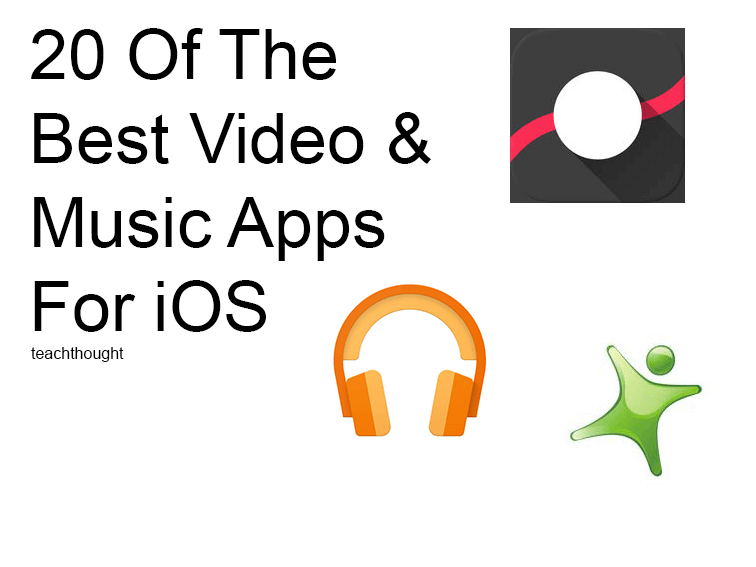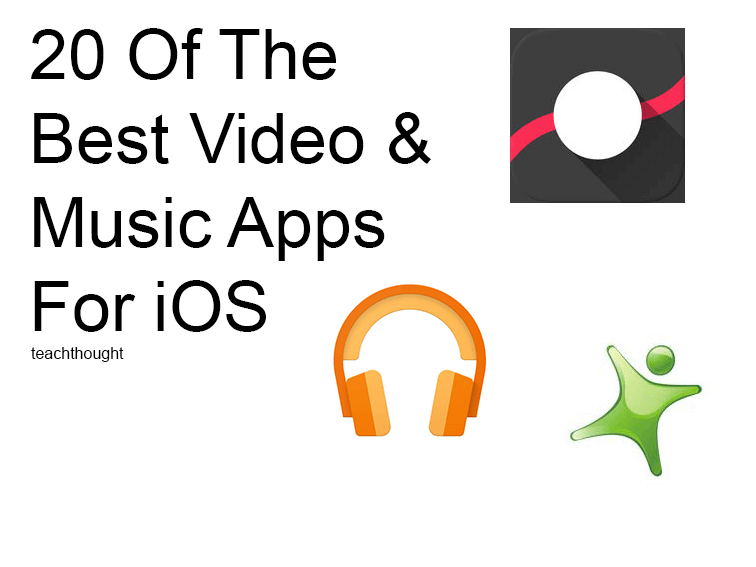
Best Video Editing Apps for Teachers and Students
by TeachThought Staff
Best Apps for Short Videos and Clips
- CapCut – Free, powerful, and beginner-friendly. Offers templates, effects, and AI-assisted editing for social content.
- InShot – Simple mobile editor with trimming, transitions, and music overlay; ideal for quick classroom projects.
- KineMaster – Multi-layer editing, green-screen support, and export up to 4K. Great balance of features and usability.
- VN (VlogNow) – Free cross-platform editor with timeline precision, text, filters, and no watermark.
- GoPro Quik – Automatically syncs clips to music and applies smart cuts for highlight reels.
- Meta Edits – Built-in Instagram and Facebook editing tools optimized for vertical short-form content.
- Videoleap – Polished interface with pro effects, masking, and blending—good step up from CapCut.
- VivaCut – Professional-style editor for Android/iOS supporting multi-track and chroma-key tools.
- Splice – Quick editing, transitions, and sound effects. Excellent for mobile video montages.
- Funimate – Designed for creative short-form videos; adds animations, emojis, and advanced keyframes.
Best Apps for Longer-Form Video Podcasts and YouTube Videos
- LumaFusion – Professional-grade iPad editor with multiple tracks, LUTs, and external drive support.
- Adobe Premiere Rush – Cross-device editing with cloud sync; trimmed-down version of Premiere Pro.
- Filmora – Desktop and mobile hybrid editor featuring templates, AI noise removal, and motion tracking.
- KineMaster (Pro Mode) – Enhanced controls, multiple audio layers, and export options up to 8K for professional projects.
- CapCut (Desktop & Web) – Now supports long-form timelines, captions, and podcast-style audio editing for YouTube creators.
- PowerDirector – Full-featured suite with motion graphics, keyframing, and advanced export formats.