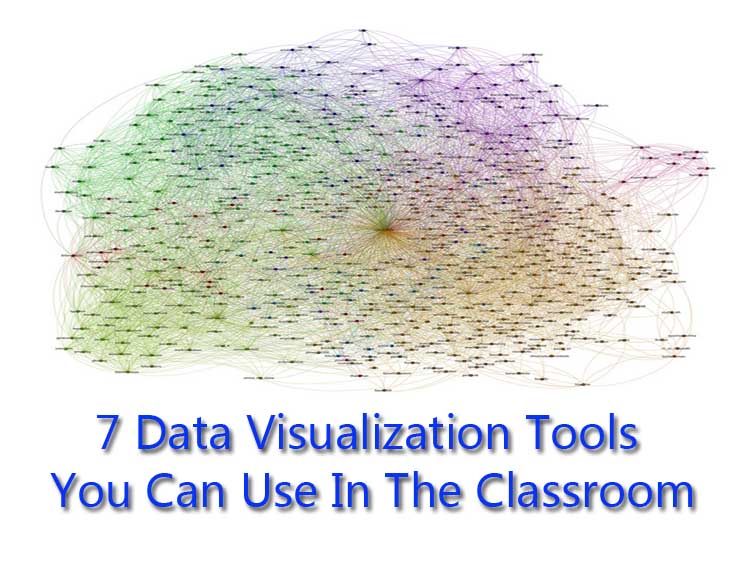Free Data Visualization Tools Teachers and Students Can Use
Updated September 23, 2025
1. Microsoft Excel
Excel remains the most accessible option for building charts, pivot tables, and timelines. Export class or survey data to explore patterns and trends.
2. Google Charts
Google Charts is a free JavaScript library for interactive charts, dashboards, and maps. It embeds easily on websites and supports dozens of chart types.
3. Datawrapper
Datawrapper is a browser-based tool that quickly turns spreadsheets into clean, embeddable visualizations. Popular with journalists and educators alike.
4. Tableau Public
Tableau Public offers free desktop software for building interactive dashboards and publishing them online. It’s more advanced, but powerful for larger datasets.
5. Visual.ly
Visual.ly specializes in infographics and simple data storytelling. Choose a template, connect a dataset, and export visuals for presentations or reports.
6. Leaflet
Leaflet is a lightweight, open-source mapping library. It uses OpenStreetMap data and supports plugins for layers, heat maps, and mobile-friendly interactivity.
Related TeachThought resources:
Examples of Education Technology
Reading and Writing Strategies
Note: Legacy tools like LinkedIn Maps and Google Ripples are no longer available.