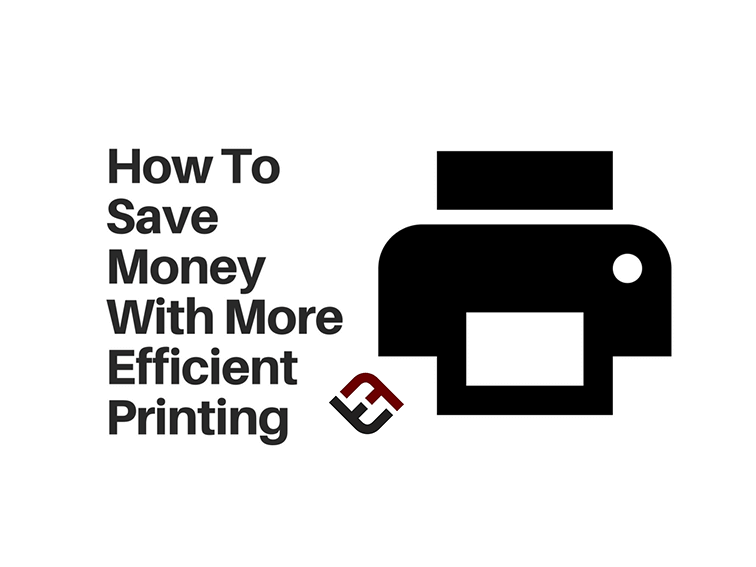
How To Save Money With More Efficient Printing
by TeachThought Staff
The popularity of tablets and other digital devices for studying hasn’t changed the fact that print still plays a significant role in education.
Despite digital technology’s ongoing popularity, print is still the most effective learning medium for many students. It offers a quiet space away from online distractions, and enables them to better focus and absorb what they’re reading. On a deeper level, tablets may change the way students interact with text and affect their ability to consume and recall information according to researchers at EDUCause Review.
Unfortunately, printing can be quite expensive. This is especially the case for teachers who print in the classroom from personal printers. School districts frequently are tied to an incredibly limited budget on printer resources, and teachers will often take on the financial burden of buying printer ink out of their own pockets. Not surprisingly, this gets costly very quickly.
There are ways to use your printer that can do wonders for cutting costs without shortchanging your students. Here are a couple of helpful tips to help you use less ink and paper in your everyday teaching.
10 Ways Teachers Can Save Money On Printing
Draft mode. Your printer features multiple printing options to customize your ink use and print speed. When you’re printing documents that don’t need to look perfect (ie. letters to parents or event reminders), print them in draft mode. This mode uses less ink and prints faster than standard and high-quality print modes. While your prints may be lighter and your images less robust, your prints are more economical—something I’m sure the parents of your students won’t mind!
Font efficiency. Different fonts use different amounts of ink. While the difference between one typeface and another may not be huge per page, the savings add up quickly if you print a whole lot for your classes. Some designers have developed fonts explicitly crafted to use less ink in print. Fonts such as Century Gothic and Ecofont work differently and switching your font can make a difference in your wallet and the environmental impact your print makes.
Compatible cartridges. Buying black and color cartridges gets expensive quickly. Compatible cartridges purchased from established reputable retailers give you the same results as brand-name ink but 40 to 60 percent less expensive.
Also, a quick note—you may come across a few articles that recommend HP’s Instant Ink service as an alternative to buying cartridges when they run low. A word of caution: this might sound like a good idea at first but be sure to read the fine print as there may be some things you should be aware of before diving in.
Reuse prints. Don’t reprint for every class, every year. Collecting up reading assignments and other handouts and reusing them will drastically reduce the amount of printing you do annually. You can even incentivize returning reading materials in good condition by offering extra credit on worksheet assignments. You can easily get two, maybe three runs on each printed packet before wear and tear takes over.
Both sides. Print out documents on both sides of the page whenever possible. Most office copiers and quite a few desktop laserjets offer double-sided print options as a standard feature. If you’re printing from your inkjet, you can re-run the backside of pages to print them again or use the back of each as scrap paper.
Reduce margins. The more words you can fit on the page, the better. Adjusting the margins on the top, bottom, and sides of the page before you print can put more text on each printed page, thereby using fewer supplies in the process. Reducing the size of your font will also use less ink and fewer sheets of paper, but do this only if it won’t affect text readability.
Print from read-only mode. A lot of websites today give readers the option to switch over to text-only mode for ease of reading. If you are printing an article from the web, avoid printing the unnecessary headers, images, and most especially the comments section!
Be sure to print only the pages with the content you need. Some websites will automatically reformat pages for print, but taking special note of the way your print preview screen looks before you hit ‘Print’ can help save unnecessary pages from being printed. As mentioned earlier, print on both sides of the paper and reduce margins if you can as well.
Team up and buy in bulk. There are times when you save money when you buy in bulk. When buying supplies, ask other teachers in your department and pool your resources. Buying larger increments of paper and ink allows you to tap into better deals offered by retailers.
Learn more about printers. Over time, printers break down and need replacement. When it comes time to swap out your old unit, be sure to do some research and learn what type of personal printer is best for your classroom needs. If you aren’t printing many photo-quality images for your classes, a laser printer prints faster and requires less frequent toner replacements which can save you money in the long run, unlike an inkjet printer.
However, if you rely on color prints for your instruction, an inkjet may be just what you need. If you’re shopping for a new inkjet printer, bear in mind that the cheapest printers can become very expensive down the road when you take into account the many times you need to replace ink cartridges. Doing a bit of research into different printer models and their efficiency ratings will help you find just the model you need.
Saving money on print is something you can do easily on your own today to help your bottom line. When working with colleagues in your department, school, even your district, you can help save a bundle of money (while using fewer resources too). Bringing down your print costs gives you more room in your budget to get the kinds of things that take your teaching to the next level.
10 Ways Teachers Can Save Money On Printing