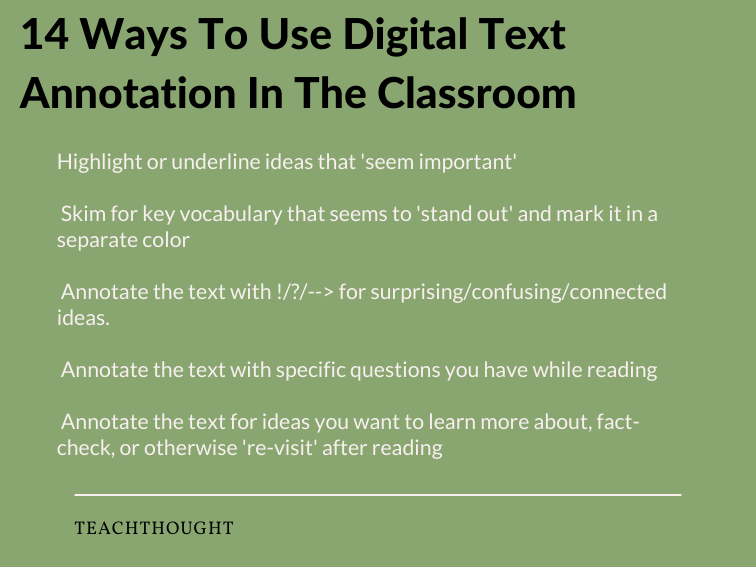
How To Use Digital Text Annotation In The Classroom
by TeachThought Staff
Below we’ve offered 12 ways to use digital text annotation (a form of marking the text, another strategy we love at TeachThought).
These strategies are best suited for middle and high school, but could be used in an elementary school classroom with some modification–maybe reading excerpts from Huckleberry Finn?
14 Ways To Use Digital Text Annotation In The Classroom
Basic Text Annotation Strategies
1. Use an app like Goodnotes 5 or Microsoft OneNote. An elegant app makes digital text annotation much more accessible and useful for readers.
2. Highlight or underline ideas that ‘seem important,’ are confusing, or somehow ‘stand out’
3. Skim for key vocabulary that–as with the ideas above–seems important, is confusing, or otherwise ‘stands out’ and mark it in a separate color
4. Annotate the text with !/?/–> for surprising/confusing/connected ideas.
5. Annotate the text with specific questions you have while reading and easily ‘undo’/erase them as/if they are answered while you continue to read.
6. Annotate the text for ideas you want to learn more about, fact-check, or otherwise ‘re-visit’ after reading
7. Use screenshots to save favorite passages or to curate for future reference
8. Share text/files between apps–from an eReader to Evernote or Notability to Facebook or Instagram.
Advanced Text Annotation Strategies
9. Have students read in a Literature Circle format with specific roles created that can be carried out by highlighting and marking digital text. These can include Text Questioner, Vocabulary Detective, Creative Visualizer, and more.
10. Have students keep double-entry journals based on given criteria–passages they like, sentences they feel are important to the theme, dialogue that allows the reader to infer a character’s motivation, etc.
11. As the teacher, before key text events, annotate texts for different reading levels with questions, insights, vocabulary, etc. This can take a lot of time, but used selectively, can make reading more personal and accessible for students.
12. Create custom bookshelves for individual students or ‘reading levels.’
13. Question the text through annotation, where students mark phrases or passages that make them curious or confused by adding questions. Teachers can then use these questions not only to assess comprehension but to use select questions for classroom or group-based discussion.
14. Annotate the text by highlighting key events that drive the narrative in fiction, or supporting details that develop the main idea in non-fiction text.