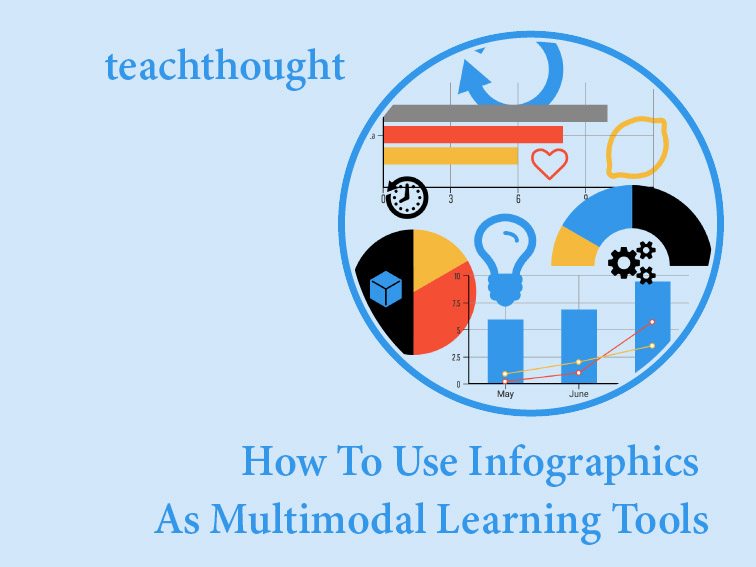
Using Infographics As Multimodal Learning Tools: A Guide
by Sara McGuire, venngage.com
People don’t all learn the same way. Teachers know this, and that’s why multimodal learning methods are an essential part of any teacher’s toolkit.
Responding to the changing linguistic landscape caused by digital media and communication, many teachers are leveraging the multimodal learning opportunities offered by mixed media in the classroom.
Infographics combine both text and image, making them tools able to engage both verbal and visual learning styles. The combination of verbal and visual learning styles has been shown to ultimately increase students’ retention of basic skills by 21% and higher order skills by 20%. Having students research, conceptualize and create infographics in groups also addresses verbal and participatory approaches.
With that in mind, here are seven ways to use infographics as multimodal learning tools in the classroom
7 Ways To Use Infographics As Multimodal Learning Tools
Have students conduct multimodal research
Have students research a topic. Encourage them to draw from a variety of multimedia sources including videos, articles, and statistical reports, as well as compiling their own data. What conclusions can they draw from their data?
Have students evaluate ideal layouts
Provide students with some examples of different infographic templates and ask them which would work best for their research. To present data, what would work best—a statistical layout a comparison layout, a survey layout? How about information on a historical event—a timeline layout or an informational layout?
Have students make a rough draft
Get them thinking about the functionality of their design—what path do they want the reader’s eyes to follow? How will they relate images and text together? Have them exchange their designs with a classmate for critique—is their layout easy to understand? Is it visually interesting?
Get students thinking about design
Introduce them to themes and color schemes. How will the form of their infographic reflect the content? Have them choose a colour scheme that reflects the tone of the information they are presenting. What kinds of graphs and charts work best? How can they make their infographic fun and interesting?
Encourage students to use interactive elements
Show students how they can integrate and embed polls, videos, links, and hover charts into their infographics. This will show them how to make their presentation fun and interesting, and will point to further research questions.
Have students analyze their process
What were challenges they encountered while creating their infographics? What hidden information was revealed through the process? How did they decide what information to include and what to leave out?
Have students critically analyze their infographics
What information is the infographic showing them? What makes their infographic interesting? What works on their infographic? What ideas could they use from other students? How would those changes impact the success of their own design? It’s important to promote multimodal thinking, rather than judging the infographic as a whole.
Colors, shapes, text, font, white space, depth, layers, images, diagramming, and more all comprise the “modes” of an infographic. Model that kind of analysis for students, and you can help them begin to think analytically about how they express their ideas.
How To Use Infographics As Multimodal Learning Tools