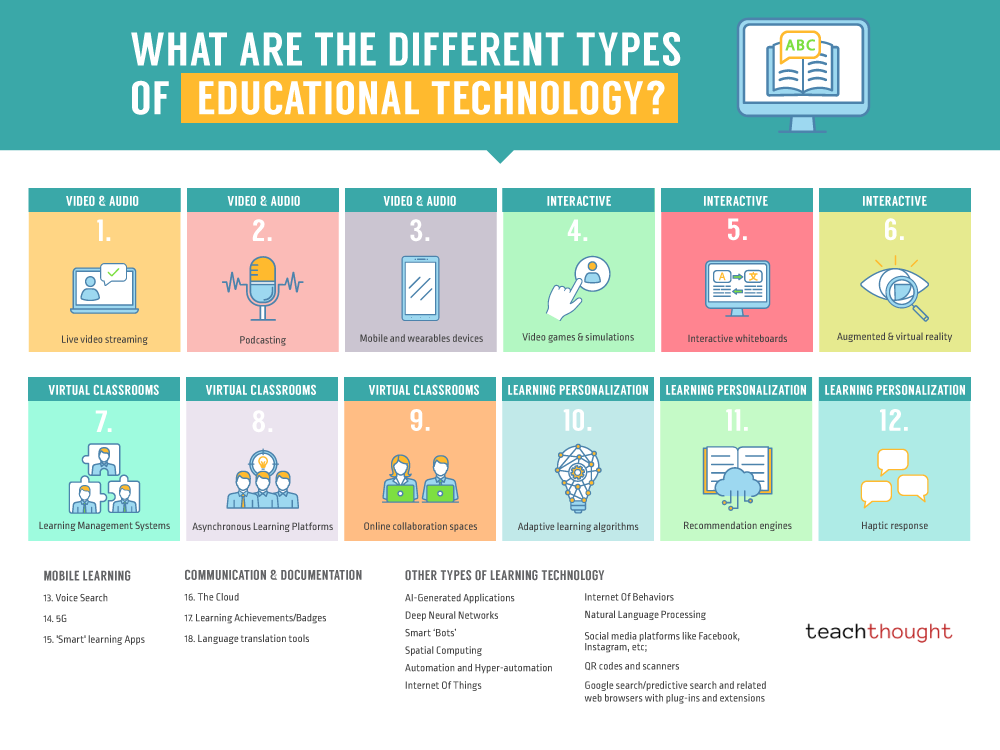What Are Examples Of Learning Technology?
by TeachThought Staff
Examples of Educational Technology
Educational technology describes the tools and systems that extend what teachers and students can do. It includes both the software that organizes and delivers instruction and the digital processes that make learning more visible, interactive, and adaptive. The examples below illustrate how technology is reshaping the structures of teaching and the habits of learning.
For a fuller definition and research background, see What Is Educational Technology?. The focus here is practical—what these technologies look like in classrooms today and what kinds of thinking they encourage.
Learning Management and Course Platforms
These systems provide the organizational backbone of digital learning environments.
- Google Classroom, Canvas, Schoology, Moodle — organize assignments, materials, and communication for blended and online learning.
- Edmodo and Blackboard Learn — support discussions, announcements, and tracking student progress.
Interactive and Participatory Tools
These tools turn lessons into dialogue and make student thinking visible.
- Nearpod and Pear Deck — embed quizzes and polls within slides for real-time participation.
- Padlet and Jamboard — collaborative boards for brainstorming and visual sharing.
- Kahoot!, Gimkit, Mentimeter — gamified review and feedback tools.
Video, Audio, and Immersive Media
Media forms can expand how and where learning takes place. Such tools also help learners stay motivated as they study English and build long-term academic habits.
- Zoom, Teams, Google Meet — live video instruction and guest speakers.
- Audacity, Soundtrap, Spotify for Podcasters — student-produced podcasts.
- Minecraft Education, PhET Simulations — interactive and subject-specific simulations.
- SMART Board, Explain Everything — digital whiteboards for modeling and annotation.
- Merge Cube, CoSpaces Edu, ClassVR — augmented and virtual reality experiences.
Assessment and Data Tools
These tools collect and visualize learning evidence to guide instruction.
- Formative, Edulastic, Classkick — formative assessments with live teacher feedback.
- Quizizz, Google Forms, Socrative — auto-graded checks for understanding.
- Illuminate Education, PowerSchool Analytics — schoolwide data dashboards and reports.
Adaptive and Personalized Learning Systems
AI-driven systems adapt difficulty and pacing based on performance.
- DreamBox, i-Ready, ALEKS — adaptive math and literacy practice.
- Duolingo, Khan Academy, Khanmigo — personalized lessons and feedback.
Learning Platforms and Intelligent Systems
Coordinate content and collaboration across learners and tools.
- Coursera, edX, Khan Academy — asynchronous self-paced learning.
- Google Workspace, Microsoft 365, Slack, Teams — shared documents and discussion channels.
Emerging and Supporting Technologies
Mobile, AI, and connected systems that extend learning beyond screens.
- Mobile learning — Duolingo, Photomath, voice assistants (Siri, Google Assistant) for on-the-go study.
- Documentation and portfolios — Seesaw, Google Drive, OneDrive, Badgr, Classcraft.
- AI-driven systems — ChatGPT, learning chatbots, recommendation engines for resource suggestions.
- Connected tech — Internet-of-Things sensors, QR codes, spatial computing, browser plug-ins for research.
Educational technology does not replace teachers or the human side of learning; it extends them. When used thoughtfully, these tools help teachers spend less time managing and more time teaching, and they help students move from passive receivers to active participants in their own progress.
For planning guidance, see How to Teach With Technology, and for more classroom-ready ideas, visit Examples of Education Technology.