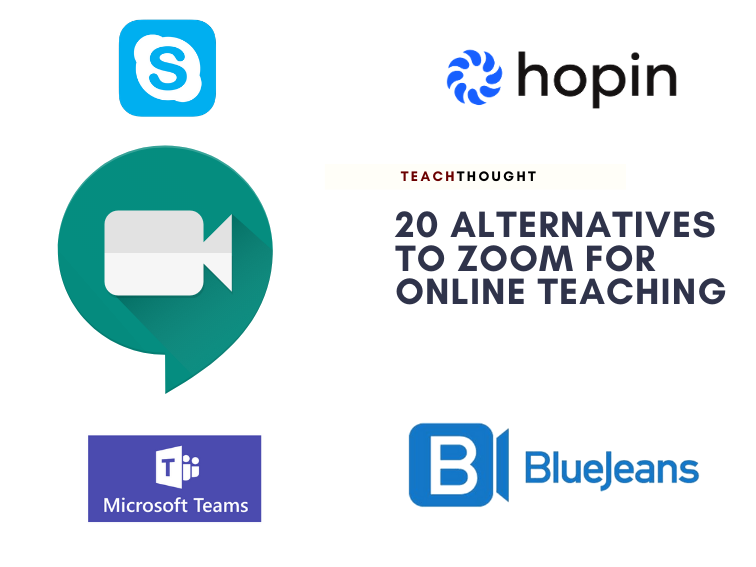
20 Alternatives To Zoom For Online Teaching And Remote Learning
by TeachThought Staff
This is a sponsored post. Regardless of sponsorship, we never promote content, tools, or resources that we wouldn’t otherwise recommend. You can read more about our sponsored content policy here.
While Skype has long been the standard and Google Meet has integration with Gmail and the Android operating system, in terms of video streaming platforms, the last few years belonged to Zoom.
In 2020, the Zoom app was downloaded 485 million times, and while active users are less clear, with many businesses and school districts in the United States sticking with remote teaching and learning for the 2021 school year, strong growth is likely for the foreseeable future.
And while this growth is well-earned as the result of video quality, a robust feature set, actually-usable free tiers, and other advantages, it’s still not perfect–and, in fact, may not even be a good fit for your teaching this school year. So what are the best alternatives to Zoom for online teaching?
See also The Definition Of Synchronous Learning
What Is The Best Way To Stream For Teachers?
The big idea here is helping students learn, and live streaming of video is an important part of that. What’s the best way for teachers to stream video content to their students?
Well, it depends. Which of these alternatives to zoom work best for you depends on your needs and factors, including your budget, your expertise, how long you’ll be using the video streaming platform for teaching, the grade level and content area you teach, your privacy and security concerns, the bandwidth of your students, and so on.
Clearly, there is no ‘best’–and many of the choices below will reflect that. Some are built primarily for business use but could work well in a classroom. Others, like Twitch and Facebook Live aren’t purely ‘alternatives to zoom’ and certainly weren’t created for teachers but absolutely could function in a classroom in the right context, not to mention for university teachers, online tutoring, types of blended learning, and more.
So, with that preface in mind, below are alternatives to Zoom for teachers.
Note: All pricing is accurate for standard, non-discounted pricing as of this article’s original publishing. We will try to update the post with accurate info if/as that changes.
22 Alternatives To Zoom For Online Teaching And Remote Learning
2. Google Meet
Description: Google’s video meeting tool integrates with Gmail and, while limited compared to Zoom, has its applications.
Pricing: Free
3. Melon
For a blended learning classroom, you can record a lesson and then upload to YouTube, or stream your polished recording to any streaming platform.
You can also record and stream at the same time, giving you access to video files.
4. Skype
Description: Microsoft’s video calling platform that can be used via the mobile app through web browsers. It has stream recording, live subtitles, and also can be used for phone calls as well.
Pricing: Free
5. BigBlueButton
Description: Live whiteboards, presentation tool, chat, built-in polling, recording management, and other features for teachers.
Pricing: Ranging from $150/mo to $300/mo
6. AnyMeeting
Description: A simple, low-scale virtual meeting platform
Pricing: A free tier for 4 participants (which is an odd limit, no?) up to $12.99/mo for up to 30
7. Webex
Description: Cisco-owned Webex is a standard business platform that offers many of the traditional features for video streaming for online meetings, from video conferencing to larger, online events and team whiteboarding. This one may be a better fit for a school department or district event rather than teacher to student interactions.
Pricing: Free tier up to 100 participants; prices for paid plans range from $13.50 to $26.95/mo
8. GoTo Meeting
Description: A longtime business staple for virtual meetings, GoToMeeting offers screen sharing, conference calling, video conferencing, and mobile use as well. It also offers meeting transcription which could be useful for school meetings that require documentation.
Pricing: Ranging from $12/mo for 150 participants and $16 for 250 up to Enterprise pricing
9. Sococo
Description: A virtual meeting platform that integrates with Zoom, Google Meet, Webex, and Microsoft Teams
Pricing: Starting $13.49/mo for up to 49 ‘seats’
10. Microsoft Teams
Description: With Skype integration, Microsoft Teams is useful for online teaching. Like Slack, Trello, and other online team-based platforms, Microsoft Teams is far more of a ‘teaching platform’ (though it’s not designed expressly for teachers) than Zoom. It’s basically a kind of communication and resource hub that you can use to anchor your remote teaching–allowing you to consider using an alternative to Zoom that may have fewer features since you’ll be using Microsoft Teams to communicate, plan, share, and document, etc.
11. YouTube Streaming
Description: YouTube streaming is likely best for individual ‘learning channels’ that deliver consistent education-based content rather than a way for a teacher to host a classroom. That said, the latter is possible with a little planning if you already use and have extensive content on YouTube.
Pricing: Free
12. Whereby
Description: Browser-based video calling with screen recording, chat, screensharing, and more.
Pricing: Free for one user and one room; an available Pro account is $9.99/mo and offers one user three rooms while a business account offers multiple users and admins for up to ten rooms for $59.99/mo
13. Streamyard
A professional live streaming and recording studio in your browser. Interview guests, brand your broadcast, and much more. Stream to Facebook, YouTube, LinkedIn, and other platforms.
14. Discord
Description: An open-source platform originally created for people who play and stream video games. Discord is separated into interest-based channels with available video streaming available for Mac or via your browser.
Pricing: Free
15. Miro
Description: An online, collaborative whiteboard platform
Pricing: Free for up to three whiteboards; additional tiers up to $16/mo for unlimited boards and additional collaboration features
16. Twitch
Description: Twitch is the (extremely popular) video streaming tool for gamers (people who play video games). Again, not a tool designed expressly for teachers, twitch can be useful in informal learning environments, university settings, and game-based learning applications.
Pricing: Ranging from $4.99/mo to $24.99/mo
17. Vimeo
Description: YouTube-like Vimeo offers video hosting focused on privacy controls, private team projects, and video creation tools
Pricing: Ranging from $7/mo for 250GB of storage a year to $75/mo for up to 7TB of total storage
18. Facebook Live
Description: More for family members, fundraising, and ‘influencers’ than teachers and schools, Facebook Live still might be an option for a non-traditional classroom already using Facebook Groups–or just in need of a free video streaming tool with simple features and reasonable bandwidth requirements.
Pricing: Free
19. Loom
Description: Not a live streaming solution but an easy-to-record and share screenshots and screencaptures for sharing–great for video lessons, for example.
Pricing: Free to $10/mo but free for teachers : )
20. hopin.to
Description: Hopin features interactive podcasts, online workshops and conferences, and more. If your school or district needs something more ambitious than Zoom, hopin might be useful.
Pricing: In Early Access, hopin.to is $99/organizer/mo, and includes 100 tickets per organizer. Any number over 100 is $0.50 cents per registration.
20 Alternatives To Zoom For Online Learning And Remote Teaching