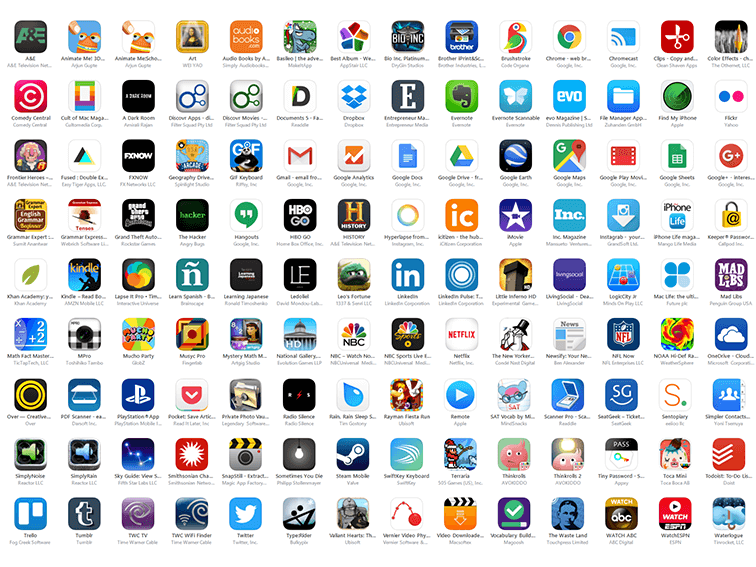Best Apps For Teachers (2025)
A curated collection of widely used educational apps that support instruction, organization, and student engagement in K–12 classrooms.
Core Apps Teachers Actually Use
Google Workspace for Education
What it is: An integrated productivity suite for planning, feedback, and classroom communication.
Good for: docs, slides, collaboration, assignment workflow
Example: Students draft in Docs; teacher uses comments and version history for real-time revision.
Canva for Education
What it is: A design platform with classroom templates and collaboration tools.
Good for: visuals, posters, slide decks, student products
Example: Groups co-create a one-page “unit concept map” as a review artifact.
YouTube
What it is: The largest free library of teacher- and student-credible video content.
Good for: flipped learning, content models, enrichment
Example: A short vetted explainer launches a discussion before guided practice.
Seesaw
What it is: A student portfolio and feedback platform.
Good for: evidence of learning, formative assessment, family visibility
Example: Students upload weekly reflections with photo or video documentation.
Remind
What it is: A school-friendly messaging tool for quick updates and communication.
Good for: announcements, family contact, reminders
Example: A teacher shares a quick reminder before a field trip or assessment.
Goodnotes / Notability
What it is: Tablet-based handwriting, annotation, and PDF markup.
Good for: modeling, digital handouts, mini-lessons
Example: A teacher annotates a passage while mirroring the tablet to the class display.
Nearpod
What it is: Interactive lessons with polls and formative checks.
Good for: engagement, rapid feedback, pacing
Example: A quick checkpoint poll clarifies misconceptions mid-lesson.
Kahoot
What it is: Game-based formative assessment.
Good for: review, retrieval practice, energy
Example: A brief vocabulary sprint before Friday’s quiz.
Padlet
What it is: A visual board for brainstorming and curation.
Good for: idea collection, exemplars, group work
Example: Students post examples of literary devices from current reading.
Quizlet
What it is: Study sets with practice modes and adaptive review.
Good for: retrieval, independent study, quick checks
Example: Students use a shared deck to prepare for a short quiz.
Planning & Classroom Workflow
Planboard
What it is: A lightweight digital lesson planner with pacing tools.
Good for: planning, curriculum rhythm, unit structure
Example: A teacher maps out a week of lessons and attaches resources to each day.
Notion
What it is: A flexible workspace for planning and organization.
Good for: unit planning, resource tracking, team systems
Example: One shared page houses project rubrics, links, and exemplars.
Schoology
What it is: A course management platform for instruction and materials.
Good for: blended learning, organization
Example: Students access prompts, rubrics, and submissions in one space.
Socrative
What it is: A quick-response formative assessment tool.
Good for: warm-ups, exit tickets, hinge questions
Example: A three-question check determines whether to reteach or extend.
Plickers
What it is: Polling + data using teacher scanning, not student devices.
Good for: device-limited classrooms
Example: Students hold answer cards while the teacher scans the room.
MultiTimer
What it is: A structured time and task management app.
Good for: station work, transitions, timeboxing
Example: Rotations move automatically on a visible countdown timer.
Trello
What it is: A visual board for tasks, units, or team planning.
Good for: mapping, resource hubs, workflow
Example: Split boards track “Draft → Teach → Refine” cycles.
AI-Adjacent Instructional Tools
Diffit
What it is: Text differentiation and scaffolds from a single source.
Good for: access, leveled texts, question sets
Example: One article generates multiple reading levels while keeping aligned prompts.
Curipod
What it is: Prompt-based lesson slides and interactive warm-ups.
Good for: quick starts, engagement, discussion cues
Example: A 60-second prompt creates instant discussion slides.
Perplexity Edu
What it is: Research with citations surfaced by default.
Good for: inquiry, research modeling
Example: Students compare summaries and then open original sources.
Best Free Apps (Mini-List)
Google Workspace — full productivity suite free for schools.
Canva for Education — design and media creation for students and teachers.
YouTube — teacher-curated libraries for every subject area.
Padlet — collaborative boards for quick sharing and brainstorming.
More at Best Free Apps for Teachers.
Best Grading Apps (Mini-List)
Gradescope — rubric-based grading at speed and scale.
Google Classroom — streamlined feedback and rubrics built into workflow.
Formative — live student responses with auto-scoring when applicable.
More at Best Grading Apps.
Best Organization Apps (Mini-List)
Notion — connected pages and databases for lesson planning and resource hubs.
Trello — board-based task management for units, projects, and teams.
Google Keep — lightweight notes, lists, and reminders across devices.
Todoist — structured to-do lists with priorities, labels, and scheduling.
Evernote — long-form notes, notebooks, and archive-friendly organization.
More at Organization Apps for Teachers.
Course & Community Platforms for Teachers
GroupApp
What it is: A course and community platform for hosting content and discussion spaces.
Good for: course hosting & teacher collaboration
Example: A cohort course with modules, member discussions, and shared resources.
Heights Platform
What it is: A creator-first course platform with cohorts, progress tracking, and sales tools.
Good for: course hosting & teacher collaboration
Example: A guided PD course with lesson videos, downloadable resources, and badges.
Optional Honorable Mentions
Flip — reflective video check-ins.
Adobe Express — lightweight media creation.
OneNote Class Notebook — Microsoft alternative to Google-based workflows.