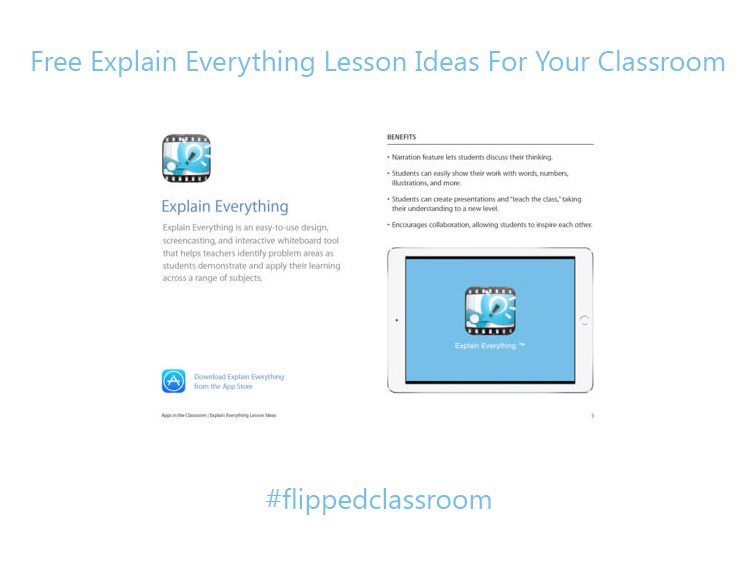
A Collection Of Free Explain Everything Lesson Ideas For Your Classroom
by TeachThought Staff
If you use Explain Everything–or you don’t but perhaps should give it a look–there’s a free iBook of lesson ideas that you might appreciate.
First things first: Explain Everything is a whiteboard and screencasting app that is a wonderful flipped classroom companion, allowing teachers and students to access content asynchronously. Push content and let them access it. And there’s a discount for educators if you meet Apple’s criteria (which makes sense).
In the developer’s words, Explain Everything “is an easy-to-use design, screencasting, and interactive whiteboard tool that lets you annotate, animate, narrate, import, and export almost anything to and from almost anywhere. Create slides, draw in any color, add shapes, add text, and use a laser pointer. Rotate, move, scale, copy, paste, clone, and lock any object added to the stage.”
And now they’ve released an iBook with lesson ideas to use the software, because caring is sharing.

The Free iBooks With The Free Lesson Ideas Part
So the iBook then? In their words, “the Apps in the Classroom series was created by Apple to provide teachers with a few ideas on how to integrate apps into daily classroom instruction. Inspired by Apple Distinguished Educators, this book is a collection of activities that let students ages 5 to 14+ use Explain Everything to demonstrate their learning across a range of subjects.”
You can get the Explain Everything app, and the free iBook here.
Also available: Visible Thinking & Learning in Your Classroom with Explain Everything – One Day Workshop
Free Explain Everything Lesson Ideas For Your Classroom