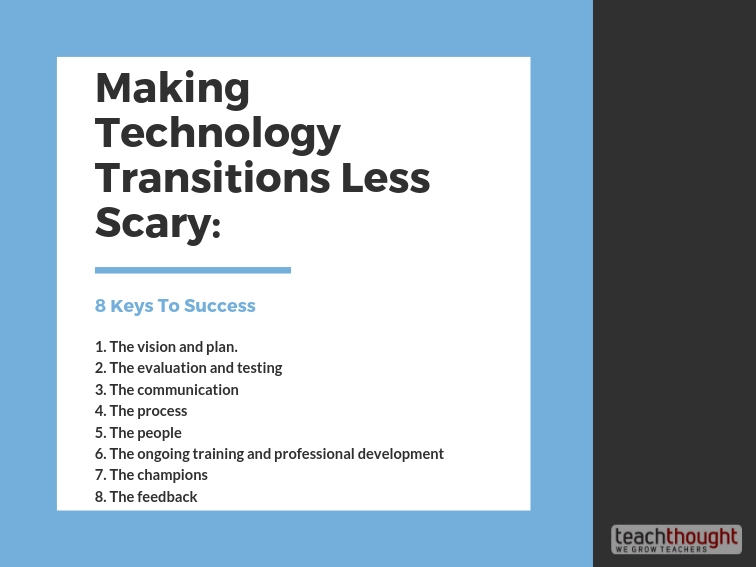
Making Your Next Technology Transition Less Scary: 8 Keys To Success
contributed by Gregory Hart
Technology transitions can be scary for school districts.
New technology often means changing the way your teachers and staff do their jobs on a day-to-day basis. For many people, change is scary. For teachers, this is no different.
There are so many things teachers do in the classrooms that the thought of changing something could tumble the entire house of cards. It’s easy to think that implementing a new technology tool is only about making the technology work, but it is so much more.
New technology requires a change in mindset for your district. So how do school districts implement new technology on a large scale, without too much disruption, while still getting the most out of the new tool?
Here are 8 keys to the success of your new technology transitions rollout. You can use these to help your implementation run as smoothly as possible so teachers can get up to speed as quickly as possible, and begin impacting student achievement.
1. The Vision and Plan.
It all starts with a vision and plan.
A key piece to planning is that it starts before you purchase your new tool. Every successful implementation I have been a part of has started with a solid plan and a great team. Dr. John Kotter, with Kotter International, has developed a solid 8-step process for Leading Change.
Although Kotter’s plan is not specifically focused on implementing technology, the steps provide an excellent framework for leading an adaptive change in your district. The plan becomes the backbone of your implementation process.
If nothing else, think audience and purpose: Who is this technology for? and What is this technology supposed to ‘do’?
What problem are we hoping to solve or opportunity are we hoping to realize by selecting this technology for?
Then, from those two answers, you can work backward to create a plan. As you begin to consider the audience and purpose–and thus the type of tool your district needs–gather the right people and bring them to the table.
Consider your end-user (audience), the people who will support the tool and district leadership, and then develop a small team that consists of representatives from each area.
2. The Evaluation and Testing
One of the largest rollouts our district has experienced to date is the implementation of Edsby to track and share school-related information with our 200,000 students and their parents. Our evaluation team was comprised of district educators, administrators, parents, and information technology transitions specialists to ensure voices from the entire community were involved.
Your team should not be any larger than eight to 10 people. It will be this team’s job to carry the project from purchase to implementation and beyond. They will help make the decision regarding the final purchase and advise the project leader on making decisions throughout the implementation process.
3. The Communication
We’ve already talked about how change is difficult. Books have been written about how people fear change.
My favorite is “Who Moved My Cheese…” by Dr. John Spencer. In his book, Dr. Spencer boils the fear of change down to one simple concept: the fear of the unexpected. During a technology implementation, lack of information creates uncertainty about the future and creates space for misinformation. This can hurt your implementation more than anything else.
The best thing you can do is communicate your plan early and often to everyone. Create a central place where teachers and district staff can access resources, information, and regular updates about the implementation process.
4. The Process
Consider the implementation of the technology transitions as an ongoing process that requires communication, information, and adjustment based on that information.
Keep the information fresh. Use this location to post regular updates about the implementation and provide a way for people to ask questions. What is the next key step? What recent successes have you had? What are the recent setbacks?
The more information you provide, the less ambiguity there is surrounding the change.
5. The People
Even though you have a central place for your end-user to get updates, don’t forget the power of face-to-face communication. Use principal meetings, staff meetings and whatever you can to talk to people in person. This is also a great way to get feedback and gauge how the project is going.
6. The Ongoing Training and Professional Development
The best implementation plan and communications strategy are worth nothing without adequate training for your teachers on how to use it in the classroom.
This is often the biggest hurdle large districts face during the implantation process. How do you get good, consistent training out to 2,000 teachers and staff? Or, in our case, 16,000? You must look at new ways to provide training to your teachers that break through the barrier of scale.
The best way to deal with scale is to use a combination of face-to-face and online on-demand training. Online training provides consistent delivery of information to a large number of participants. Through this platform, you can ensure that everyone is receiving instruction on the specific features of your new tool that you want them to use.
Great online training integrates short instructional videos along with hands-on activities that directly apply to how teachers will use their new tool. On-demand training also focuses on flexibility where teachers and staff can work through the training on their own time and schedule.
Don’t forget your vendor when you are developing your training materials. Vendors know their product best. Rely on their expertise so you are not reinventing the training materials they already have put together.
For example, Edsby provided prepackaged FAQs and training videos, and created custom videos for our district’s specific use of the product, meaning we could use the same materials for common technology transitions questions without having to repeat the same conversations to multiple users.
7. The Champions
In addition to the online training, identify one or two individuals at each school site that work as a “Teacher Champion” for your tool.
These individuals receive extra information and resources to work as an extension of your professional development team, providing onsite face-to-face training for teachers at their school. They become your conduit for new information and updates. They are the front line for teacher support, giving each school a direct line for quick answers and troubleshooting.
8. The Feedback
Feedback is essential to the process.
Feedback goes hand-in-hand with communication. Effective communication is a two-way street. Your communication strategy should allow opportunities for your end-user groups to provide feedback to the leadership team.
Allowing users to provide feedback brings them into the overall implementation process. It builds a sense of ownership, that their opinion matters, and they are part of the process not simply along for the ride. Be prepared for positive and negative feedback. In fact, you will probably get more negative feedback than anything else, and that’s okay.
It is typically your users who are having problems that are quick to communicate them. To balance this out, you will need to be strategic in creating ways for your users to provide input. Feedback may come from online surveys sent to groups of users, those face-to-face meetings we mentioned before, and your Teacher Champions.
This feedback is vital to your planning process. Your leadership team should continually review the feedback they are receiving from the end-users and make changes accordingly. That might mean rewriting part of your plan or reworking your training resources. Remember, no one ever gets it right the first time.
Be sure to communicate the results of the feedback back to your users so they know their voice is being heard.
Conclusion
Successful implementation of a new technology transitions tool never stops; it just scales back. There are always new features to talk about, product updates, and the occasional issue that has to be dealt with. These four principles of implementation will help you continue to get the return you need from your new technology transitions tool.
Since 2011, Gregory Hart has been Manager of Web Communications for Hillsborough County Public Schools, a district of 200,000 students in Tampa, Florida. In addition to being responsible for the district’s public website, he helps Hillsborough utilize web technologies to make job processes function more efficiently.