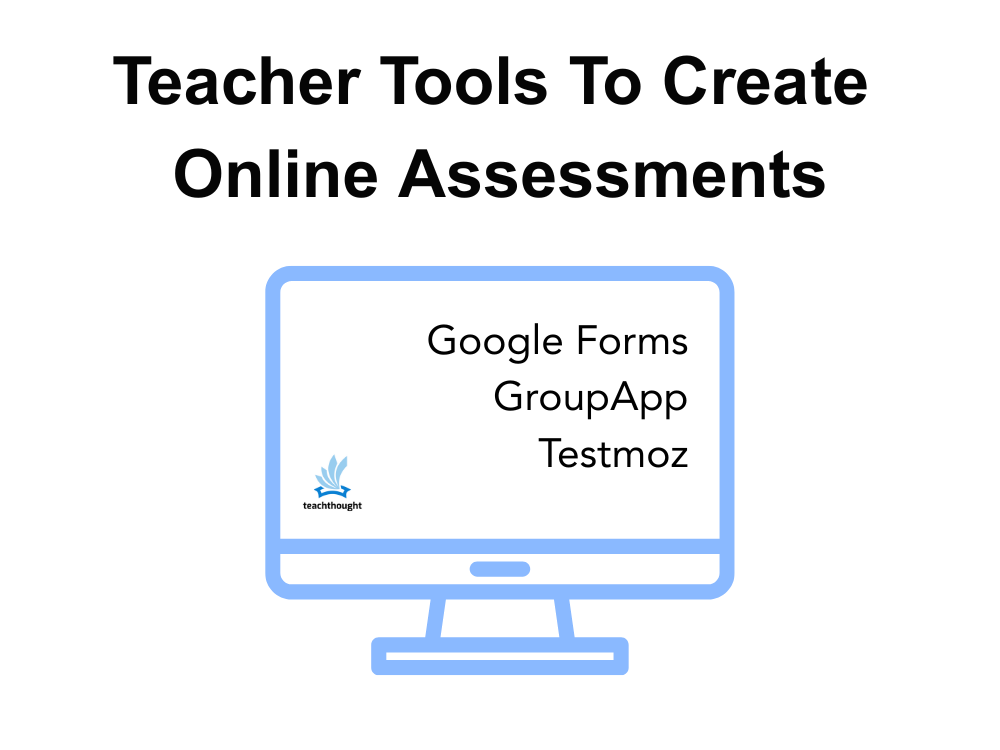20+ Teacher Tools To Create Online Assessments
Build quick checks, quizzes, exams, and performance tasks with the classroom-ready tools below. For broader teaching stacks, see Teacher Productivity Tools, MOOCs for Teachers & Students, and Essential EdTech Tools.
Google Forms
What it is: Free quiz and survey builder with auto-grading and Sheets export.
- Create MCQ, short answer, and checkbox items with answer keys.
- Enable immediate feedback and per-question point values.
- Send to Google Classroom or embed on a class page.
- Analyze responses in Google Sheets.
Example workflow: Launch a 10-item exit ticket, auto-release scores, and scan missed items in Sheets.
Microsoft Forms
What it is: Quick quizzes and polls with auto-grading; integrates with Teams and OneNote.
- Build quizzes with branching and feedback.
- Export grades to Excel or sync via Teams assignments.
- Use built-in analytics for item performance.
- Share via link or QR code.
Example workflow: Drop a formative quiz in Teams, review results live, and reteach in the moment.
Quizizz
What it is: Gamified, self-paced or live quizzes with rich reports.
- Search or remix community items and question banks.
- Assign for homework with practice mode.
- Integrate with Classroom, Canvas, Schoology.
- Use memes, power-ups, and timing controls.
Example workflow: Run a pre-test, export standards-tagged reports, and target small-group review.
Socrative
What it is: Real-time quizzes, polls, and exit tickets with instant dashboards.
- Launch MCQ, true/false, and short response items.
- Use Space Race for team games.
- See auto-scored results by student or question.
- Export PDFs/CSVs for records.
Example workflow: End class with a 5-question exit ticket to surface misconceptions.
Formative (GoFormative)
What it is: Live formative assessments with rich item types and real-time viewing.
- Upload PDFs and layer questions over them.
- Auto-grade selected formats; rubric-grade others.
- Track standards mastery over time.
- Integrate with Classroom and major LMSs.
Example workflow: Watch responses populate live and pause to address a trending error.
Edulastic
What it is: Standards-aligned assessments with 50+ tech-enhanced item types.
- Build benchmarks and common assessments.
- Tag items to standards for reporting.
- Use question pools and randomization.
- Analyze class, subgroup, and item stats.
Example workflow: Create a unit benchmark with drag-and-drop and graphing items; review mastery heatmaps.
ClassMarker
What it is: Secure testing with timers, passwords, and randomized banks.
- Create private, timed assessments.
- Shuffle items and answer choices.
- Apply access control and IP tracking.
- Export grades and certificates.
Example workflow: Run a midterm with unique item sets and automatic scoring.
Testmoz
What it is: Minimal, fast quiz maker with auto-grading and CSV export.
- Spin up a quiz in minutes—no accounts for students.
- Support MCQ, TF, fill-in, and essays.
- Protect with passwords and attempt limits.
- Download results for gradebook import.
Example workflow: Assign a reading check and scan results the next morning.
FlexiQuiz
What it is: Customizable quizzes with certificates, timers, and branding.
- Build question banks and randomize per attempt.
- Set pass marks and feedback rules.
- Issue branded completion certificates.
- Embed on websites or share links.
Example workflow: Create a certification-style skills check with auto-issued certificates.
EasyTestMaker
What it is: Printable and online test builder with question banks.
- Author MCQ, matching, short answer, and essays.
- Randomize order and versions.
- Export clean print layouts.
- Reuse banks across terms.
Example workflow: Produce A/B versions for a paper-based unit test in minutes.
GroupApp
What it is: Course + community platform with quizzes inside learning modules.
- Build PD or student courses with lessons and quizzes.
- Gate progress using module checks.
- Track completion and issue certificates.
- Discuss inside each module thread.
Example workflow: Create a teacher PD course with a short quiz at the end of each lesson.
ThatQuiz
What it is: Free drill/quiz engine (especially strong in math, vocab, geography).
- Assign skill-targeted practice.
- Adjust difficulty and timing.
- Monitor mastery over attempts.
- Use built-in banks or create your own.
Example workflow: Daily 5-minute mixed-skills quiz for spiraled practice.
ProProfs Quiz Maker
What it is: Hosted quizzes with templates, certificates, and analytics.
- Start from templates to save time.
- Apply scoring rules and feedback.
- Issue completion certificates.
- Embed on class sites or LMS pages.
Example workflow: Publish a parent-facing digital citizenship quiz and share the link.
Classkick
What it is: Live student work canvas with teacher/peer feedback—great for performance tasks.
- Push prompts; watch work in real time.
- Give sticker, text, or audio feedback.
- Enable peer help with controls.
- Export work artifacts.
Example workflow: Monitor a math problem set live and leave targeted hints per student.
ZipGrade
What it is: Phone-based scanning of bubble sheets for instant grading.
- Print answer sheets and keys.
- Scan with iOS/Android camera.
- View item statistics quickly.
- Export grades to CSV.
Example workflow: Grade a 25-item paper quiz in minutes and review item analysis.
Moodle Quiz
What it is: LMS-native quizzes with banks, randomization, and feedback paths.
- Build large item banks with tags.
- Randomize per student or attempt.
- Use question behaviors and hints.
- Grade with rubrics for essay items.
Example workflow: Create weekly low-stakes quizzes that draw from a standards-tagged bank.
Canvas Quizzes (New Quizzes)
What it is: Canvas’s modern quiz engine with item banks, outcomes, and analytics.
- Align items to outcomes/standards.
- Build banks and share across courses.
- Use partial credit and stimulus items.
- Analyze results by outcome mastery.
Example workflow: Department shares a common bank; each teacher deploys randomized versions.
Schoology Assessments
What it is: LMS assessments with question banks and standards reporting.
- Create item banks and reuse across courses.
- Randomize items and choices.
- Enable accommodations and attempts.
- View mastery reports.
Example workflow: Unit quiz pulls 10 random items per learning objective per student.
ExamSoft
What it is: High-stakes assessment platform with secure delivery and psychometrics.
- Lock down devices and test offline/online.
- Blueprint to standards and competencies.
- Drill into item difficulty and discrimination.
- Generate accreditation-ready reports.
Example workflow: Deliver a secure final with detailed item statistics post-exam.
Respondus (LockDown Browser & 4.0)
What it is: Secure browser + authoring/import for LMS-based quizzes/exams.
- Lock down navigation and printing.
- Import Word docs into LMS quizzes.
- Randomize questions/answers.
- Apply proctoring integrations where available.
Example workflow: Convert a Word test bank into Canvas and enable LockDown Browser.
Questionmark
What it is: Enterprise-grade assessment with item banking and psychometrics.
- Author with metadata and versioning.
- Deliver securely at scale.
- Analyze reliability and validity metrics.
- Integrate via LTI/SAML.
Example workflow: Build a standards-mapped bank and publish to multiple cohorts securely.
H5P
What it is: Interactive content (quizzes, drag-and-drop, fill-in) embeddable in LMS/sites.
- Choose from 40+ content types.
- Embed in WordPress, Moodle, or Drupal.
- Track grades via LMS integrations.
- Reuse and remix open content.
Example workflow: Add a drag-and-drop labeling task to a science article page.
Edpuzzle
What it is: Video-based assessment with embedded questions and completion tracking.
- Insert MCQ and open-response checks in videos.
- Prevent skipping with controls.
- Track watch time and correctness.
- Use library videos or upload your own.
Example workflow: Assign a flipped-lesson clip with checks; reteach based on response data.
Gradescope
What it is: AI-assisted grading and rubrics for paper, PDF, and code assignments.
- Batch-grade by question with rubric sliders.
- Use templates for scanned paper quizzes.
- Give per-criterion feedback quickly.
- Export analytics and grades.
Example workflow: Scan paper quizzes and grade by item with consistent rubric feedback.
Akindi
What it is: Print-scan bubble sheets with LMS sync and item analysis.
- Generate custom answer sheets.
- Scan via standard office scanners.
- Sync grades to LMS.
- Review item difficulty stats.
Example workflow: Run a paper midterm and post results with item analysis the same day.
Crowdmark
What it is: Distributed grading for paper/digital assessments with comment banks.
- Distribute grading across co-teachers/TAs.
- Use reusable comment banks.
- Return annotated work online.
- Track grading progress and timing.
Example workflow: Team-grade essay exams with shared rubrics and analytics.
URL for this post: https://www.teachthought.com/technology/teacher-tools-to-create-online-assessments/
See also: