How To Use The iPad In PBL
The iPad is not magic, and as many educators have found integrating them meaningfully is by no means a just-add-water proposition.
The same applies to Project-Based Learning.
Project-based learning is a method of giving learners access to curriculum in authentic ways that promote collaboration, design, imagination, and innovation while also allowing for more natural integration of digital and social media. Below we’ve offered 23 ways to use the iPad in PBL.
While given strategies may or may not fit exactly into your curriculum or grade level, consider them instead as a kind of board of ideas to inspire your own thinking. If ‘Designing a tire’ is beyond the ability of your 4th graders (and you’re certain of that), what else might they design instead? If analyzing narrative design sounds below your college freshman, what might them ‘consume and design’ instead?
Note that the visual is also arranged in a kind of visual spectrum, as our past visuals have been. But this time, rather than being distributed by complexity, it is instead laid out in terms of the kind of workflow a learner might encounter in a 21st-century, K-20, project-based learning environment.
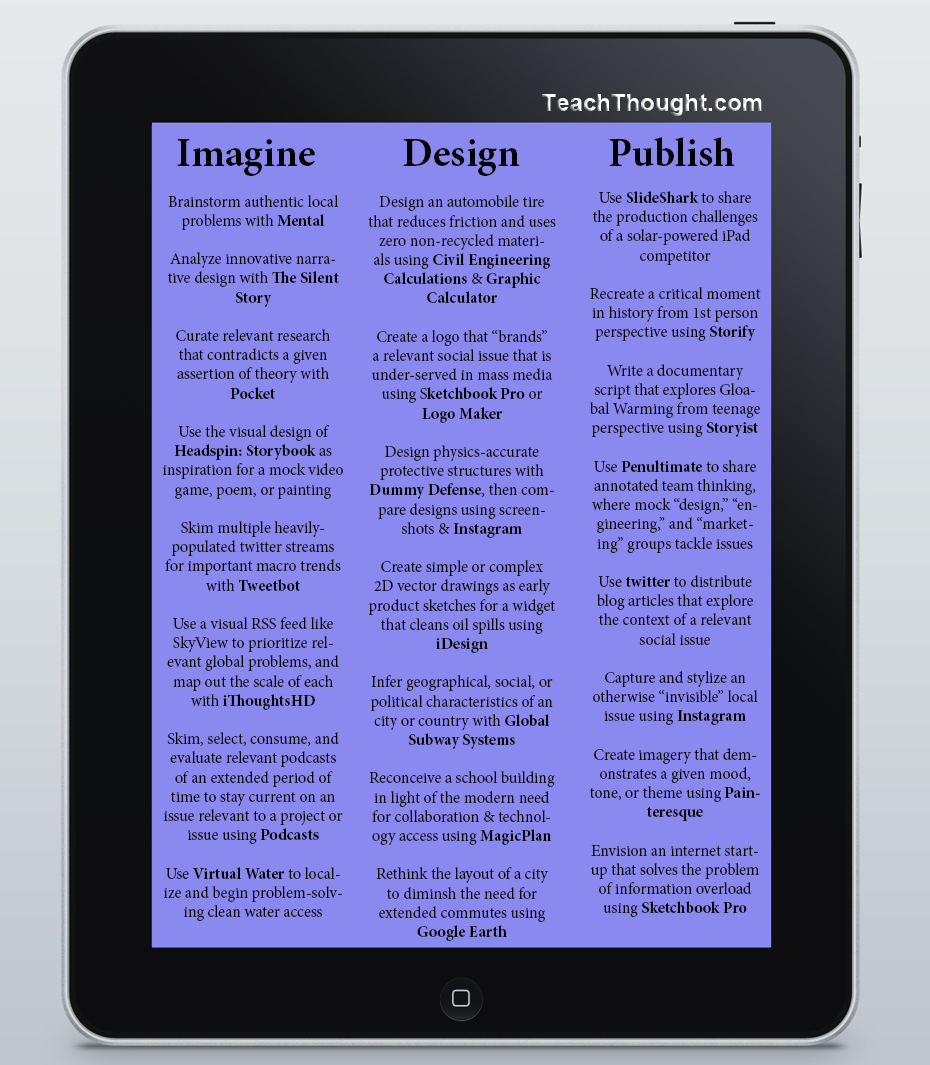
Ways to use the iPad in PBL