
4 Tips For Transitioning Your Classroom To Digital Media
by Terry Heick
For years you’ve taught with physical texts. You may have watched used film, downloaded the occasional computer program, and even brought students up to the smartboard for some dragging and dropping, but for the most part, your classroom has been centered around physical media.
Books. Paper. Charts. Rulers. Posterboard. Maybe some magazines, newspapers, and even some pamphlets when you were feeling a little crazy and out of control. But now you’re feeling this instinct to evolve—not for any esoteric sake of “progress,” or technology for the sake of technology, but rather that your eyes have been opened to the incredible access to content afforded by technology.
Now, rather than a distributor of knowledge or a sage, you feel a bit more like a guide. The students are ready for not the occasional YouTube video, but a YouTube channel—or set of channels that distribute content to learners automatically. They’re ready for RSS feeds setup and maintained by students to skim, process, and curate information in a self-directed way. They’re ready for iTunesU courses, podcasts, and even the occasional MOOC thrown in for good measure.
Or at least some of it.
This requires new practices, which of course require a bit of new thinking. No need to reinvent yourself; no need to rage against the machine and clutch your class set of Fahrenheit 451 either. Let’s find some middle ground together, shall we?
1. Think Backwards
The first step in transitioning to digital media in your classroom is to think backwards.
And it’s okay to think that way.
Everywhere you look, you’re told to be standards-focused and data-driven. These are products of an outcomes-based learning environment, and since we can’t change that part (yet), we’ll instead need to adjust the process. So think backwards—media backwards.
Media are powerful. A medium is a way of expressing an idea, and while students may resist attempts to formally train their minds, they’re naturally drawn to other people’s ideas.
And that’s all media are—structured ways of communicating. Text messages, novels, poems, posters, twitter, quotes, graffiti all express ideas.
Since it’s the ideas (e.g., civil disobedience), the creator (e.g., songwriters) and the media (Buffalo Soldier by Bob Marley) students are drawn to, it makes sense to begin—and dwell—there.
2. Think Curation
For centuries, libraries have “curated” book collections for us. Now the onus is on to do the same—and for much, much more media than your father’s librarian ever saw in a lifetime.
This means you’re going to have to establish new patterns of skimming, saving, and revisiting content in ways that make all that digital media work for you (and not the reverse).
Tools like RSS readers, Pearltrees, pocket, and others can serve you here nicely, as can social bookmarking tools like pinterest and even Google+. Whatever you use, how you view, process, and store media can make or break your success. A clever and useable system here keeps you from being the bottleneck in your students’ access to digital media.
Don’t be the bottleneck.
One approach?
- Sign up for a Google Reader account.
- Add RSS feeds from a wide variety of content sources.
- Skim these daily from your phone or tablet, and save what looks cool/interesting/usable.
- Just as you clean out your filing cabinets in the summer, every month, quarter, or even school year do the same here, deleting stuff you never used, or turned out to not be quite as cool as you first thought.
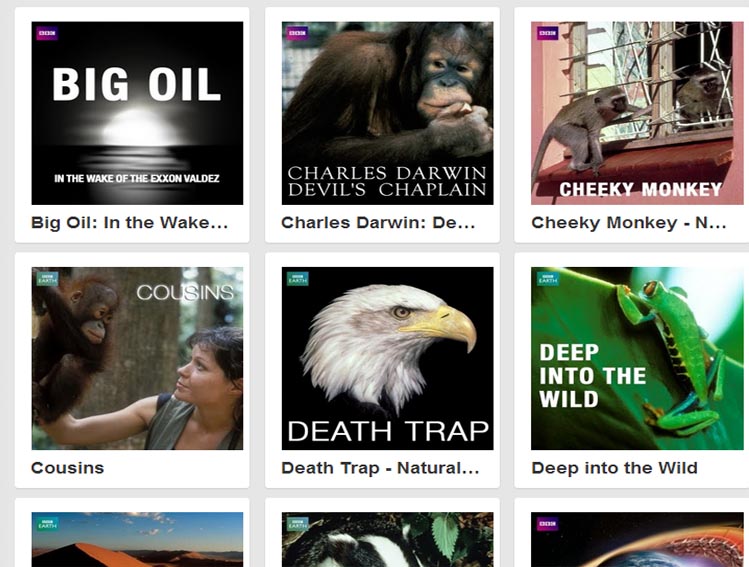
3. Understand The Differences
As you move from books to media, understand too that the differences aren’t just trivial.
The quantity is different—no need for a library, book club, or old legal pad with theorems scratched out. You can still use those things, but a digital classroom that uses digital media is interdependent with billions of digital things.
The quality is different—it’s an over-generalization to say all poems are brilliant and all YouTube videos are garbage, but there are indeed some quality control structures in place that help ensure a higher level of quality for print media than their easier-to-publish digital counterparts.
The access is different—Google, social media, YouTube, iPad apps, and even word of mouth give users a completely different access to information that no longer sees the teacher as the bottleneck.
So don’t be the bottleneck—know the differences.
4. Think Distribution
In the good ol’ days, you passed out the worksheet or had the class open the book to the same page. In the more recent good ol’ days, you played the same video for all the students at the same time using the classroom projector (or the 3 dozens screens in the computer lab).
But as you fully transition to a digital classroom, you’ll need new habits. Distribution can be simpler, but somehow not so much. Do you:
-Send a link via email (no)
-Post a link to a blog (meh)
-Share the media via a class Google+ page with all your students in your circle (could work)
-Use edmodo, Learnist, or some other system as a content “holding area” (could work)
-Allow students to source content on their own and only offer guidelines or frameworks, supporting self-direction and being certain that you aren’t the bottleneck (now you’re talking)
Don’t be the bottleneck.
And no matter how complicated it all gets, just know that you’ll eventually have to support students in distributing work amongst each other, local community members, and global experts. That’s when the real fun begins.

Conclusion
Making the transition to digital media isn’t as comprehensive as making the transition to an entirely digital classroom, but it does require some new habits and new thinking.
Think backwards.
Think curation.
Think access.
Think distribution.
And most of all, realize that with a transition to digital media students will have the possibility of incredible access to the most powerful ideas mankind has ever recorded.
It’s your job to bring them to it strategically and thoughtfully–without being the bottleneck.
Image attribution flickr user nasagoddardspace and bfishadow; 4 Tips For Transitioning Your Classroom To Digital Media