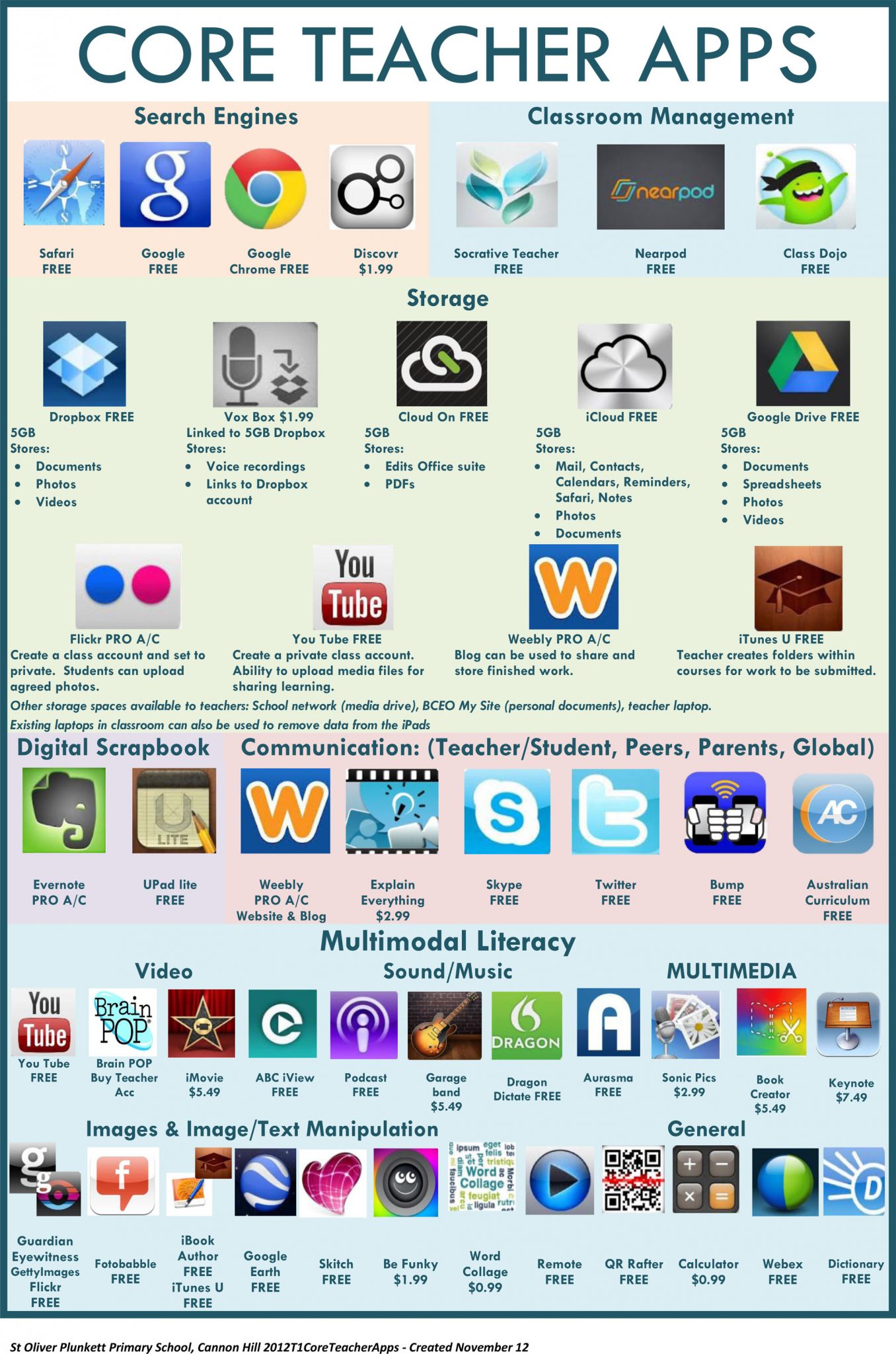A Visual Library Of Core Teacher Apps
Using the iPad in a 1:1 environment requires not only some ground rules, but a bit of common language.
Since every student has their own iPad, and teachers likely do as well, this common tool necessitates some universal understanding:
What do we mean by “on-task”? Same screen? Same app? Same activity?
Which digital resources do we prefer?
When kinds of tasks are ideal for iPads, laptops, desktops, smartphones, and pencil-and-paper?
And when we do use the iPads, what apps do we use for what?
That last question–what apps do we use for what–isn’t as critical in a BYOT setting. In fact, that is part of the power of a BYOT approach, in that students are able to bring devices and apps and thus pathways to solutions and resources that make sense to them.
1:1 can be a bit different, which often encourages schools to provide teachers and students with a common starting point for both hardware and software–in this case, iPad hardware, and iPad learning apps. Which is exactly what St. Oliver Plunkett Primary School did in creating the following “Core Teacher Apps” visual library.
(Incidentally, you can see a recent post on How To Create An App Library, and 25 Ways To Use The iPad In A Project-Based Learning Classroom as well.)
In this quick-but-thorough image St. Oliver Plunkett laid out suggested apps for search, classroom management, storage, communication, video and multimedia, and image editing. The result is an excellent, easy-to-use quick-start guide for teachers and students alike getting started with iPads in the classroom.
47 Core Teacher Apps: A Visual Library Of Apps For Teachers