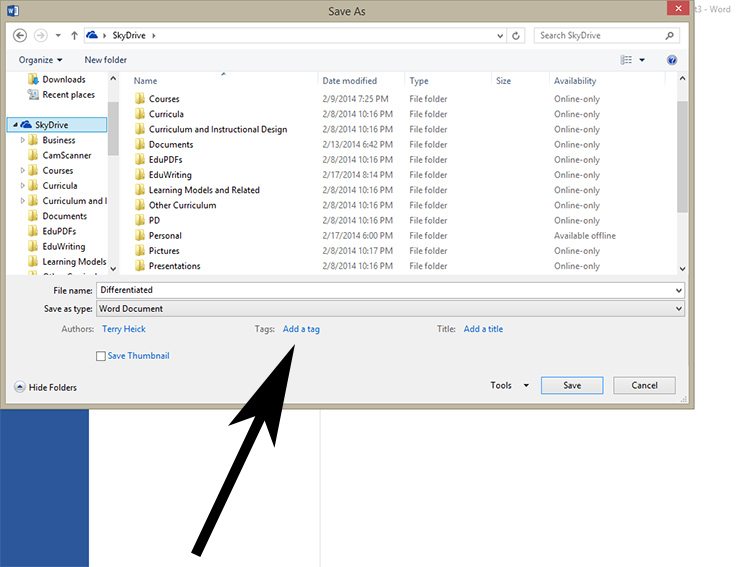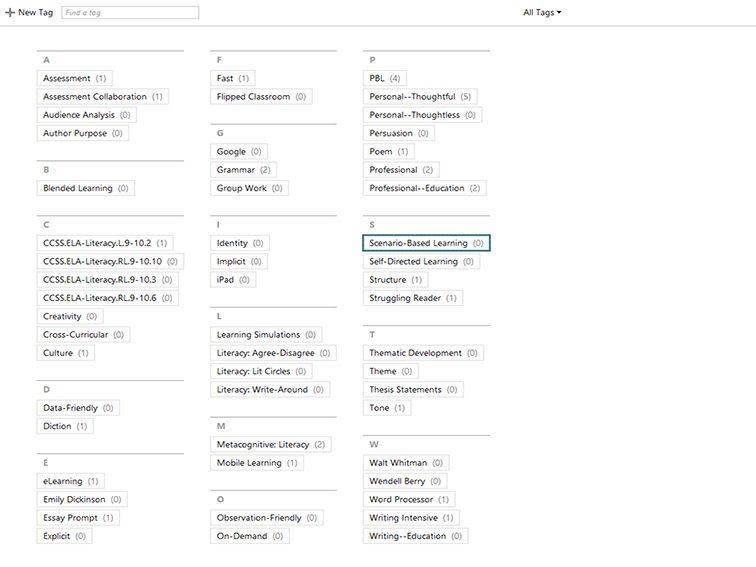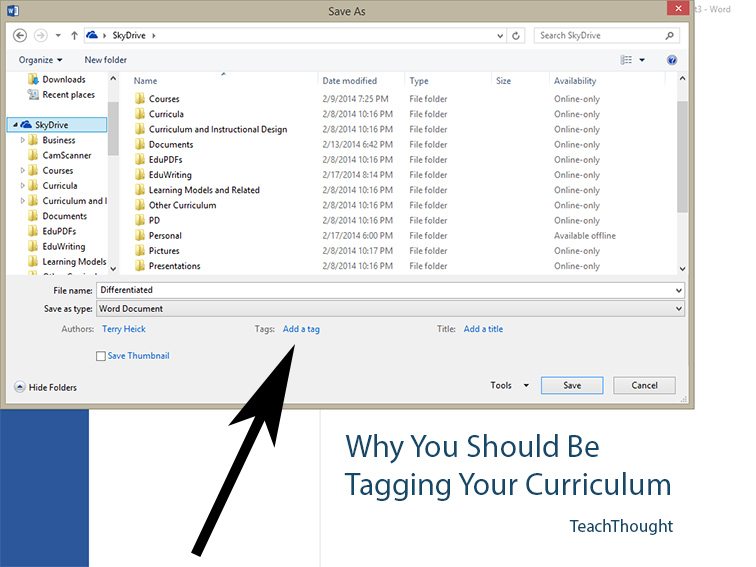
You Should Be Tagging Your Own Curriculum
It’s 2022. It’s time. (Ed note: I wrote this in 2014 and went through and updated it today–thus the date on the screenshots.)
Tagging is is the labeling of content based on any chosen criteria. When I write a post for TeachThought, I ‘tag’ it to make it searchable so that it is more likely to show up when you search for it.
Now what exactly to tag content with on a blog depends on a variety of factors, from the design of the site to the theme, to any plug-ins, and so on. Recently, Valve (a computer company that fascinates me endlessly), recently began crowdsourcing the tagging of their immense catalog of video games. Really this just means that people can ‘label’ a game, but instead of a small handful of generic labels (which are also used, including ‘Action.’ ‘Simulation,’ etc.), they can get extremely detailed.
Examples include:
Short
Atmospheric
Political
Hipster Garbage
Visual Novel
Controller-friendly
Wouldn’t Play It If They Gave It Away
And believe it or not, this has potential for your curriculum as well.
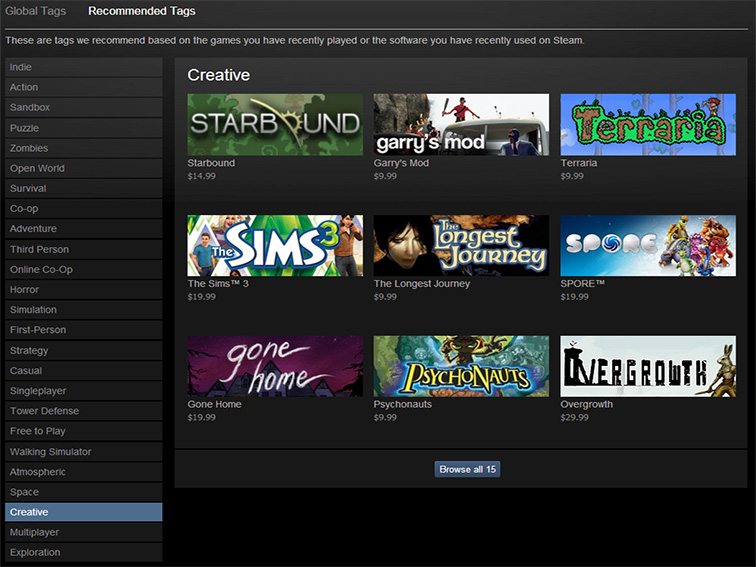
Why You Should Tag Your Curriculum
Tagging your curriculum has several benefits, key among them:
1. Organization
Making ‘organizing’ your units, lessons, activities, and various curricula less important because it will be endlessly searchable.
2. Filtering!
Speaking of searchable, you can also filter and skim your ‘stuff’ if you’re not sure what you’re looking for and you just want to browse. Filter by ‘project-based learning,’ ‘struggling reader,’ ‘writing intensive’, or any number of topics (more on that below).
3. Visibility
It also helps the characteristics of said ‘stuff’ more visible and makes you think about what you teach more critically.
Why don’t I have more mobile learning content?
This is all I have for struggling readers?
Digital literacy shows up twice in all of my units?
4. Collaboration
It makes collaborating and sharing easier. You may know your stuff inside and out, but if you share it–in a flipped classroom, for example, or with other teachers from your department, data tea, professional learning community, global professional learning organization, or even your local community–tagging can make it easier to skim search, analyze, evaluate, and use what you’ve shared.
Crowdsourcing Your Tags
For example, if you tag all of your assessments by academic standard name and store it in the cloud, not only can others find and use it, but they can also suggest tags you might not have thought of. And if you’re concerned with letting others edit your documents, keep a backup of everything in separate folders or even offline altogether.
The easiest way is to pick characteristics that you find helpful when designing learning experiences–that fit how you think about planning and teaching. Then simply label those files–documents, primarily, but also videos, images, pdfs, and other digital files you use to plan learning experiences for students.
The screenshot above shows how to formally tag Microsoft Word files, but in reality, as long as you can enter text somewhere that’s searchable, that qualifies as ‘tagging.’ This is obviously dependent on how you store your files–Google Drive, Microsoft OneDrive, iCloud Drive, Evernote, Dropbox, or something else entirely.
It also helps to use a cloud-based app or platform–Evernote is a great example. Today, most modern devices are connected to the cloud. And while Google Drive doesn’t specifically support tags, you can always insert a line at the beginning or end of the document that contains the tags you want to use.
 Ideas for Tagging Your Curriculum
Ideas for Tagging Your Curriculum
The above is a screenshot of some universal tags from an old Evernote file I used but can give you some ideas to get started.
1. Data
This is a unit or lesson that provides quick and simple data when you need it in a pinch
2. Observation
You’ve got an observation tomorrow you forgot all about? Search your files, not Google.
3. Critical Thinking
Of course, everything you teach promotes critical thinking, but this one activity really, really sets their minds on fire.
Other possibilities? By Bloom’s Taxonomy or verb, Substitute Teacher Day, Open-Ended, Poetry, Non-Fiction, Social Media, Digital Portfolio, Student-Centered, Hip-Hop, Discussion, Video Games, Rigorous, Quiet Day, Spring Fever, Testing-is-over-and-if-I-can-just-keep-them-in-the-room-I’ve-earned-my-paycheck, and so on.
When Tagging Your Curriculum Won’t Help
If you know every single thing you teach inside and out (because it never changes–see below).
If your lessons and units are set in stone and have been for years.
If you don’t constantly ARMS–add, remove, move, substitute bits and pieces–media, tests, literacy strategies, projects, publishing opportunities, and so on.
If you don’t use technology often to organize your teaching materials–cloud-based planning or paperless classrooms, for example.
Why You Should Be Tagging Your Curriculum