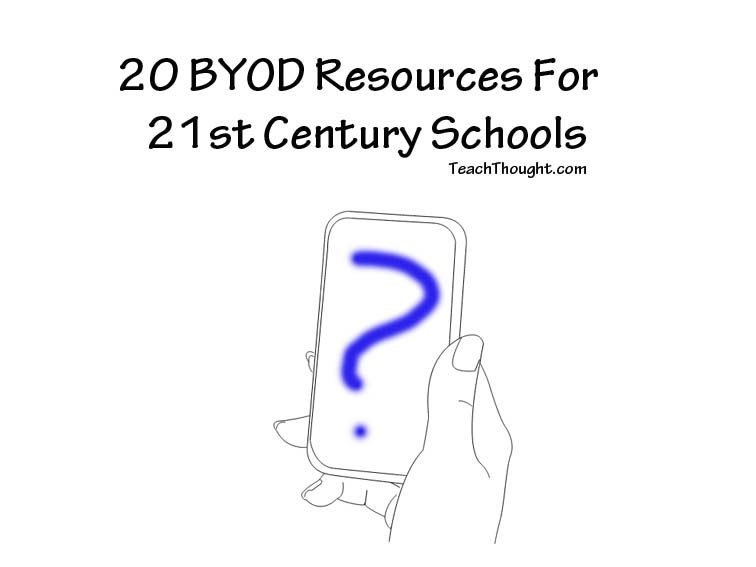What Are The Best BYOD Resources For The 21st Century School?
by TeachThought Staff
BYOD policies–Bring Your Own Device–allow schools to bring technology into the classroom with a “bottom-up” approach. Such an approach can save money, allow students to use their own devices, and encourage a student-centered approach to learning.
What Are the Best BYOD Resources for Schools?
While BYOD (Bring Your Own Device) isn’t the hot trend it once was, it remains a practical strategy for schools looking to stretch limited budgets or support hybrid learning. When implemented well, BYOD can increase access, engagement, and digital literacy—especially when supported by thoughtful policy and the right tools.
Below are 12 useful BYOD resources for schools in 2025, including planning guides, policy templates, and classroom-ready tools.
1. Common Sense Education: BYOD Toolkit
Includes a full guide to digital citizenship, privacy, and sample policies tailored for student devices.
2. Edutopia: 6 Steps for Starting BYOD
Practical advice from a classroom perspective, including equity and management tips.
3. EducationWorld: Sample BYOD Policy
Ready-to-use policy language and recommendations for working with families and staff.
4. K12 Blueprint: BYOD Planning Toolkit
In-depth, research-based guidance for school leaders, IT staff, and curriculum teams.
5. ISTE: 5 Ways to Make BYOD Work
Quick, classroom-focused suggestions from a trusted leader in edtech integration.
6. Remind
A free communication tool that supports secure messaging across all devices—perfect for BYOD environments.
7. Google Workspace for Education
Cross-platform tools like Docs, Slides, and Classroom make Google’s suite a natural fit for BYOD.
8. Microsoft Intune for Education
For Windows-based schools, Intune provides scalable device management—even in mixed-device setups.
9. BYOT Network (Archive)
Though no longer updated, this blog by Dr. Tim Clark offers deep insights from BYOD’s early adoption wave.
10. ZScaler: Security for BYOD in K–12
A must-read on filtering, data privacy, and securing your network against threats.
11. BYOD-Compatible Classroom Tools
- ClassDojo
- Nearpod
- Kahoot!
These tools help teachers manage devices, personalize learning, and encourage engagement—even in BYOD settings.
12. TeachThought: BYOD Resources
A post (we wrote years ago) covers pros, cons, and best practices for using student devices in learning.