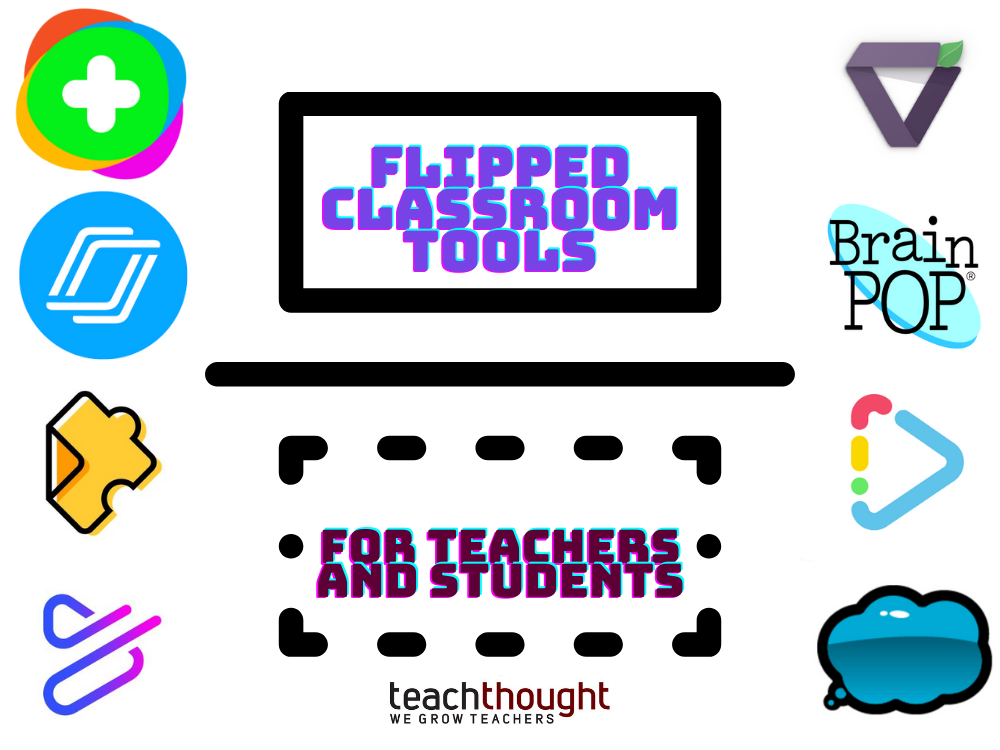40 Flipped Classroom Tools For Teachers And Students
What Are The Best Flipped Classroom Tools For Teachers And Students? by TeachThought Staff The flipped classroom has continued to enjoy momentum years after its introduction, speaking to its flexible nature, and to the need for a real change in thinking in how we think of time and space in education. Technology has been, more…
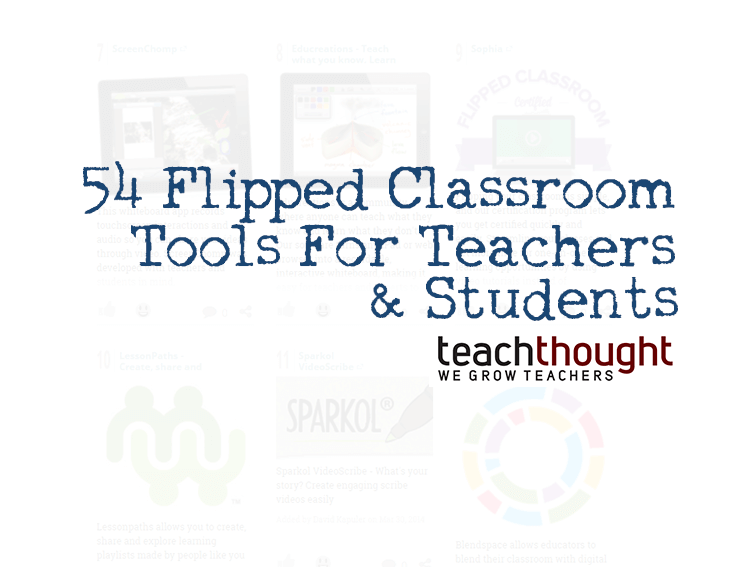
What Are The Best Flipped Classroom Tools For Teachers And Students?
by TeachThought Staff
The flipped classroom has continued to enjoy momentum years after its introduction, speaking to its flexible nature, and to the need for a real change in thinking in how we think of time and space in education.
Technology has been, more than anything else, the catalyst for the flipped movement. With YouTube now nearly as ubiquitous as the television in many homes, access to video content is more seamless than ever.
Further, teachers have taken advantage of not just video channels but a collective video literacy to realize the potential of flipping the classroom. Students are comfortable viewing videos, and teachers are more and more able to quickly create, edit, and distribute video content (with apps like Explain Everything) with a variety of devices. (See here for 40 viewing comprehension strategies.)
Below is a list 40 flipped classroom tools for teachers and students–both equally important because in a flipped classroom, both teachers and students are consistently interacting with technology, often independently and asynchronously. Let us know in the comments if there’s a great tool you think that needs added to the list.
40 Flipped Classroom Tools for Teachers and Students
1. EdPuzzle — make any video your lesson by inserting questions and discussion prompts at specific time markers in an uploaded video of your choice.
2. Screencast-o-matic — use this online screen recorder with the click of a mouse.
3. PowToon —create free, cool, and awesome animated video explainers as an alternative to using PowerPoint.
4. TEDEd — use engaging videos on TED-Ed to create customized lessons. You can use, tweak, or completely redo any lesson featured on TED-Ed, or create lessons from scratch based on any video from YouTube.
5. Nearpod — meet Nearpod, an all-in-one solution for the use of mobile devices in education. Easily create interactive multimedia presentations to engage your audience.
6. FlipGrid — prompt students to pose and respond to discussion-prompts using video.
7. Blend Space — blend your classroom with digital content.
See also 7 Steps To A Flipped Classroom
8. Educreations — Educreations is a community where anyone can teach what they know and learn what they don’t. The software turns any iPad or web browser into a recordable, interactive whiteboard, making it easy for teachers and experts to create engaging video lessons and share them on the web.
9. Lessonpath — create, share, and explore learning playlists made by people like you.
10. TinyTap —create personalised games for kids on the iPad. TinyTap allows parents and their kids to turn the moments they share together into personal games. Free on the App Store.
11. Camtasia –record on-screen activity, edit and enhance your content, and share in high-quality to viewers anywhere.
12. metta.io —create and modify video lessons with embedded questions easily, and see how those lessons perform.
13. Verso — scaffold effective pedagogy with this simple mobile app that works across all platforms.
14. Touchcast — explore a variety of apps, including maps, Twitter streams, headlines, photo galleries, and live polls that allow viewers to vote simply by touching the screen.
15. The Mad Video — make your video blogs and online advertisements interactive.
16. Go Class — use the web-based app to build, edit and manage your lesson plans in our Show-Explain-Ask framework. Here you can infuse your lesson plans with media elements & videos (things you want to show), notes & examples (things you want to explain) and real-time assessments (things you want to ask).
17. YuJa — connect learning groups and facilitate idea-sharing using multimedia collaboration tools.
18. Beenpod — collaboratively browse the internet with your class in a safe environment.
19. grockit — start a question and answer page for any video on YouTube, and share it with your classroom.
20. embed plus — enhance YouTube video embedding and SEO on WordPress and other platforms.
21. blubbr.tv — play and create trivia games about the topics you love.
22. swivl — record instruction to flip a classroom
23. Edynco — create learning maps to engage students.
24. yhigh — access this resource for curriculum, lectures, and courses.
25. zentrick — easily create and deliver interactive videos that grow, engage and monetize audiences on any network, site and device.
26. BrainPOP — engage students in the learning process through quizzes and playful assessments that allow students to explain their reasoning during gameplay.
27. Doceri — control a computer’s desktop, control audiovisual technology, and annotate any presentation in real time with the Apple™ iPad™. Doceri is an intuitive interface that can replace interactive whiteboards and expensive AV touch panels.
28. voicethread — transform media into collaborative spaces using video, voice, and text commenting.
29. storygami — add interactive elements to online video using an HTML5 in-house editor to overlay elements such as text articles, maps, image galleries and external videos.
30. TwitCasting — stream live video for free from your iPhone/Android.
31. creati.st –use pools to enable students to type in responses that teach one another, Creat!st elevates the classroom to a different learning plane altogether.
32. pearltrees — organize, explore, and share your interests.
33. Clarisketch — create messages by combining speech, drawings, and pictures.
34. animoby — use presentations, tutorials, animations, pictures, drawings, and audio to show and explain with the speed and agility you want.
35. wirewax — use this interactive video platform to create powerful and interactive shoppable videos.
36. Pixiclip — create and share sketches using this web-based whiteboard.
37. Reverse Image Search — upload an image or find through URL using the best free online reverse image search tool.
38. Image Compression — compress your images using this free online image compressor to decrease the size of your image without losing its quality and features.
39. Animaker — explain complex ideas to students using five different styles of whiteboard animation videos that you can create from the comfort of your browser.
40. Hyperdocs — adapt templates to create digital one-page lesson plans or curate personalized resources for students.