Google Apps For Education Now Has More Than 50 Million Users
More than 10 million educators and students across the globe use Google Apps for Education to teach, learn, save time, and stay organized
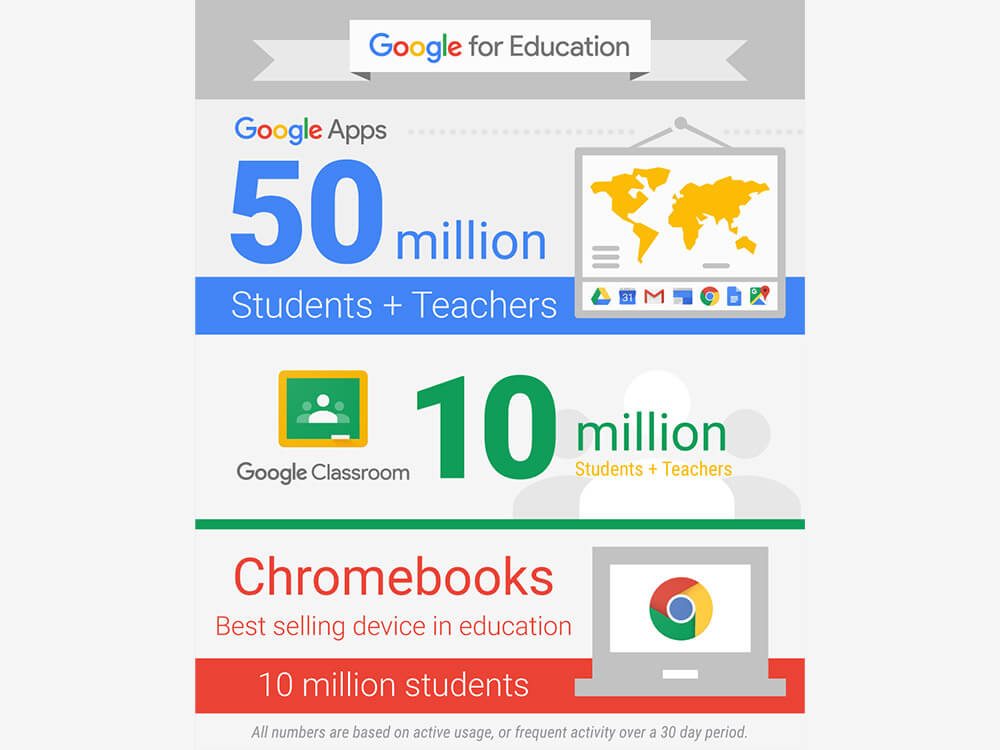
More than 10 million educators and students across the globe use Google Apps for Education to teach, learn, save time, and stay organized

In this list, we focus on digital content that will help you teach more effectively to a wider range of students in compelling & dynamic ways.
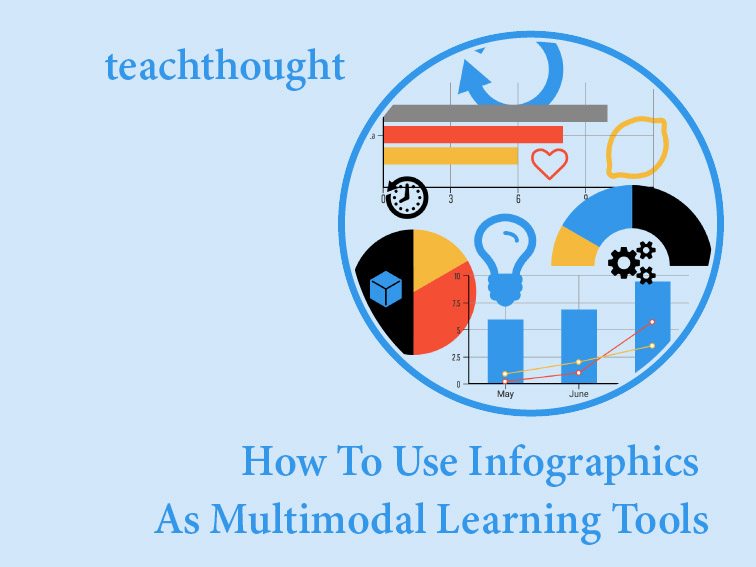
Using Infographics As Multimodal Learning Tools: A Guide by Sara McGuire, venngage.com People don’t all learn the same way. Teachers know this, and that’s why multimodal learning methods are an essential part of any teacher’s toolkit. Responding to the changing linguistic landscape caused by digital media and communication, many teachers are leveraging the multimodal learning…
Free K-2 Earth Environmental Education Curriculum Now Available by TeachThought Staff From a Press Release The Think Earth Environmental Education Foundation, a leading non-profit provider of environmental education for primary and secondary schools, is making its award-winning curriculum available free online. Kindergarten through second grade teachers can now access free Think Earth materials at www.thinkearth.org…
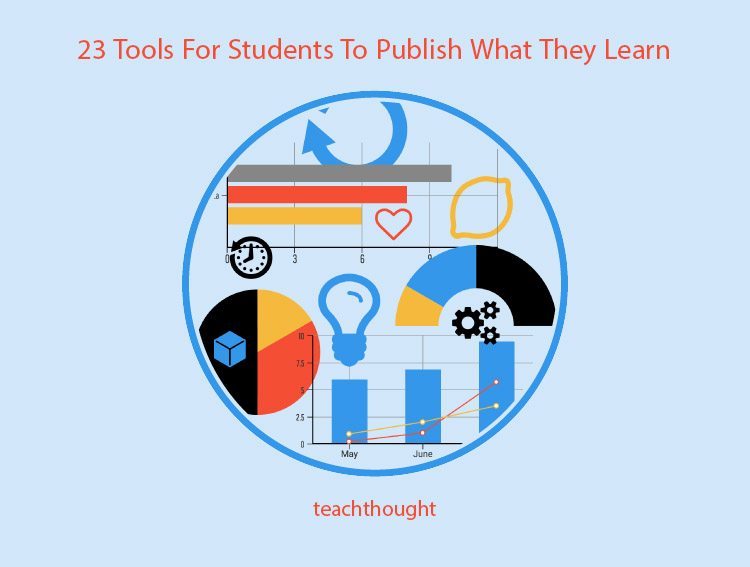
This collection of tools for students to publish what they learn include blogging, infographics, YouTube, podcasts, and more.
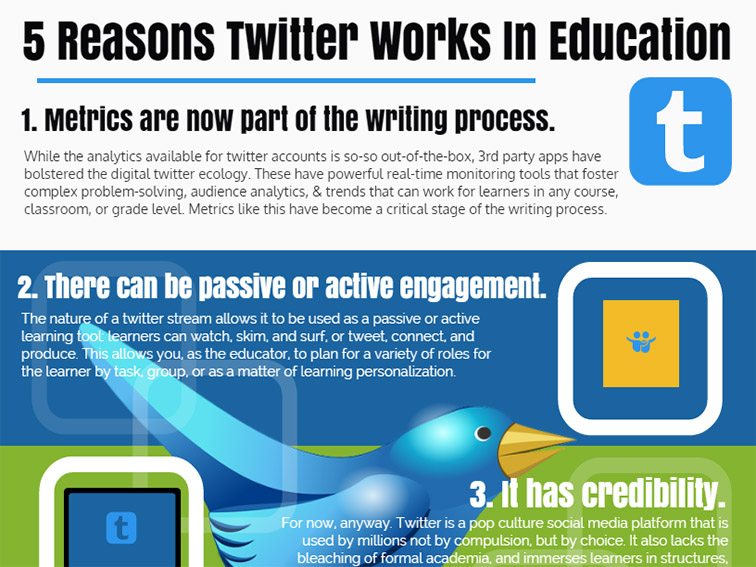
Even as a simple observation tool with categories, trending topics, #hashtags, and lists, twitter is flexible enough to be used read-only.
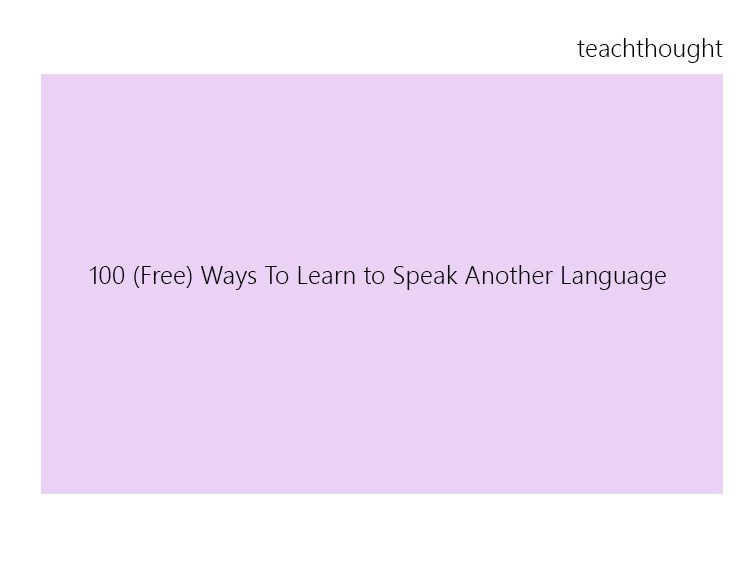
Speaking another language is among the many things that have been made easier with the explosion of the digital universe.
Teaching Is Harder–And More Rewarding–Than Ever by Nellie Mitchell Nostalgia comes pretty effortlessly as we get older, doesn’t it? It is fun to look back with fondness at the things that used to be so cool in school, like the Oregon Trail game, laser disks, and typewriters. Were they effective instruction tools? Maybe not, but they…

Acer announced the latest addition to its Chrome OS family, the Acer Chromebase series, complementing its existing Chromebooks and Chromebox.
What do educators and learners need from iPad integration? What is tablet ‘workflow’ in an educational context?

The film section of Tuppence Magazine has put together a list of the 25 best learning resources for film studies available online.
How Can School Leaders Can Use Observations More Effectively? by Paul Moss Whilst observations are certainly not the whole picture of a teacher’s skill, they can provide excellent opportunities for teachers to reflect on their practice. If my last article How Your Teacher Observation Can Help You Grow convinced teachers of the benefits of observations,…