The Most Interesting Ways To Use Twitter In The Classroom
by TeachThought Staff
Using social media in a modern learning environment seems easy, but that simplicity is often the result of how we think about it: new ways to accomplish old tasks.
Below is a visual spectrum that offers 20 ideas for using twitter in a 21st-century classroom. Many of these may not directly ‘fit’ your grade level or content area and might function better as a kind of brainstorming to get your own thinking started.
We’ve done this kind of spectrum before–one on the iPad, and one on Project-Based Learning, for example. Please find our facebook page or twitter account and offer any good ideas we undoubtedly missed!
New technology is never universally accepted and can face a slow implementation.
Just look at the fears of 15th-century monk Johannes Trithemius who penned a scathing book about the horrors of the printing press and how it would devalue all books. Trithemius must have gravely lamented when he allowed his book to be published on a printing press so more people could read it. Twitter has not created as large of an impact as the printing press, but it is still worthy of implementation. To avoid turning into Trithemius, there are easy ways teachers can start bringing Twitter into classroom use.
Classrooms around the world are beginning to not just see Twitter as a learning tool, but use it that way. (There are reasons twitter works in education.) Teachers have Twitter accounts to help provide their students with classroom updates. Many teachers are encouraging students to follow reputable news sites to help them stay on top of current events. Some projects even have students write out tweets as historic or literacy figures, such as Abraham Lincoln tweeting about the Civil War. While these are important first steps, educators need to do more to truly shift their students’ learning.
When educators, and society in general, begin implementing new technology the uses tend to replace things that were already done and are typically not transformational. This is how most of education uses Twitter. Having students construct 140 character tweets in the perspective of Abe Lincoln is realistically not pushing their learning far beyond a summary of events. There is certainly student engagement, which is always essential, when they have to tweet for homework, but there also needs to be higher-order learning. Perhaps the goal of a lesson is for students to summarize, then that activity works, but teachers should be wary of trying to change technology to fit it into their lessons when it should be the other way.
A lot of online homework portals promise that students will do more homework if teachers use their website because it looks like Facebook, which kids love. The way to incorporate new technology, Twitter included, is to fit educational goals into the aspects of the technology that is engaging for students. Kids don’t log into Facebook to do homework, so making a homework site Facebook clone provides nothing. By tapping into the engaging components of new technology educators have a great potential for more meaningful lessons.
There are a lot of components that make Twitter engaging, but the main point is the social networking aspect. A lesson using Twitter must have a social component. Without that need for dialogue or socializing thinking, using social media of any kind can’t be effective. When a student writes tweets for homework they are not tweeting, they simply have their sentences limited. Connecting and sharing with others in a trend while using hashtags is engaging or live-tweeting an event with others is engaging. With that in mind here are three ways teachers can use Twitter right now to change their classroom and teaching.
3 Simple Ways To Bring Twitter Into A Classroom
1. Live-Tweet A Learning Experience
A reading, for example. Students can tweet at their teacher in class or for homework and give their immediate reactions as they are reading a fiction or nonfiction work. Students and teachers can see the class’s response when a character makes a poor choice in a story. Think of how natural a class discussion would be if the teacher knew every student in the class had a strong reaction to a specific part of a reading. Students could analyze why classmates reacted differently to the same event, all while the teacher watches in real-time to see if students comprehend what they are reading.
2. Hashtag Thematic & Content-Specific Images & See What Trends
The teacher can provide or students can find images from an event or about a topic and then use a class hashtag or tweet at their teacher as they hashtag themes in those images. Imagine a class looking through Dorthea Lange’s iconic Great Depression images, what would trend? Students can see what hashtags were used the most to determine the class trends and discuss what in the images made these ideas come across for so many students.
3. Have An Ongoing Class Twitter Chat Around An Essential Question
Or activity, lesson, project, or idea. Even an “asynchronous” debate. There are certainly other tools that exist for online discussions, but Twitter Chats are unique. They are fast-paced and those involved micromanage multiple conversations at a time. Even more powerful is how the moderator can be involved just like a regular participant. Students can moderate the chat by coming up with their own questions ahead of time and the teacher can be involved in discussions to help push student thinking.
One can only imagine that Trithemius would scoff at Twitter and the possibility of using it to teach. Luckily for society, he was wrong about the printing press and the times changed around him. Education should not fear new technology, specifically Twitter, because they are often the best ways to engage our students.
20 Interesting Ways To Use Twitter In The Classroom
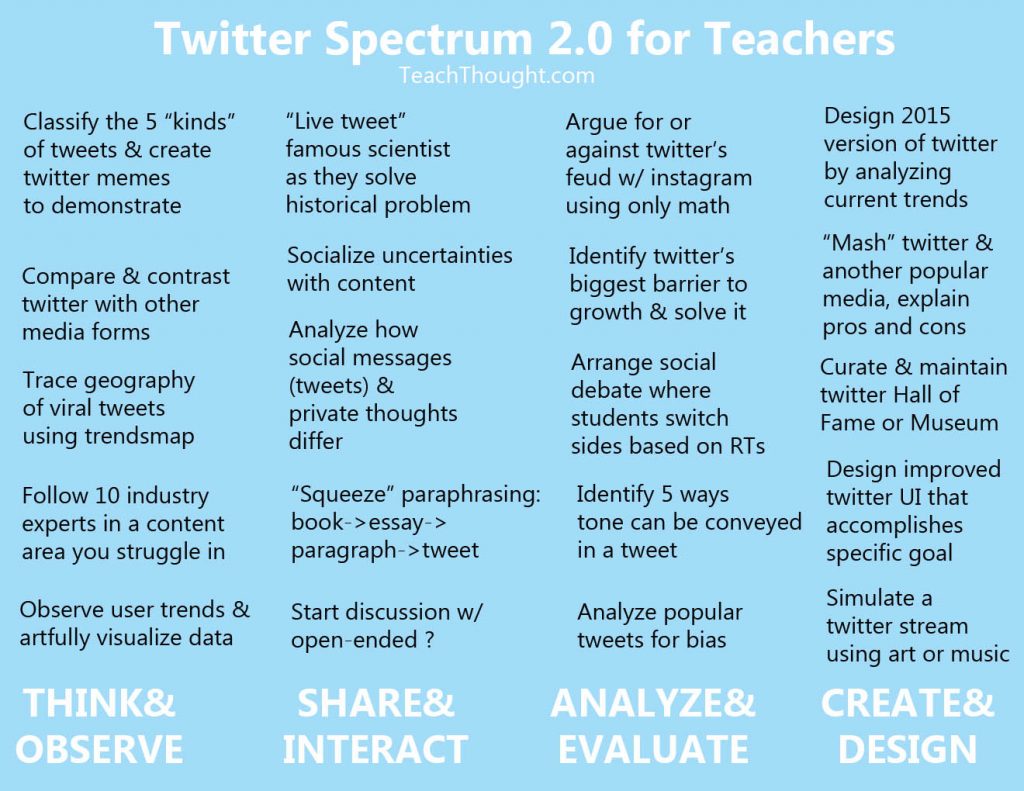
The following spectrum takes a new approach for using twitter in the classroom.
While other posts offer a list of ideas, the following spectrum is roughly structured to increase in complexity from left to right:
Watch, which is passive.
Talk, this adds interaction.
Produce, which implies an even greater interaction between an audience, a purpose, and a media design–in this case, using twitter to actually produce something original.
There’s no other explanation necessary really, short of explaining exactly how to do each. We’ll have more on this concept soon, including a similar spectrum for the iPad.