How Educators Can Prepare Students for Careers in Medical Imaging
When students say they want to work in health care, they often default to roles they already recognize, such as nursing or medicine.

When students say they want to work in health care, they often default to roles they already recognize, such as nursing or medicine.
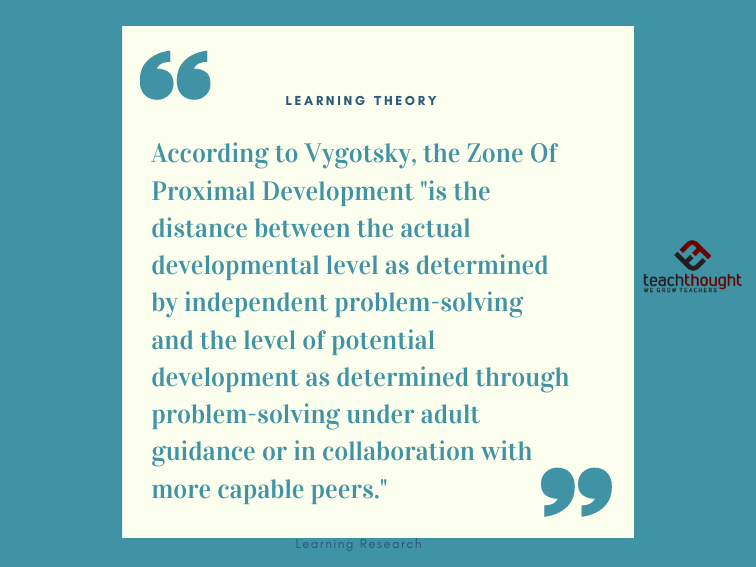
According to Vygotsky, learning and development are inseparable from the social and cultural contexts in which individuals participate.
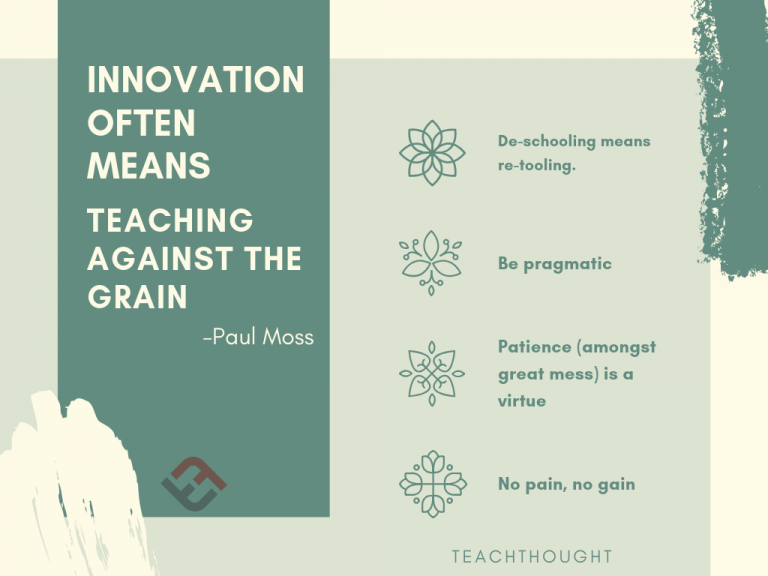
The feeling that I get observing students learning for themselves and assuming ownership of their experience is pure joy.
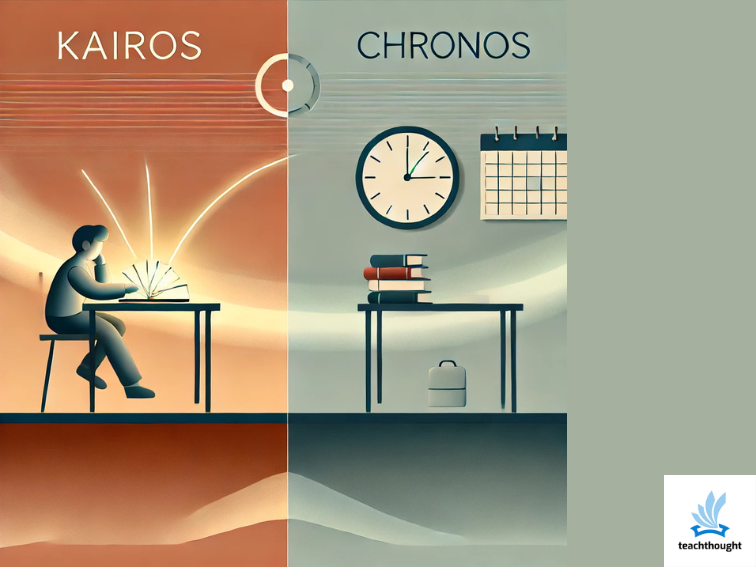
Explore how teachers use AI as a true instructional partner—improving differentiation, feedback, assessment, workload reduction and student engagement through real, proven classroom scenarios.
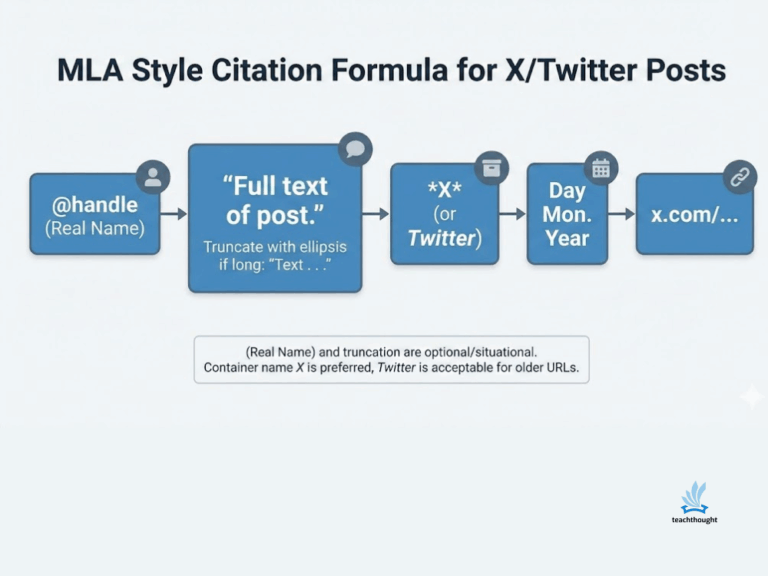
The Standard Formula: @handle (Real Name). “The full text of the tweet goes here.” X, Day Month Year, URL.

18 of the best formative assessment tools for teachers check for understanding.

The film section of Tuppence Magazine has put together a list of the 25 best learning resources for film studies available online.

Reliable ways to refocus students and begin instruction smoothly. Calm attention cues, transparent routines, and grade-band examples teachers can use right away.
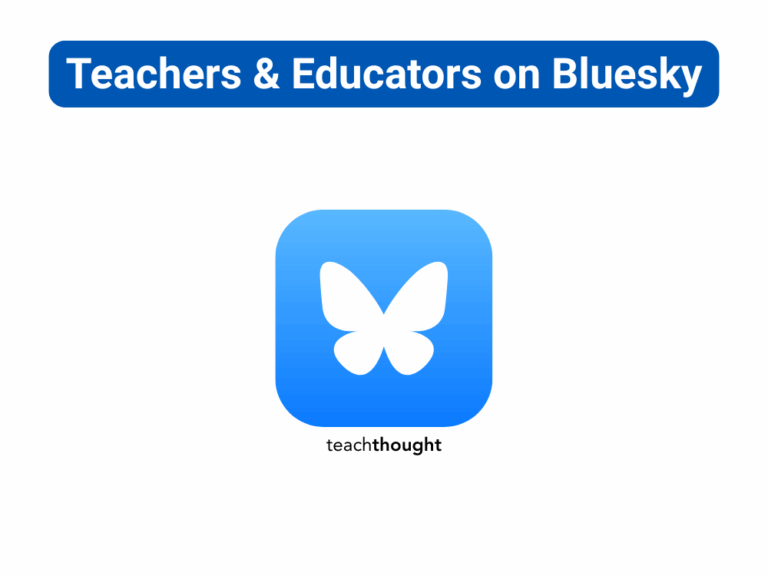
From teachers to education researchers, here is a list BlueSky educators to improve the quality of your feed.

These are some of the best motivational videos for students to help with mindset and perspective–seeing the commonality in human experience.
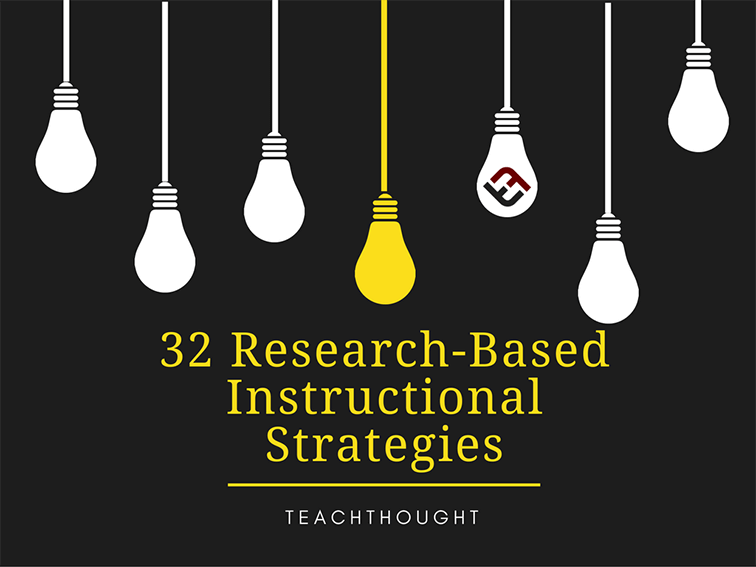
These 32 research-based instructional strategies include Setting Objectives and Reinforcing Effort/Providing Recognition.

Children, meanwhile, are processing something far less tangible: the dissolution of everything that made their world feel predictable.
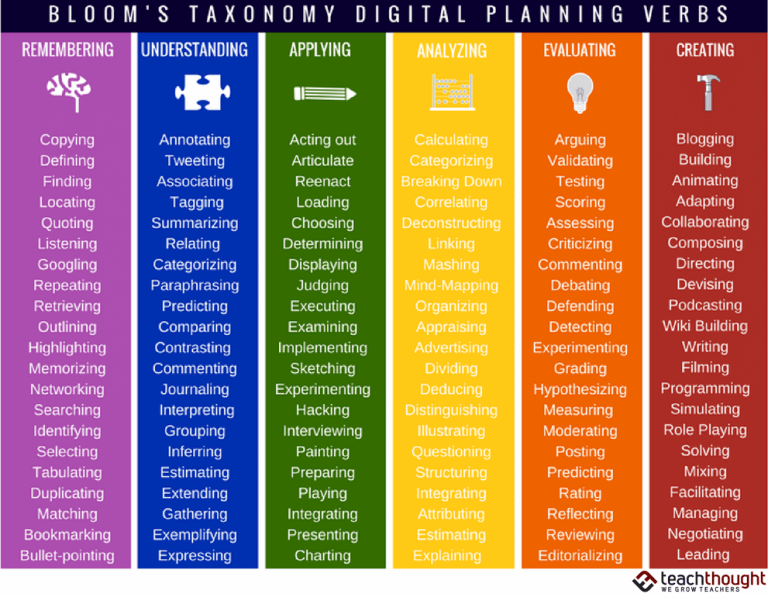
Digital learning allows students to grasp concept more quickly to connect theory & application more adeptly to engage in learning.
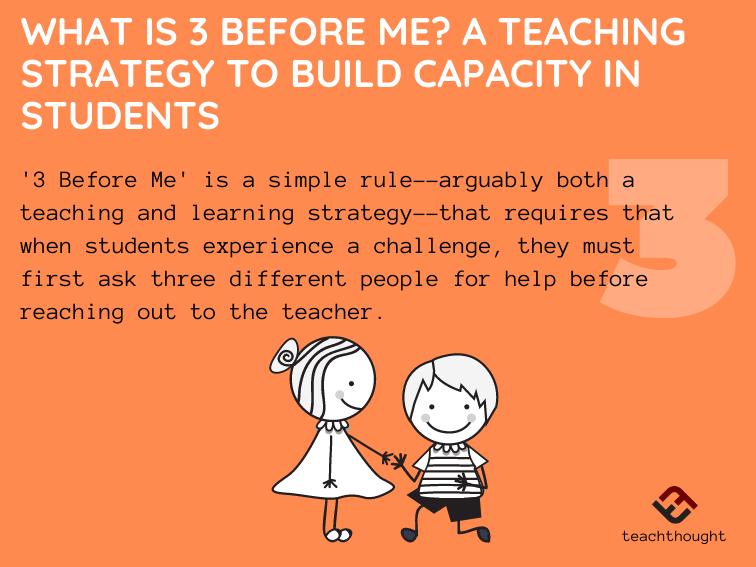
‘3 Before Me’ requires that when students are stuck, they must first try to solve the problem in 3 different ways before asking the teacher.