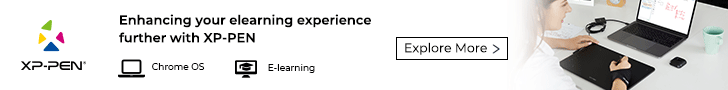Education Technology Resources For Teachers
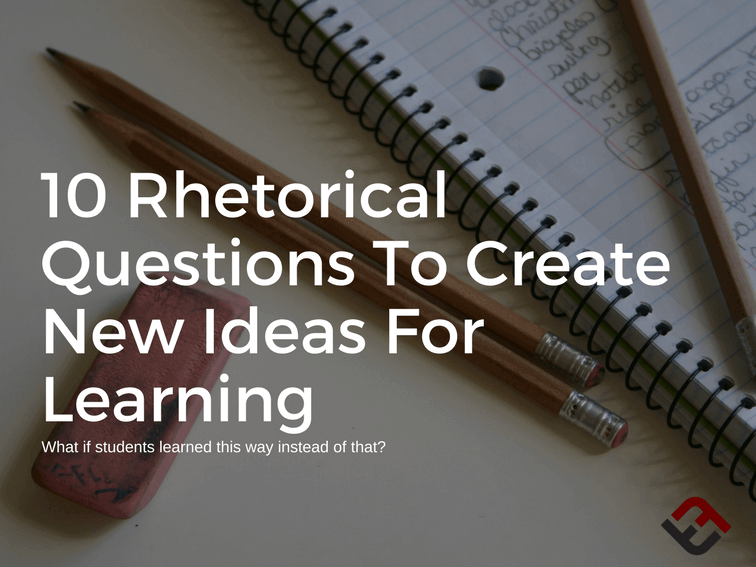
10 Rhetorical Questions To Create New Ideas For Learning
I’m not saying any of these ideas are good—or even the least bit viable. Or that they wouldn’t be detrimental. I’m just wondering what would happen.

18 Of The Best Formative Assessment Tools For Digital Exit Tickets
18 of the best formative assessment tools for teachers check for understanding.
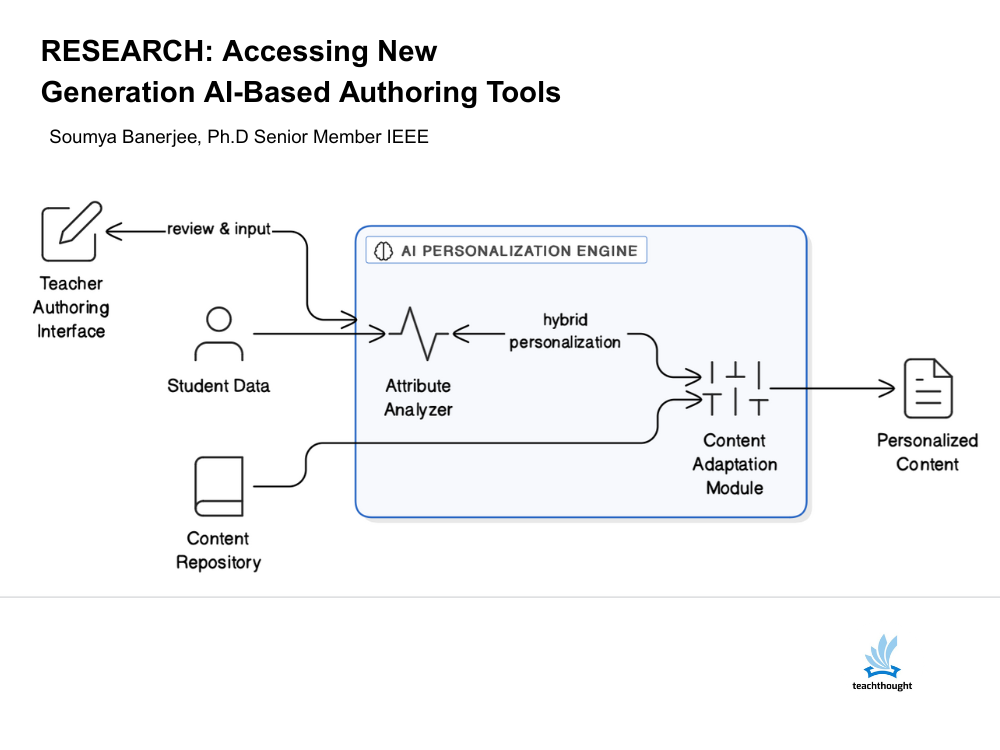
RESEARCH: Accessing New Generation AI-Based Authoring Tools
Looking at the ongoing trends of AI based authoring tools in the context of Large Language Model.

25 Resources For Teaching With Movies And Film
The film section of Tuppence Magazine has put together a list of the 25 best learning resources for film studies available online.
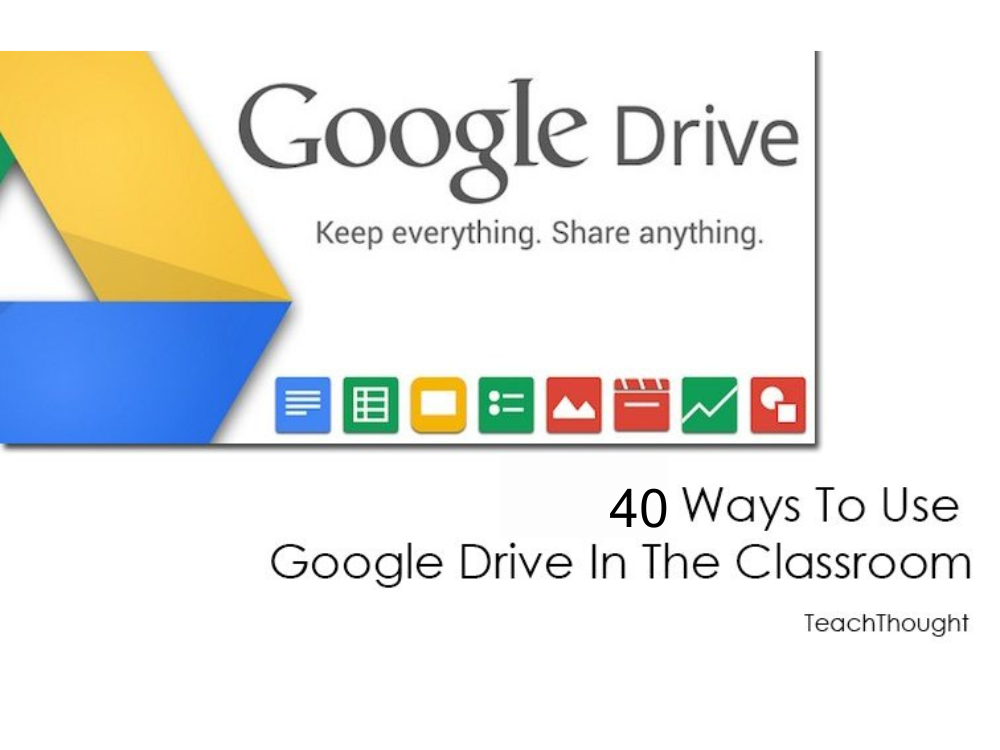
40 Ways To Use Google Drive In The Classroom
Google Finance: Enter information from Google Finance into spreadsheets with this formula Syntax: =GoogleFinance(“symbol”; “attribute”).
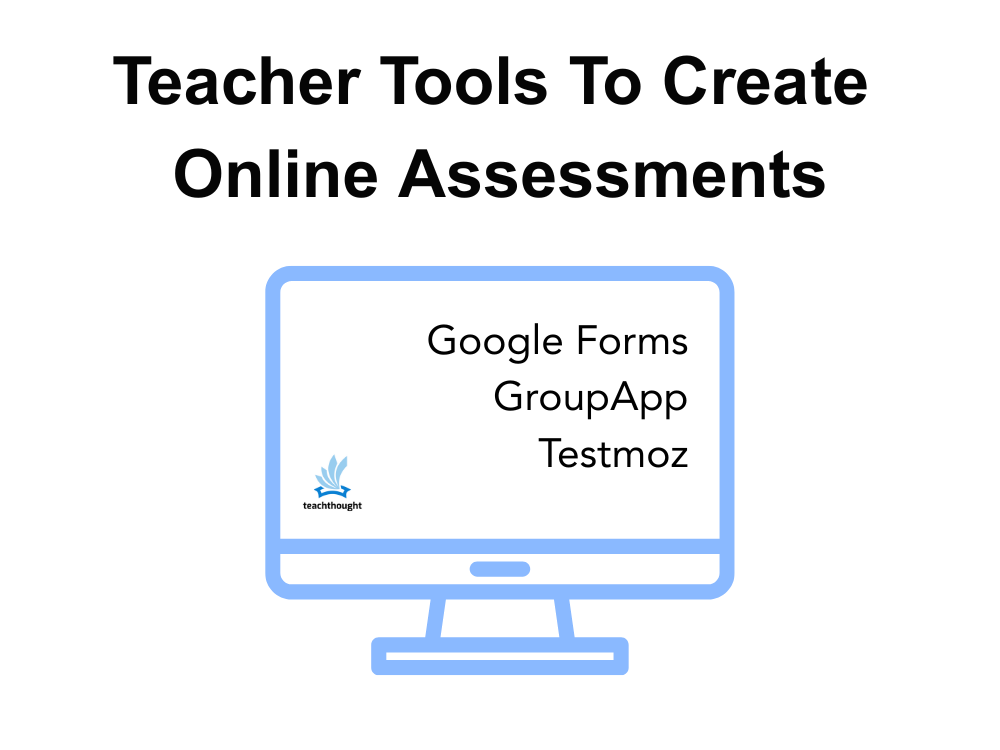
20 Teacher Tools To Create Online Assessments [Updated]
Teacher tools to create online assessments: Google Forms for quick quizzes, Socrative for live checks, and Edulastic for standards-aligned tests.
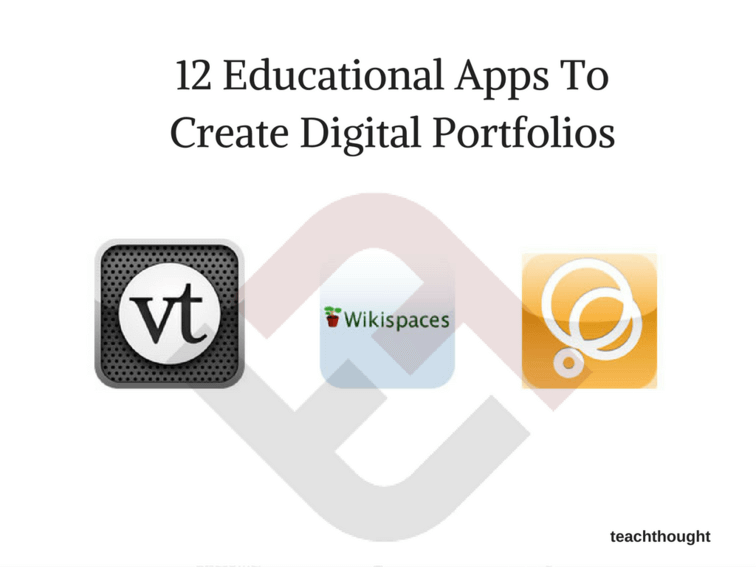
12 Educational Apps To Create Digital Portfolios
Digital portfolios are becoming increasingly popular in classrooms across the US — here are 8 educational apps to create digital portfolios.

What Is Education Technology?
Clear definitions and research on education technology, including history, theories, equity issues, and practical insights for educators and researchers.

Social Media In The Classroom: The Limits Of Teacher ‘Responsibility’
If large institutions and entire governments can’t solve the challenge of responsible social media use, why should teachers be expected to?
K-20 BYOD Policy: General Implementation [Updated for 2026]
BYOD in education (Bring Your Own Device), is caught on quickly, and while it has challenges, it also has possibility.

How To Indent In Microsoft Word and Google Docs
1. Place the cursor at the start of the line.
2. Press Tab once to indent about 0.5″.
3. Press Backspace at the start to remove the indent.
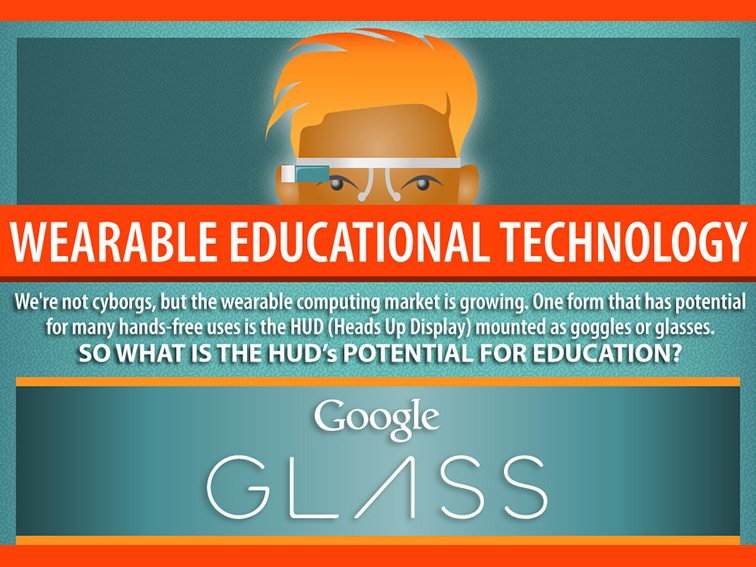
36 Ways To Use Wearable Technology In The Classroom
We’re not quite at the stage of being cyborgs, but wearable technology is growing, and the number and type of devices is also increasing.
Education Technology Resources For Teachers