12 Ideas For Holiday Activities In The Classroom
What is the relationship between The Grinch and his dog? Who’s more important to the story and why?

What is the relationship between The Grinch and his dog? Who’s more important to the story and why?
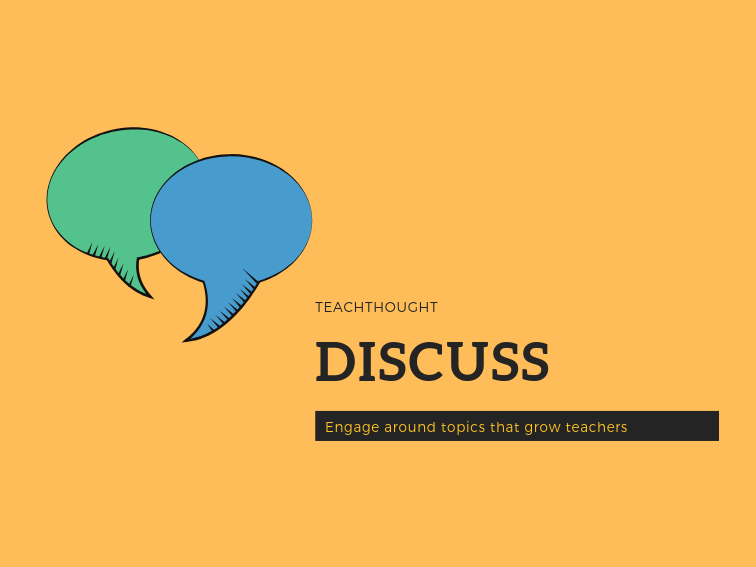
What’s our job? Do principals/parents see it that way? Is disagreement OK or an indicator for better communication & marketing of teaching?
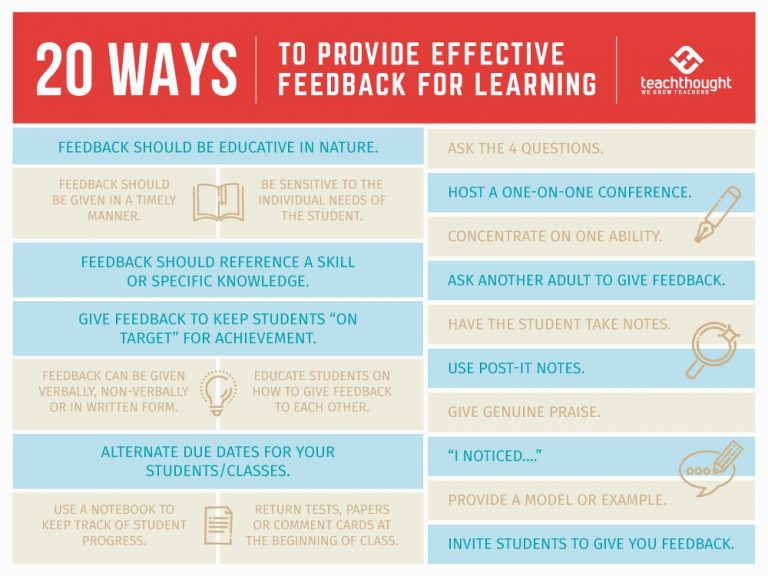
One way to provide effective feedback for learning is a ‘feedback sandwich’ to structure your feedback: Compliment, Correct, Compliment.
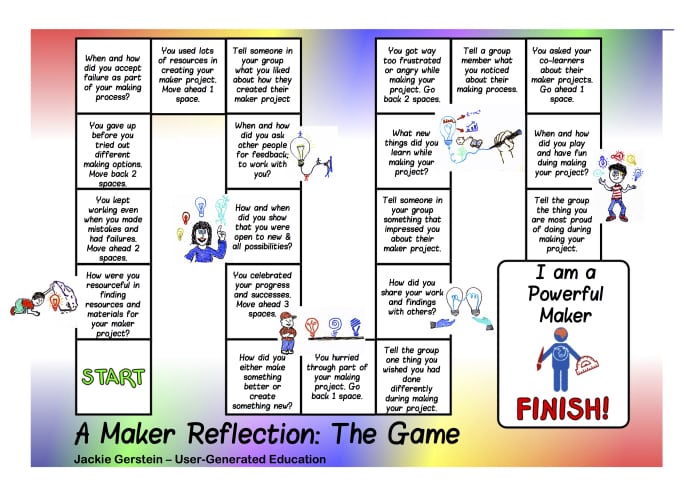
This game can help students better understand the mindset, ethos, and process of maker learning in and out of the classroom.
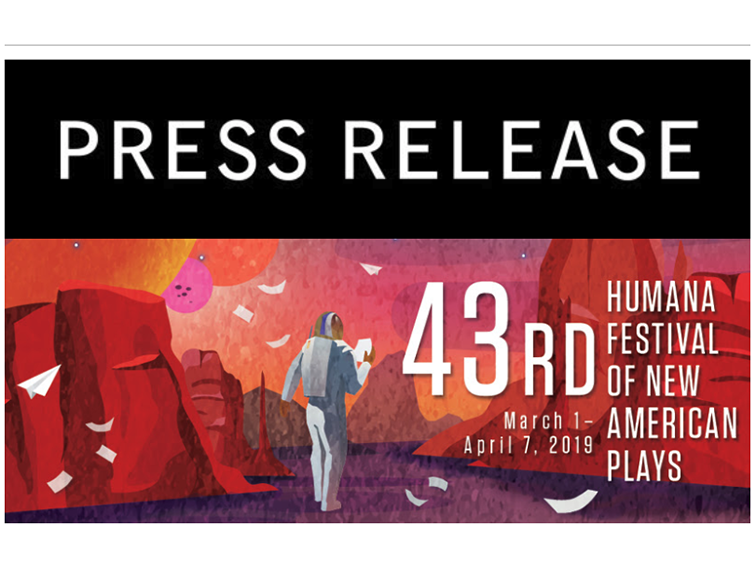
Actors Theatre of Louisville announces opportunities for actors and new play supporters to participate in the 43rd Humana Festival.
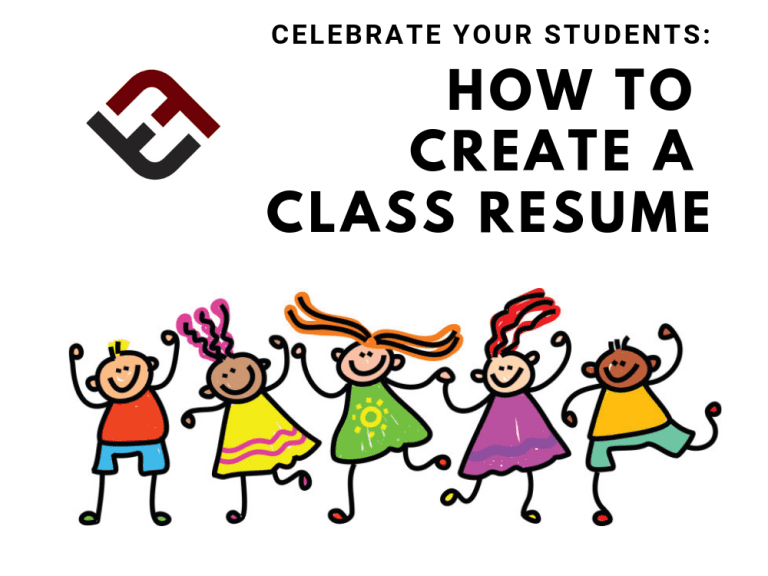
The power of the classroom resume is that it motivates students to prospect for talents and experiences among their peers.
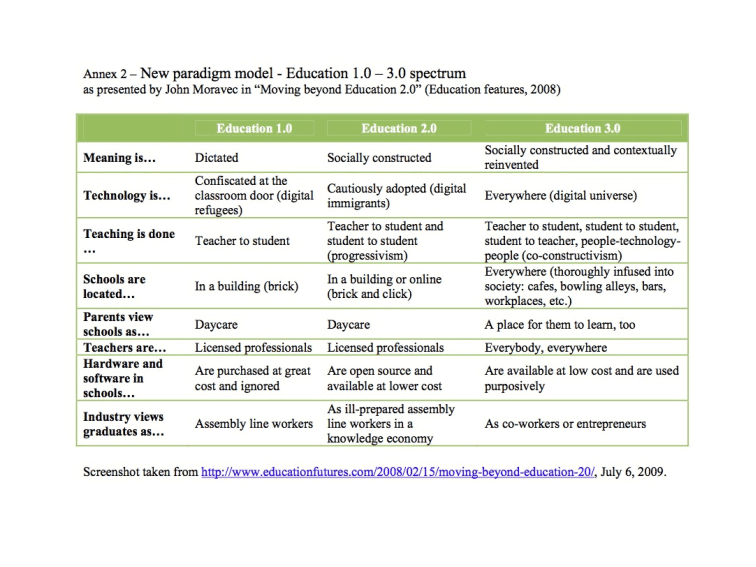
The Difference Between Education 1.0 & 3.0 contributed by Jackie Gerstein The shift from ‘Education 1.0’ to ‘Education 3.0’ is a shift from ‘education’ to people. Schools are doing Education 1.0; talking about doing Education 2.0; when they should plan and implement Education 3.0. This post seeks to compare the developments of the Internet-Web to…
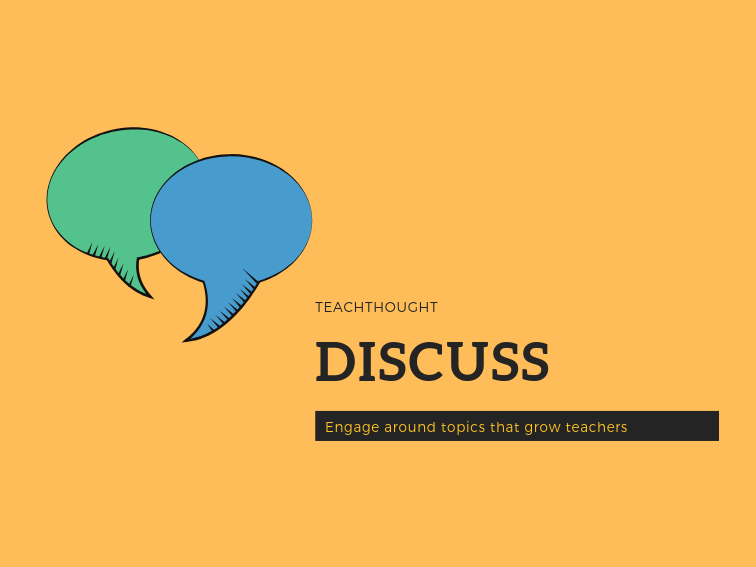
Discussion: What Are Students Responsible For? by Terry Heick What are you doing to engage the students? How are you making sure they pay attention? What are you doing to make them care? How are you sparking their curiosity? Drawing their attention away from one another? Minimizing distractions? If a classroom was like a living room,…
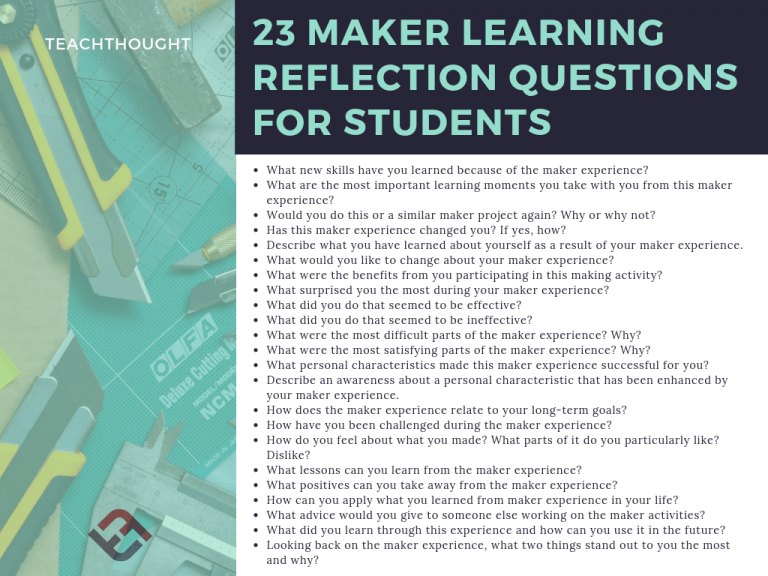
What new skills have you learned? Which existing skills did you practice? Which skills were most useful to you?

How can you setup a classroom to promote thinking and creativity?

Google Expeditions is a collection of Augmented and Virtual Reality experiences and ‘field trips’ shared by Google.
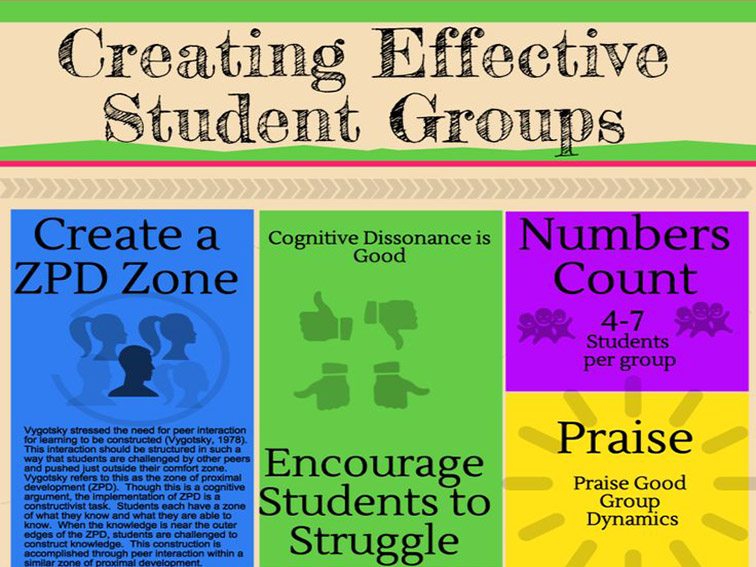
6 Tips For Creating Effective Student Groups by TeachThought Staff Grouping students is easy; creating effective student groups is less so. The following infographic from Mia MacMeekin seeks to provide some ideas to help make group work easier in your classroom. The strength of this particular graphic is in the range of the ideas. The first tip…