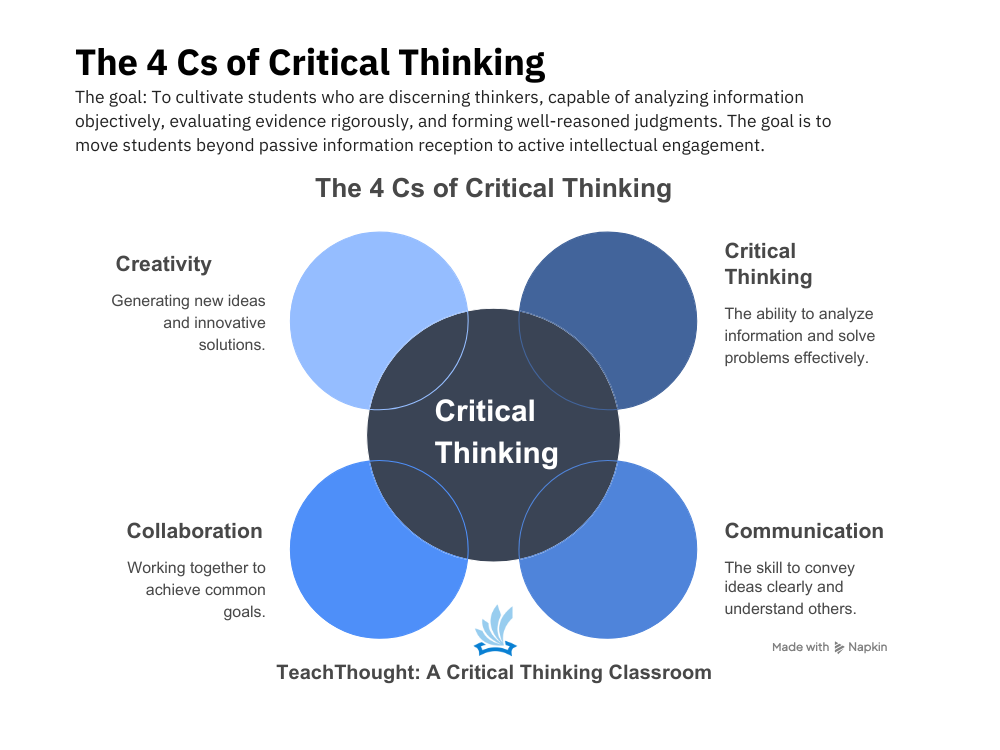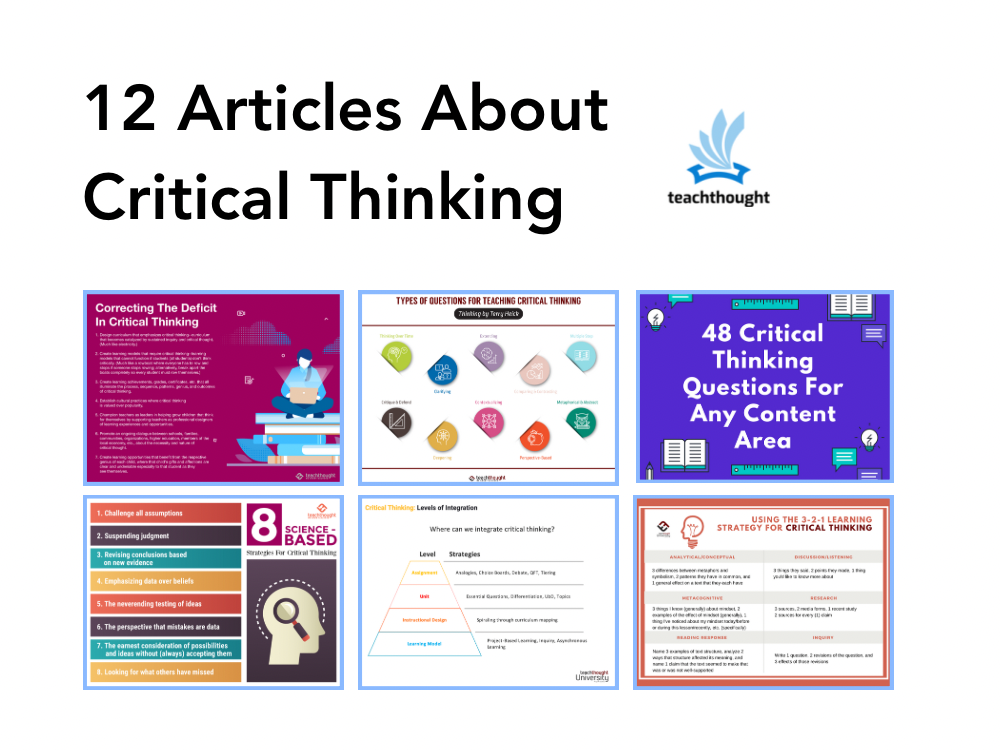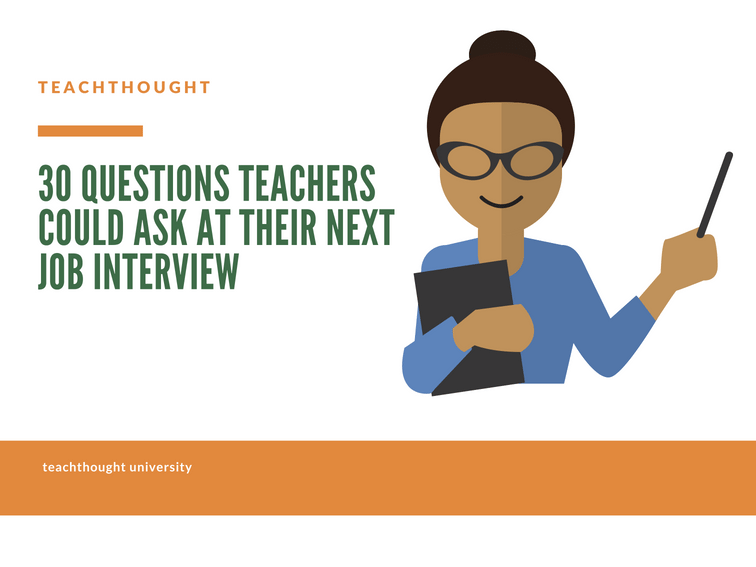A Critical Thinking Classroom
Teaching Critical Thinking doesn’t have to be overwhelming.
Streamline your teaching with strategies, learning models, and research-backed tools–free, right to your inbox.
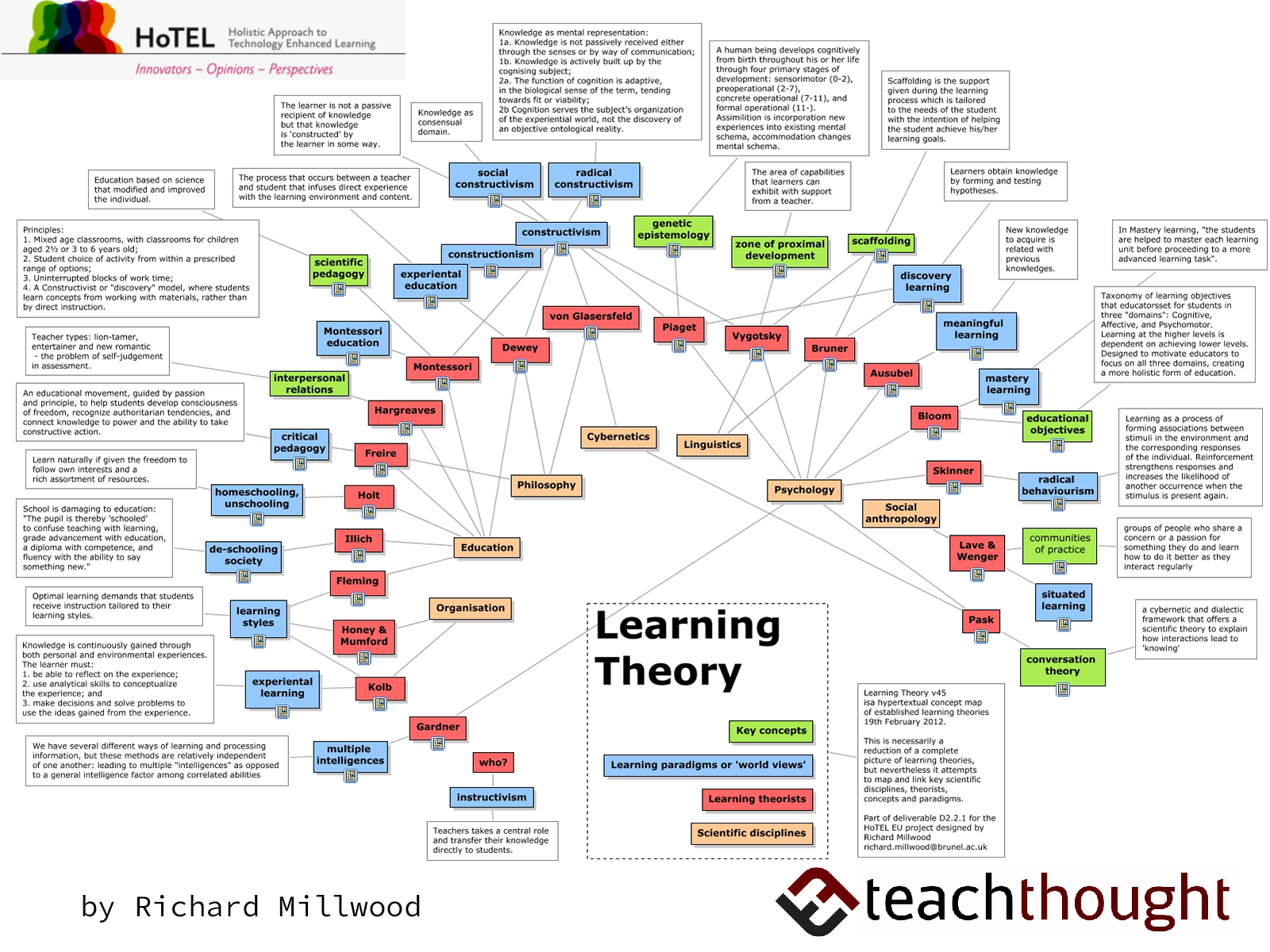
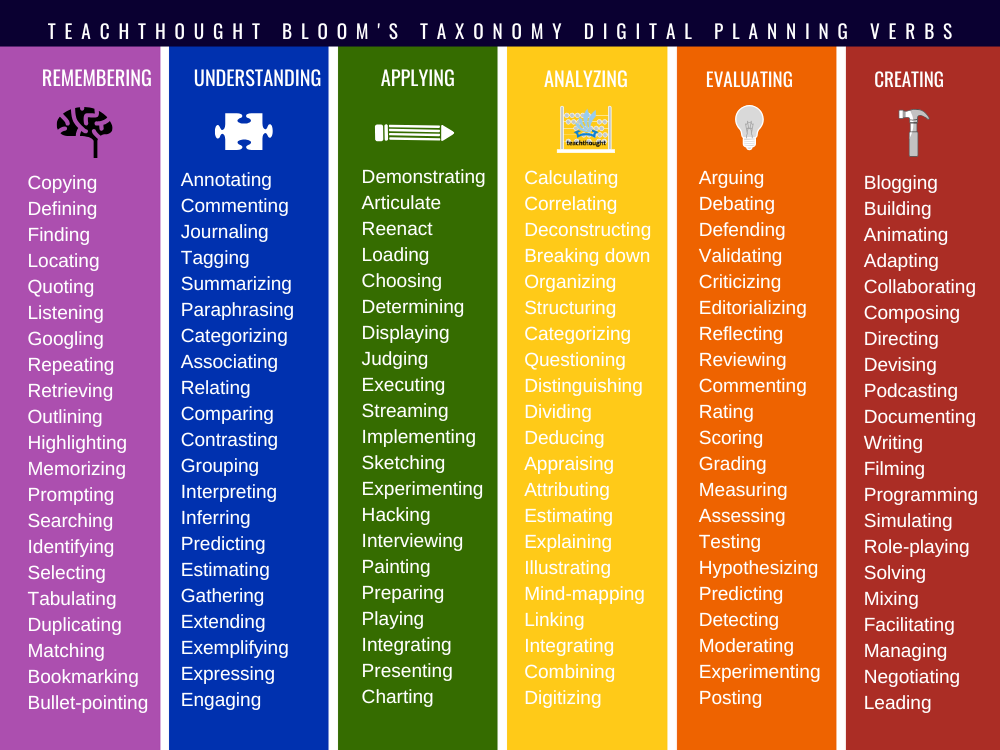
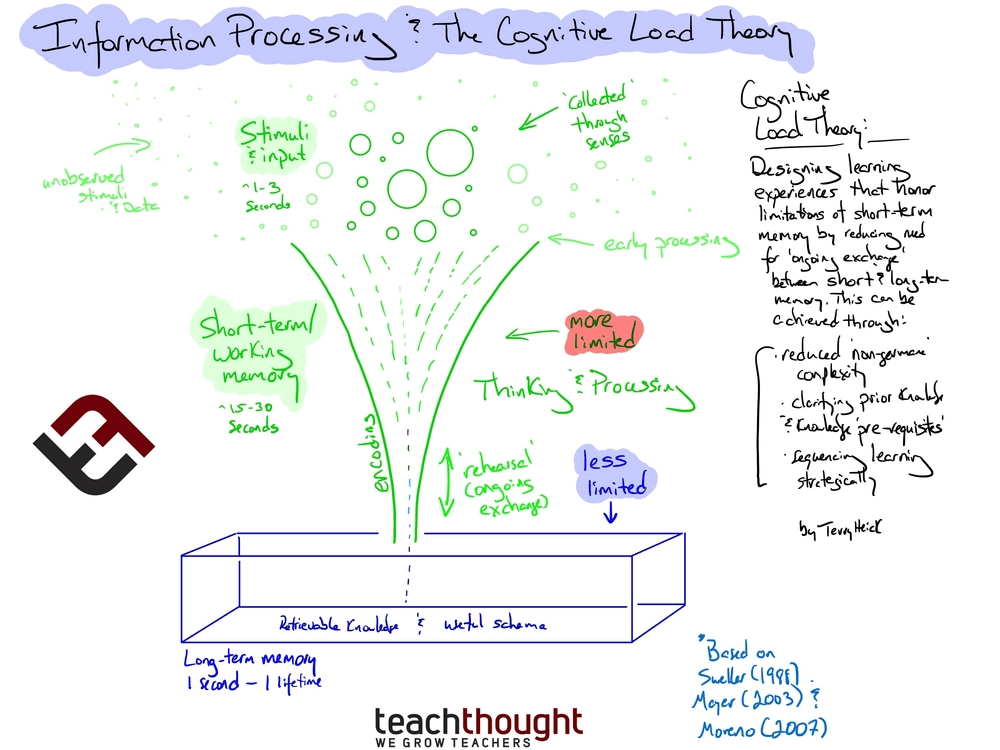
Recent Posts
The Foundational 4 Cs of Critical Thinking in K-12 Education
The 4 Cs of Critical Thinking: Critical Thinking, Communication. Collaboration, and Creativity.
12 Articles About Critical Thinking
Critical thinking questions include, ‘Why is this important? What are the causes and effects of this? How do we know if this is true?”
How To Be More Creative
You can’t keep feeding yourself the same things–the same ideas, forms, and perspectives–and expect to come up with something new.
50 (Mostly) Simple Ways To Encourage Creativity In The Classroom
Here are 30 ideas to promote creativity in learning, including tapping into multiple intelligences and using emotional connections.
10 Google Drive Tips And Tricks For Students
1. Master the Search Bar: Your Time-Saving Powerhouse Don’t waste time scrolling through endless files. Google Drive’s search bar is […]
Where To Find Sensory Teaching Tools For Your Classroom
Where To Find Sensory Teaching Tools For Your Classroom In a world full of stimuli, sensory rooms are becoming an […]
30 Questions Teachers Can Ask At Their Next Job Interview
Do students like going to school here? Do teachers like teaching here? Here are 30 questions teachers can ask at their next job interview.
How To Identify Your iPad Model
If the iPad turns on, identifying which version you have is simple: Settings > General > About. If it won’t power on, there’s still a way.
A tip?
If you find our work valuable, please consider supporting us. We are a small organization funded entirely within and historically have had to depend on ads to be sustainable. We’d like that to change with your help.