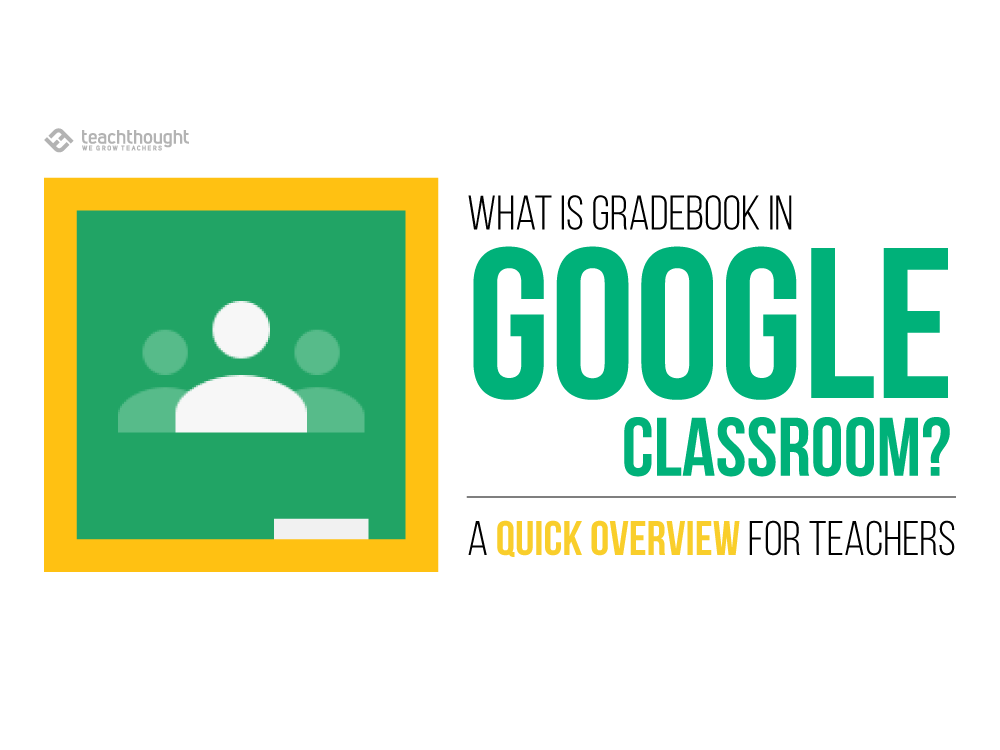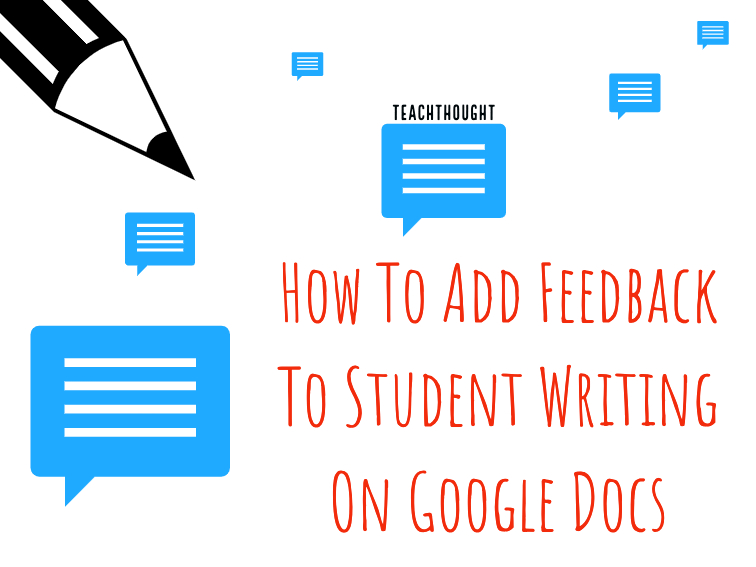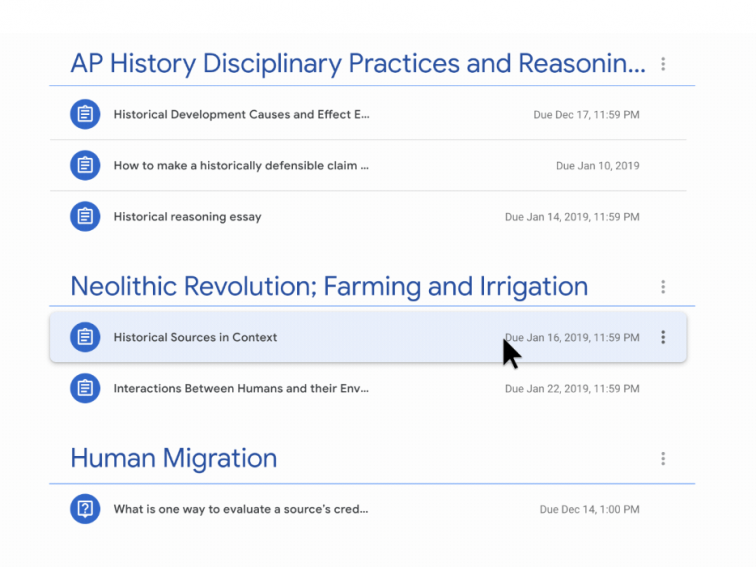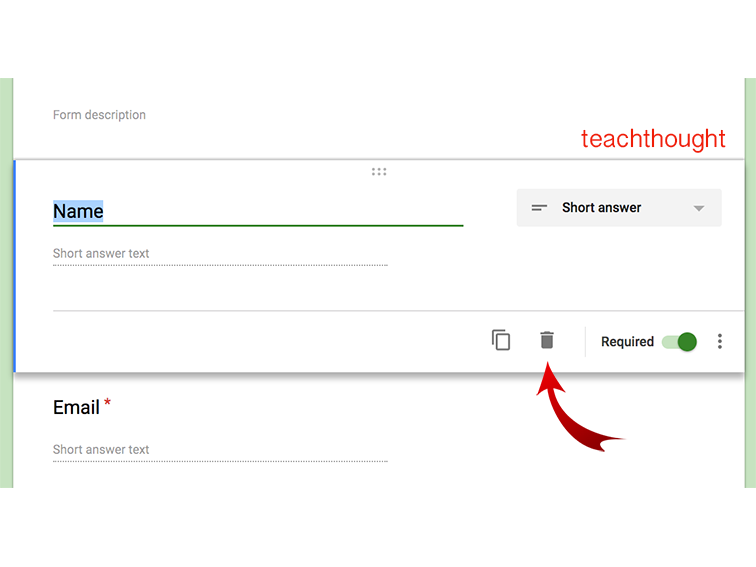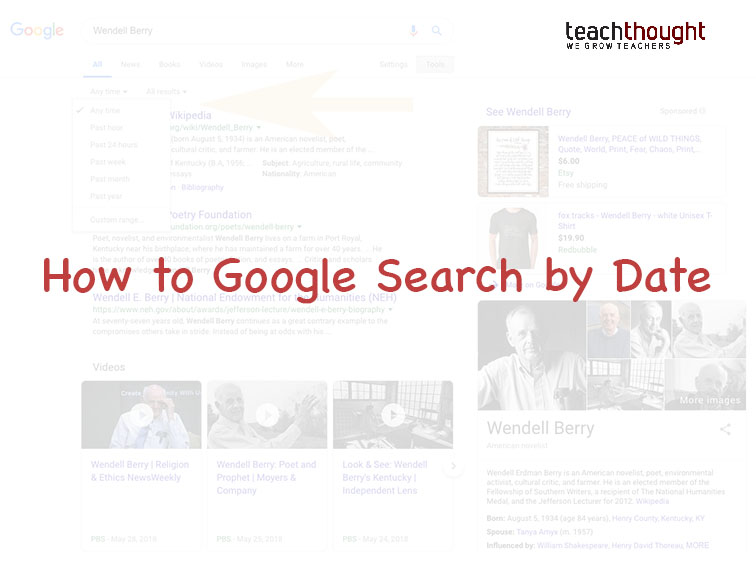Tag: Google Education Tools For The Classroom
7 New Features Added To Google Classroom
Among other features added to Google Classroom, you can now drag and drop entire topics and classwork items, rearranging them easily.
48 Ways Google Can Help You Become A Better…
Use Google maps to tell digital stories with text, photo and video all embedded into a trail students create on the map…
What Is Gradebook In Google Classroom? A Quick Overview…
In short, Google Gradebook is exactly what it sounds like it’d be: a way to view and manage grades within Google Classroom.
12 Ways To Make YouTube Safer For Children
YouTube offers effortless consumption of millions of videos. In the unsupervised hands of children, this presents a challenge.
How To Add Feedback To Student Writing On Google…
Being able to quickly provide learning feedback is one of the best part about well-designed technology tools, and Google Docs is no…
You Can Now Drag And Drop To Organize Your…
In Google Classroom, you can now drag and drop topics and individual Classwork items. The main benefit is simpler organization.
How To Add And Delete Questions To A Google…
Recently, we offered a glimpse of Google Science Journal, Today, we’re taking a look at how to add and delete questions on…
How To Google Search By Date
How do you search Google by date? Perform your search–>Search results page –> scroll right–> Search tools–> Any time/Past hour, etc.