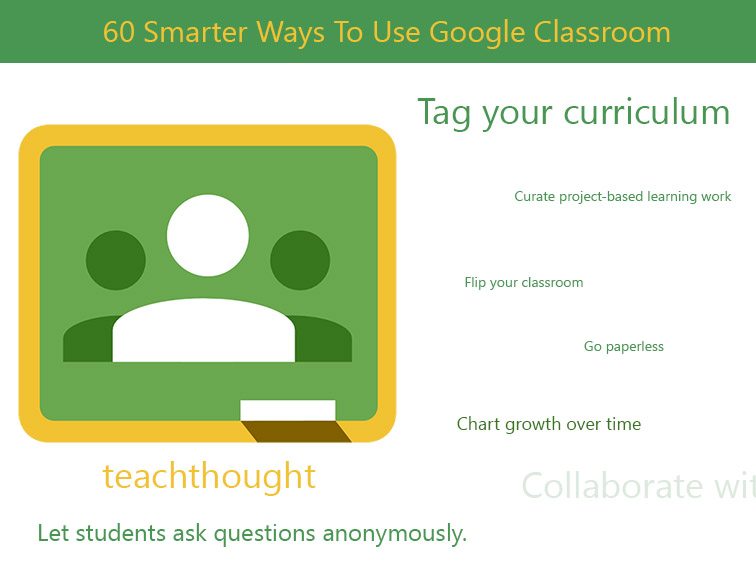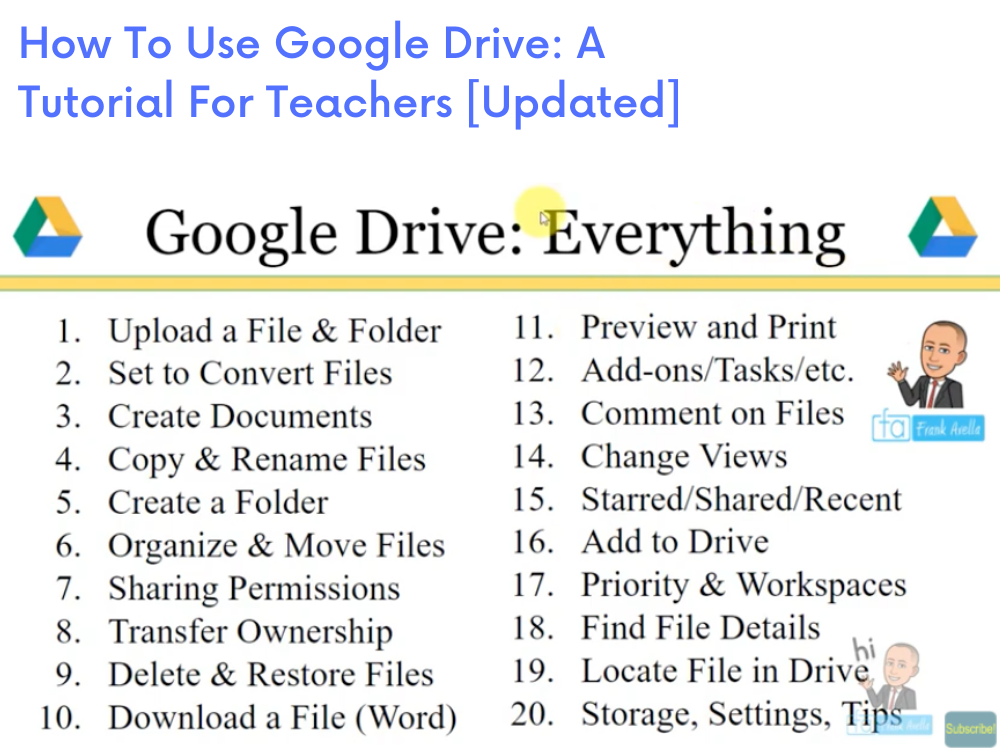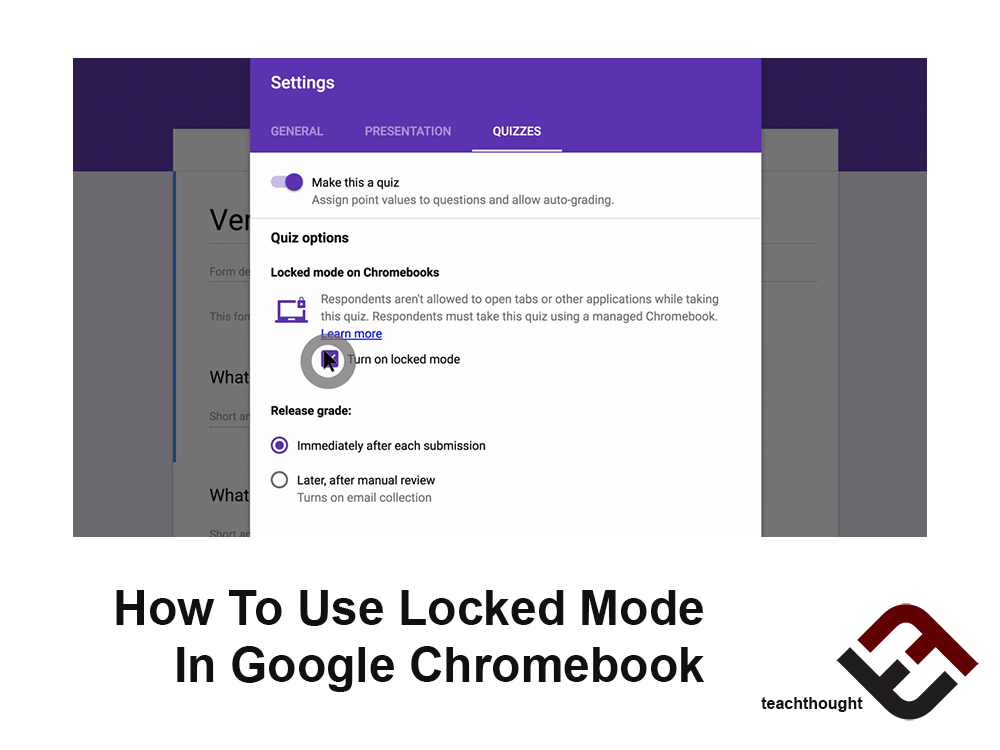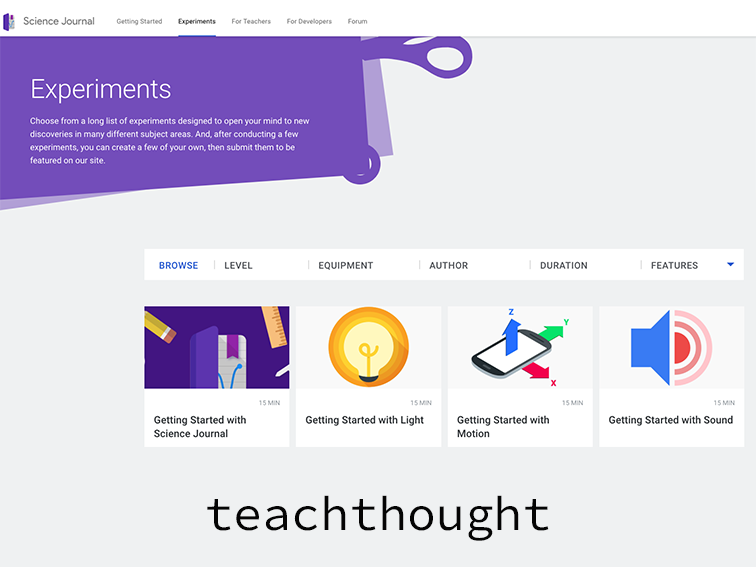Tag: Google Education Tools For The Classroom
10 Google Drive Tips And Tricks For Students
1. Master the Search Bar: Your Time-Saving Powerhouse Don’t waste time scrolling through endless files. Google Drive’s search bar is […]
How To Use Google Drive In The Classroom
From using integrations like Google Draw to adding comments and requesting assignments, let’s a look at tips for using Google Drive.
The 12 Best Education Apps For Android
While iOS remains the system of choice for most developers, learning with apps is as accessible on Android devices as it is…
60 Smarter Ways To Use Google Classroom
Google Classroom excels in providing solutions for teachers. From tagging curriculum to exit slips, here are 60 ways to use Google Classroom.
45 Of The Best Resources For Teaching With YouTube
Teaching with YouTube in the classroom? Here are the most popular and engaging channels to get you started.
A Google Drive Tutorial For Teachers [Updated]
One of the most common uses of the cloud in today’s classroom is word processing–which brings us to Google Drive.
How To Use Locked Mode On Google Chromebook [Updated]
Locked Mode for Chromebooks means students can’t open up anything else but the assessment itself. That’s it.
Google Science Journal, Explained
Google Science Journal is a platform that provides science resources, tools, and ideas for students and teachers.